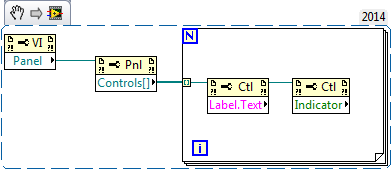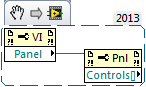- Subscribe to RSS Feed
- Mark Topic as New
- Mark Topic as Read
- Float this Topic for Current User
- Bookmark
- Subscribe
- Mute
- Printer Friendly Page
How to query a dynamically loaded subVI for its input terminal names?
Solved!12-15-2015 09:14 AM
- Mark as New
- Bookmark
- Subscribe
- Mute
- Subscribe to RSS Feed
- Permalink
- Report to a Moderator
Hello,
I have an application where I am using dynamically loaded subVI's and I need a way to query the subVI for its input terminal names. I will be using many different subVI's now and in the future and the terminals will not be known.
Any help would be greatly appreciated.
Thank you in advance!
Solved! Go to Solution.
12-15-2015 09:22 AM - edited 12-15-2015 09:24 AM
- Mark as New
- Bookmark
- Subscribe
- Mute
- Subscribe to RSS Feed
- Permalink
- Report to a Moderator
If you have the reference to the instance of the SubVI, then you can use the VI.Panel.Controls[] property to get an array of all of the control/indicator references. You can then check the 'indicator' and 'label' property to determine the name and find out if it is a control or indicator.
There is also a VI scripting property for 'is on connector pane' but this probably won't work in a built application.
(Typically, if I am dynamically calling VIs, I use the asynchronous call by reference node which forces you to keep the connector pane the same and then use other methods to communicate to my dynamically called SubVIs)
12-15-2015 10:01 AM
- Mark as New
- Bookmark
- Subscribe
- Mute
- Subscribe to RSS Feed
- Permalink
- Report to a Moderator
Sam
Thanks for the quick response. I do have a reference to the subVI but I can't find VI.Panel.Controlls[] . I'm new to LabView so if you could point me in the right direction that would be a help.
Thanks,
Larry
12-15-2015 10:08 AM
- Mark as New
- Bookmark
- Subscribe
- Mute
- Subscribe to RSS Feed
- Permalink
- Report to a Moderator
12-15-2015 10:09 AM
- Mark as New
- Bookmark
- Subscribe
- Mute
- Subscribe to RSS Feed
- Permalink
- Report to a Moderator
First you get the reference to the front panel of the VI, then you get the Controls[] property:
12-15-2015 10:09 AM
- Mark as New
- Bookmark
- Subscribe
- Mute
- Subscribe to RSS Feed
- Permalink
- Report to a Moderator
Nevermind, I found it thanks for the help!
12-15-2015 10:47 AM
- Mark as New
- Bookmark
- Subscribe
- Mute
- Subscribe to RSS Feed
- Permalink
- Report to a Moderator
The credit goes to Sam, I just showed the property nodes that he described!