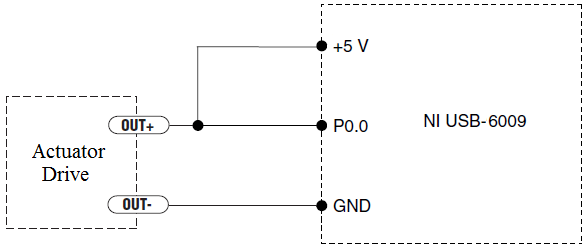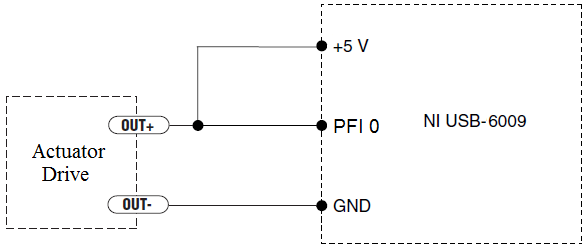- Subscribe to RSS Feed
- Mark Topic as New
- Mark Topic as Read
- Float this Topic for Current User
- Bookmark
- Subscribe
- Mute
- Printer Friendly Page
How to measure digital output of linear actuator on USB 6009?
Solved!04-06-2016 01:14 PM
- Mark as New
- Bookmark
- Subscribe
- Mute
- Subscribe to RSS Feed
- Permalink
- Report to a Moderator
Hi,
I am a new Labview user and need help with measuring a digital input signal.
I have a Bimba Original Line Electric actuator with an integrated DC motor with encoder, drive, and controller. The drive has a programmable digital output which I have set as a tachometer output that emits 100 square wave pulses per revolution of the motor. I have set the motor to make a total of 56 rev over 22 sec. I want to measure the real-time motor rpm on labview and synchronize it with a few other analog input signals. I wired the actuator to the USB-6009 as shown below.
I opened the USB-6009 Digital I/O test panel and set all the port 0 lines as inputs. However, when I click start and run the actuator, the p0.0 led doesn't blink, as shown below.
Shouldn't the led blink in response to the motor revolutions?
I essentially want to collect the pulse signals from the drive and convert them to rpm on labview.
Solved! Go to Solution.
04-06-2016 01:20 PM
- Mark as New
- Bookmark
- Subscribe
- Mute
- Subscribe to RSS Feed
- Permalink
- Report to a Moderator
If you are looking to measure the speed, you should be using the Counter. If you want to look at the pulses with your analog data, I would wire up that digital output to an analog input and add it to your analog input task.
There are only two ways to tell somebody thanks: Kudos and Marked Solutions
Unofficial Forum Rules and Guidelines
"Not that we are sufficient in ourselves to claim anything as coming from us, but our sufficiency is from God" - 2 Corinthians 3:5
04-06-2016 01:57 PM
- Mark as New
- Bookmark
- Subscribe
- Mute
- Subscribe to RSS Feed
- Permalink
- Report to a Moderator
I rewired the positive drive output from P0.0 to PFI 0 as shown below.
Then I ran the counter I/O test panel while running the actuator, but the counter remains at zero. The screenshot is below.
Did I wire it correctly?
04-06-2016 02:06 PM
- Mark as New
- Bookmark
- Subscribe
- Mute
- Subscribe to RSS Feed
- Permalink
- Report to a Moderator
@ahsan2 wrote:Did I wire it correctly?
It would help if you did not tie the signal HIGH. Remove the +5V from the circuit.
There are only two ways to tell somebody thanks: Kudos and Marked Solutions
Unofficial Forum Rules and Guidelines
"Not that we are sufficient in ourselves to claim anything as coming from us, but our sufficiency is from God" - 2 Corinthians 3:5