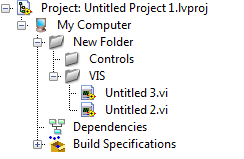- Subscribe to RSS Feed
- Mark Topic as New
- Mark Topic as Read
- Float this Topic for Current User
- Bookmark
- Subscribe
- Mute
- Printer Friendly Page
How to make file folder structure from virtual folders
Solved!07-18-2014 03:56 AM
- Mark as New
- Bookmark
- Subscribe
- Mute
- Subscribe to RSS Feed
- Permalink
- Report to a Moderator
lv 2013 sp1
This is the layout of an example project, (please don't mind the horrible naming)
When i create a source distribution.. no matter what settings I try, the preview is always like this:
But I want the folder structure from the build to become as the virtual folder structure. is there any way of doing this without moving them by hand in the file explorer tab?
Solved! Go to Solution.
07-18-2014 04:06 AM - edited 07-18-2014 04:07 AM
- Mark as New
- Bookmark
- Subscribe
- Mute
- Subscribe to RSS Feed
- Permalink
- Report to a Moderator
Unless you use auto-populating folders (which I don't like), the virtual folders are not meant to reflect the location on disk, so it certainly won't be automatic.
I don't have experience with source distribution, but other build types have the option of configuring destination folders in the Destinations category and then assigning these destinations to items in the projects (including virtual folders, which then takes all the elements inside it) either in the same category or in the one under it, I can't check. I expect that you can do the same in a source distribution.
___________________
Try to take over the world!
07-18-2014 04:12 AM
- Mark as New
- Bookmark
- Subscribe
- Mute
- Subscribe to RSS Feed
- Permalink
- Report to a Moderator
could you please provide an example of this, I only see three options, "Destination directory", "same as caller" and "Support directory".
07-18-2014 04:35 AM
- Mark as New
- Bookmark
- Subscribe
- Mute
- Subscribe to RSS Feed
- Permalink
- Report to a Moderator
When you go to Destination you can see " + " and " - " symbol at the bottom of the list box, you can use it to add folders. Then go to the Soource File setting and do the addition settings.
The best solution is the one you find it by yourself
07-18-2014 05:03 AM
- Mark as New
- Bookmark
- Subscribe
- Mute
- Subscribe to RSS Feed
- Permalink
- Report to a Moderator
Thanks, it is not automatic, but really saves my ass in organizing the files on disk. I did not see that button before.