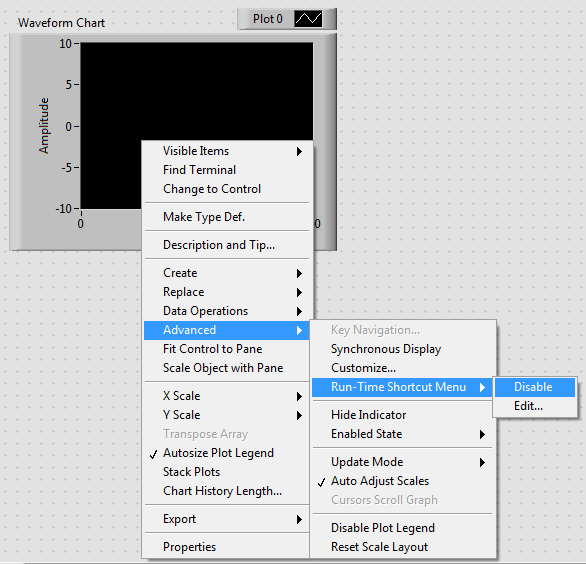Turn on suggestions
Auto-suggest helps you quickly narrow down your search results by suggesting possible matches as you type.
Showing results for
Topic Options
- Subscribe to RSS Feed
- Mark Topic as New
- Mark Topic as Read
- Float this Topic for Current User
- Bookmark
- Subscribe
- Mute
- Printer Friendly Page
How to hide the right-click menu of a graph?
Solved!
Member
07-11-2013 05:04 AM
Options
- Mark as New
- Bookmark
- Subscribe
- Mute
- Subscribe to RSS Feed
- Permalink
- Report to a Moderator
Hi all,
I'm wondering how or if I could hide the right-click menu of a chart or graph?
On the attached screenshot the menu is shown which I would like to hide.
Or is there an other possibility to let the user just edit the Y Scale and NOT let him enable the autoscale function?
Stay Hungry, Stay Foolish
Solved! Go to Solution.
Solution
Accepted by topic author Benjamin_
Active Participant
07-11-2013 05:38 AM
Options
- Mark as New
- Bookmark
- Subscribe
- Mute
- Subscribe to RSS Feed
- Permalink
- Report to a Moderator
07-11-2013 08:02 AM
Options
- Mark as New
- Bookmark
- Subscribe
- Mute
- Subscribe to RSS Feed
- Permalink
- Report to a Moderator
Great thanks a lot!
Stay Hungry, Stay Foolish