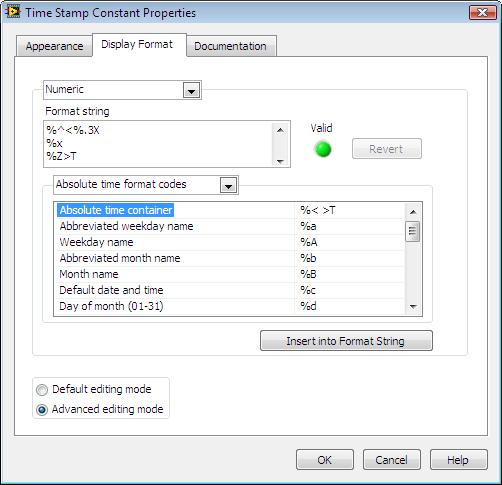- Subscribe to RSS Feed
- Mark Topic as New
- Mark Topic as Read
- Float this Topic for Current User
- Bookmark
- Subscribe
- Mute
- Printer Friendly Page
How to get time in UTC format?
Solved!03-30-2009 05:55 AM
- Mark as New
- Bookmark
- Subscribe
- Mute
- Subscribe to RSS Feed
- Permalink
- Report to a Moderator
Hi all,
LV 8.6.1 + Windows XP SP2
During last weekend my code went to error because current time was changed to summer time. This question might be very easy but I can't find a solution. How I can get current time in UTC format? E.g if local time is 14:30 (+2h, winter time) my code show UTC-time 12:30. When I change current day after May last sunday i get same result. Because summer time is 14:30(+3h, summer time) time should be 11:30. I also want convert time to timestamp control...
BR, Jim
Solved! Go to Solution.
03-30-2009 06:11 AM
- Mark as New
- Bookmark
- Subscribe
- Mute
- Subscribe to RSS Feed
- Permalink
- Report to a Moderator
This link will help:
Obtaining the UTC (Universal Time Coordinated) Offset for a Timestamp in LabVIEW
09-10-2009 05:32 PM
- Mark as New
- Bookmark
- Subscribe
- Mute
- Subscribe to RSS Feed
- Permalink
- Report to a Moderator
Exactly how does that GetUTCOffset.VI work?
Judging by the poor rating it is getting, noone else knows either..
Please help.
09-11-2009 12:11 AM
- Mark as New
- Bookmark
- Subscribe
- Mute
- Subscribe to RSS Feed
- Permalink
- Report to a Moderator
Actually that answer just gave a hint to me. After that I made my own UTC-time VI. Maybe this VI helps you...
BR, Jim
- Tags:
- UTC-time
09-11-2009 04:50 AM
- Mark as New
- Bookmark
- Subscribe
- Mute
- Subscribe to RSS Feed
- Permalink
- Report to a Moderator
I know this thread is rather old, but this might help with the original question of displaying a time in UTC.
You can make a time stamp indicator show UTC by editing its format string. In the editor select advanced editing mode. You'll see the format as %<something>T (something is the date/time format specifier which may spread over more than one line). Change the format to %^<something>T and the time will show in UTC.
Rod.
01-18-2010 02:55 AM
- Mark as New
- Bookmark
- Subscribe
- Mute
- Subscribe to RSS Feed
- Permalink
- Report to a Moderator
01-18-2010 04:03 AM
- Mark as New
- Bookmark
- Subscribe
- Mute
- Subscribe to RSS Feed
- Permalink
- Report to a Moderator
02-05-2010 09:22 AM
- Mark as New
- Bookmark
- Subscribe
- Mute
- Subscribe to RSS Feed
- Permalink
- Report to a Moderator
Rod wrote:I know this thread is rather old, but this might help with the original question of displaying a time in UTC.
You can make a time stamp indicator show UTC by editing its format string. In the editor select advanced editing mode. You'll see the format as %<something>T (something is the date/time format specifier which may spread over more than one line). Change the format to %^<something>T and the time will show in UTC.
Rod.
Anyone have any idea why this info was removed from the Time Format Dialog after LV8.5.1 (see below)?
Does this imply that the capability might go away in the future?
It used to be right there, but in LV 8.6 and LV 2009 the selection for "Universal Time Container" is gone.
LV 8.5.1:
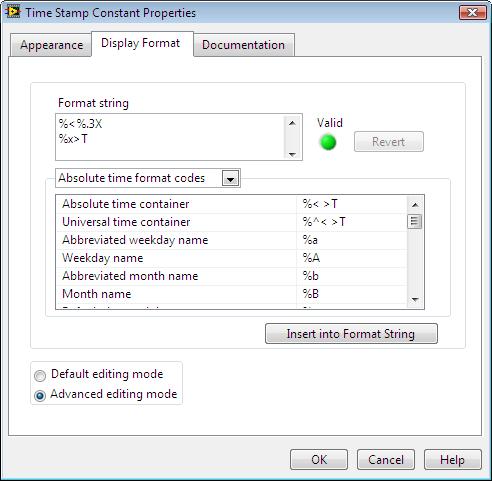
LV2009:
02-05-2010 09:54 AM
- Mark as New
- Bookmark
- Subscribe
- Mute
- Subscribe to RSS Feed
- Permalink
- Report to a Moderator
Why does nobody use it like this?
Isn't it available in the previous versions of LV?
While evaluating my code please have in mind that I am a LV novice. Therefore sometimes my code might violate some coding rules that I have to learn about myself. But how else could I do that... 🙂
02-05-2010 10:04 AM
- Mark as New
- Bookmark
- Subscribe
- Mute
- Subscribe to RSS Feed
- Permalink
- Report to a Moderator