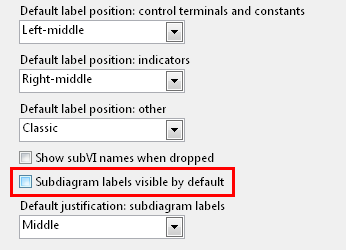- Subscribe to RSS Feed
- Mark Topic as New
- Mark Topic as Read
- Float this Topic for Current User
- Bookmark
- Subscribe
- Mute
- Printer Friendly Page
How to display Block diagram primatives labels ?
07-21-2014 12:33 AM - edited 07-21-2014 12:37 AM
- Mark as New
- Bookmark
- Subscribe
- Mute
- Subscribe to RSS Feed
- Permalink
- Report to a Moderator
A similar question was asked in 2005, I figure I would ask again in 2013 Labview edition.
How do I display Block diagram primatives labels (not just VIs) ? I see the only way to know what that primative is for by using Context Help.
Any advices ? Thanks.
On second thought, I also would like to know how to zoom in a block digram using Mouse scroll, I don't have a very good eyesight and this might be helpful !
07-21-2014 01:08 AM
- Mark as New
- Bookmark
- Subscribe
- Mute
- Subscribe to RSS Feed
- Permalink
- Report to a Moderator
@zigbee1 wrote:
A similar question was asked in 2005, I figure I would ask again in 2013 Labview edition.
How do I display Block diagram primatives labels (not just VIs) ? I see the only way to know what that primative is for by using Context Help.
Any advices ? Thanks.
On second thought, I also would like to know how to zoom in a block digram using Mouse scroll, I don't have a very good eyesight and this might be helpful !
Did you try the Right click>Visible Items> Labels ?
There are lot of ideas floating around to make a zoom option for BD, you may check the response here.
I would suggest you to decrease your screen resolution for better sight on the BD objects 🙂
The best solution is the one you find it by yourself
07-21-2014 01:26 AM
- Mark as New
- Bookmark
- Subscribe
- Mute
- Subscribe to RSS Feed
- Permalink
- Report to a Moderator
Bingo, Right click -> show labels .... But... is there any way to make this behavior default ? ![]()
07-21-2014 01:33 AM
- Mark as New
- Bookmark
- Subscribe
- Mute
- Subscribe to RSS Feed
- Permalink
- Report to a Moderator
Go to Tools> Options> Block Diagram, you have the option there.
The best solution is the one you find it by yourself
07-21-2014 01:35 AM
- Mark as New
- Bookmark
- Subscribe
- Mute
- Subscribe to RSS Feed
- Permalink
- Report to a Moderator
Yes yes, the guy in 2005 suggested this option but unfortunately the labels for primative block diagrams are not enabled by this option ![]()
07-21-2014 01:54 AM
- Mark as New
- Bookmark
- Subscribe
- Mute
- Subscribe to RSS Feed
- Permalink
- Report to a Moderator
Yes unfortunately it doesn't seem to work with primitives but only on Sub VIs.
The best solution is the one you find it by yourself
07-21-2014 06:23 AM
- Mark as New
- Bookmark
- Subscribe
- Mute
- Subscribe to RSS Feed
- Permalink
- Report to a Moderator
P@Anand wrote:
Yes unfortunately it doesn't seem to work with primitives but only on Sub VIs.
It also helps if you highlight the right option.
There are only two ways to tell somebody thanks: Kudos and Marked Solutions
Unofficial Forum Rules and Guidelines
"Not that we are sufficient in ourselves to claim anything as coming from us, but our sufficiency is from God" - 2 Corinthians 3:5
07-21-2014 06:55 AM
- Mark as New
- Bookmark
- Subscribe
- Mute
- Subscribe to RSS Feed
- Permalink
- Report to a Moderator
@crossrulz wrote:
P@Anand wrote:
Yes unfortunately it doesn't seem to work with primitives but only on Sub VIs.
It also helps if you highlight the right option.
SpoilerYou highlighted the Subdiagram Label option, not the subVI label option.
Yes, my bad. Thanks for pointing me out.
The best solution is the one you find it by yourself
07-21-2014 08:27 AM
- Mark as New
- Bookmark
- Subscribe
- Mute
- Subscribe to RSS Feed
- Permalink
- Report to a Moderator
Ctrl+A then Right-Click Visable items will show lables for all primitives on the ROOT Block Diagram. You can Click Then Shift click to select multiple items on sub-diagrams and show all of thier lables at once too. with 2012 and later.
"Should be" isn't "Is" -Jay
07-21-2014 12:55 PM
- Mark as New
- Bookmark
- Subscribe
- Mute
- Subscribe to RSS Feed
- Permalink
- Report to a Moderator
That's a good trick, a little inconvenient but i guess I have to get used to it , thanks ![]()