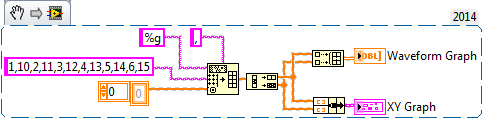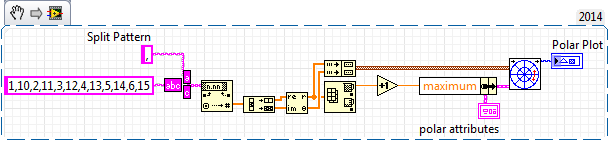- Subscribe to RSS Feed
- Mark Topic as New
- Mark Topic as Read
- Float this Topic for Current User
- Bookmark
- Subscribe
- Mute
- Printer Friendly Page
How to convert a string (an indicator with numbers separated by "," : every alternate number is real and complex values of my desired output) to a 2 D array ? And I would like to plot on a waveform graph
07-10-2015 05:00 AM
- Mark as New
- Bookmark
- Subscribe
- Mute
- Subscribe to RSS Feed
- Permalink
- Report to a Moderator
Hello Guys,
I have my raw output data from the network analyzer read as a string separated by ",". I want it to be displayed as a 2D array and want to plot it on a waveform graph. I have tried certain things suggested in the forum, but some help is really appreciable.
Thanks in Advance!!!
07-10-2015 05:08 AM - edited 07-10-2015 05:10 AM
- Mark as New
- Bookmark
- Subscribe
- Mute
- Subscribe to RSS Feed
- Permalink
- Report to a Moderator
If it's a 2D array: Is there another delimiter than ","? How will you decide when a line is finished?
Other than that you could use the Match Pattern Function in a while loop to search for the "," and then convert the string before into a number and build it into an array.
Edit: After reading the title again I asumme, you want one column for real and one for imaginary numbers. The solution however, is the same, you could use the match pattern function twice in one iteration, then each iteration gives you one real and one complex number.
07-10-2015 05:11 AM
- Mark as New
- Bookmark
- Subscribe
- Mute
- Subscribe to RSS Feed
- Permalink
- Report to a Moderator
Is this what you mean?
______________________________________________________________
07-10-2015 05:19 AM
- Mark as New
- Bookmark
- Subscribe
- Mute
- Subscribe to RSS Feed
- Permalink
- Report to a Moderator
Yeah Exactly. Thanks a lot for helping around!!!
07-10-2015 07:00 AM
- Mark as New
- Bookmark
- Subscribe
- Mute
- Subscribe to RSS Feed
- Permalink
- Report to a Moderator
07-10-2015 08:36 AM - edited 07-10-2015 09:04 AM
- Mark as New
- Bookmark
- Subscribe
- Mute
- Subscribe to RSS Feed
- Permalink
- Report to a Moderator
@ben64 wrote:
I wonder why you want to plot the real and imaginary parts separately? Shouldn't you be better using an XY graph?
Ben64
Just to try to keep Ben64 off thr RG thread (Shhh. ) 😄
Somatimes its easier to see IQ data this way
"Should be" isn't "Is" -Jay