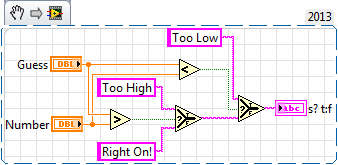- Subscribe to RSS Feed
- Mark Topic as New
- Mark Topic as Read
- Float this Topic for Current User
- Bookmark
- Subscribe
- Mute
- Printer Friendly Page
How to connect string constant to true/false boolean
Solved!10-10-2014 11:49 PM
- Mark as New
- Bookmark
- Subscribe
- Mute
- Subscribe to RSS Feed
- Permalink
- Report to a Moderator
@RRogers92 wrote:
You are correct Bill, I apologize for the error. I obviously didn't even look at the code twice. Please ignore my first post.
LOL you don't know HOW MANY TIMES I've done something like that. Don't feel bad. 😉
(Mid-Level minion.)
My support system ensures that I don't look totally incompetent.
Proud to say that I've progressed beyond knowing just enough to be dangerous. I now know enough to know that I have no clue about anything at all.
Humble author of the CLAD Nugget.
10-11-2014 12:01 AM - edited 10-11-2014 12:05 AM
- Mark as New
- Bookmark
- Subscribe
- Mute
- Subscribe to RSS Feed
- Permalink
- Report to a Moderator
Here's one way to do it, based on the example before that was on the right track!
If it's neither too high nor too low, it must be right on! 😉
(Mid-Level minion.)
My support system ensures that I don't look totally incompetent.
Proud to say that I've progressed beyond knowing just enough to be dangerous. I now know enough to know that I have no clue about anything at all.
Humble author of the CLAD Nugget.
10-11-2014 12:14 AM
- Mark as New
- Bookmark
- Subscribe
- Mute
- Subscribe to RSS Feed
- Permalink
- Report to a Moderator
Did I just do somebody's homweork for them? Oops. ![]()
(Mid-Level minion.)
My support system ensures that I don't look totally incompetent.
Proud to say that I've progressed beyond knowing just enough to be dangerous. I now know enough to know that I have no clue about anything at all.
Humble author of the CLAD Nugget.
10-11-2014 12:45 AM
- Mark as New
- Bookmark
- Subscribe
- Mute
- Subscribe to RSS Feed
- Permalink
- Report to a Moderator
Thanks for all the help I'll try working it out. That was the only way I would've understood it. Everyone I know are confused as well, I never knew a indicator can be used like that, as it was never introduced to us.
Thank you so much.
10-11-2014 12:57 AM
- Mark as New
- Bookmark
- Subscribe
- Mute
- Subscribe to RSS Feed
- Permalink
- Report to a Moderator
If you can explain to me why it works, you'll make me very happy. 😉
(Mid-Level minion.)
My support system ensures that I don't look totally incompetent.
Proud to say that I've progressed beyond knowing just enough to be dangerous. I now know enough to know that I have no clue about anything at all.
Humble author of the CLAD Nugget.
10-11-2014 12:59 AM - edited 10-11-2014 12:59 AM
- Mark as New
- Bookmark
- Subscribe
- Mute
- Subscribe to RSS Feed
- Permalink
- Report to a Moderator
10-11-2014 01:03 AM
- Mark as New
- Bookmark
- Subscribe
- Mute
- Subscribe to RSS Feed
- Permalink
- Report to a Moderator
You basically connected values to a true/false function thing (too small) if it is true it will display too small. If false we get information from the other second true/false function thing that says if it is true that it is (too large) it will display too large. If it is false, then the only option left is the "right on."
I can't figure how to connect the while loop to this. I know the while loop has to connect from a function boolean, but since we are using 2 true/false booleans, how do I connect a while loop to this? I try connecting it to the constant indicator conected to the first true/false boolean, but it says error.
10-11-2014 01:08 AM - edited 10-11-2014 01:09 AM
- Mark as New
- Bookmark
- Subscribe
- Mute
- Subscribe to RSS Feed
- Permalink
- Report to a Moderator
I am sorry to sound stupid if i may ask, but what is the last, string pink indicator thing called and where is it. All we have learned is string constant from the block diagram and string control and indicator from the front panel. Basically the box all the way to the right in the example altenbach is showing.
10-11-2014 01:11 AM
- Mark as New
- Bookmark
- Subscribe
- Mute
- Subscribe to RSS Feed
- Permalink
- Report to a Moderator
A while loop spins until a condition is met.
Under what condition should the loop stop?
How fast should it spin?
Again, show us your code. Your description is way too ambiguous. What says "error"? (broken wire, error message, etc.)
10-11-2014 01:14 AM - edited 10-11-2014 01:16 AM
- Mark as New
- Bookmark
- Subscribe
- Mute
- Subscribe to RSS Feed
- Permalink
- Report to a Moderator
@student11 wrote:
I am sorry to sound stupid if i may ask, but what is the last, string pink indicator thing called and where is it. All we have learned is string constant from the block diagram and string control and indicator from the front panel. Basically the box all the way to the right in the example altenbach is showing.
It is a string indicator and it is in the string&path palette of the front panel.
You don't even need to find it. Simply right-click on the output of "index array" and select "create indicator".
Terminals of controls and indicators can be shown as icons and that's what you probably looking for. I don't show them as icons to save diagram space. You can right-click the terminal to switch the display style.