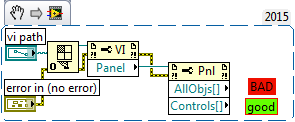- Subscribe to RSS Feed
- Mark Topic as New
- Mark Topic as Read
- Float this Topic for Current User
- Bookmark
- Subscribe
- Mute
- Printer Friendly Page
- « Previous
-
- 1
- 2
- Next »
How to batch-change the font size of many listbox item names at once?
Solved!09-06-2016 04:10 PM
- Mark as New
- Bookmark
- Subscribe
- Mute
- Subscribe to RSS Feed
- Permalink
- Report to a Moderator
Are you sure that your code -although compiled- does work? I am personnaly getting the attached error message... (Type mismatch error 1057)
09-06-2016 04:29 PM
- Mark as New
- Bookmark
- Subscribe
- Mute
- Subscribe to RSS Feed
- Permalink
- Report to a Moderator
If the control is not a listbox, then you aren't going to be able to cast the reference to a list box.
What you need to do is check the error wire coming out of the more specific class function. If no error, then proceed. If there is an error, do nothing.
It looks like the codes is already doing a check to see if the classname matches a list box. So you should just put the "To More Specific Class" inside the case structure you have now.
09-06-2016 04:34 PM
- Mark as New
- Bookmark
- Subscribe
- Mute
- Subscribe to RSS Feed
- Permalink
- Report to a Moderator
Yes, I'm sure 🙂
You can't transform numeric (for example) reference into listbox ref.
You should use class modifier only for correct references. I.e. move this function into case frame.
09-07-2016 02:56 PM
- Mark as New
- Bookmark
- Subscribe
- Mute
- Subscribe to RSS Feed
- Permalink
- Report to a Moderator
http://forums.ni.com/t5/LabVIEW/How-to-batch-change-the-font-size-of-many-listbox-item-names-at/m-p/...
uday
09-07-2016 05:00 PM
- Mark as New
- Bookmark
- Subscribe
- Mute
- Subscribe to RSS Feed
- Permalink
- Report to a Moderator
@udka wrote:
Hello by any chance did you check the code in this post and let me know why it doesn't work?
http://forums.ni.com/t5/LabVIEW/How-to-batch-change-the-font-size-of-many-listbox-item-names-at/m-p/...
Because AllOdj[] can cantain decoration's references
- « Previous
-
- 1
- 2
- Next »