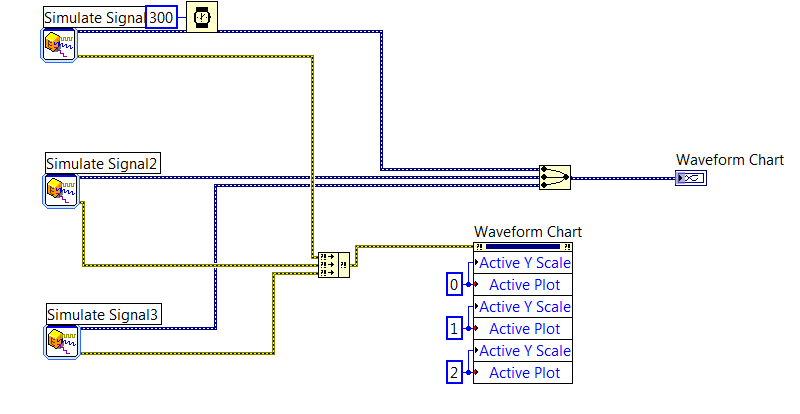- Subscribe to RSS Feed
- Mark Topic as New
- Mark Topic as Read
- Float this Topic for Current User
- Bookmark
- Subscribe
- Mute
- Printer Friendly Page
How to autoscale multiple Y Axes in waveform chart & waveform graph
11-07-2016 02:20 PM
- Mark as New
- Bookmark
- Subscribe
- Mute
- Subscribe to RSS Feed
- Permalink
- Report to a Moderator
Hello Everyone, i have been struggling with this one issue. I want to plot multiple Y-axes on a waveform chart. I get the 1st chart auto-scaled as per data, but the rest of the 'Duplicate Scales' fail to autoscale themselves based on the data.
How can I get this resolved?
11-07-2016 03:03 PM
- Mark as New
- Bookmark
- Subscribe
- Mute
- Subscribe to RSS Feed
- Permalink
- Report to a Moderator
That happens because your second Y-scale is not associated with any of the plots. All 3 plots are associated with the the first Y-scale.
11-08-2016 04:10 PM - edited 11-08-2016 04:11 PM
- Mark as New
- Bookmark
- Subscribe
- Mute
- Subscribe to RSS Feed
- Permalink
- Report to a Moderator
Not sure if i understand you correct, but after reading multiple forums on similar issues, i figured out that the 'Active Y Scale' property needs to be added.
I did the same thing, please see attached.
11-08-2016 04:23 PM
- Mark as New
- Bookmark
- Subscribe
- Mute
- Subscribe to RSS Feed
- Permalink
- Report to a Moderator
I figured out what went wrong. It was in the waveform legend... not in the code. This link helped me
http://forums.ni.com/ni/attachments/ni/170/224365/1/two%20y-axis.png