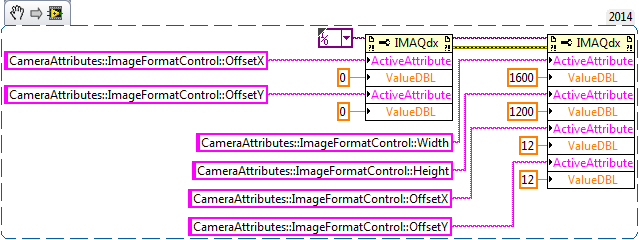- Subscribe to RSS Feed
- Mark Topic as New
- Mark Topic as Read
- Float this Topic for Current User
- Bookmark
- Subscribe
- Mute
- Printer Friendly Page
- « Previous
-
- 1
- 2
- Next »
How to adjust the resolution in a VI (NI-IMAQdx) ?
Solved!09-28-2015 12:46 PM
- Mark as New
- Bookmark
- Subscribe
- Mute
- Subscribe to RSS Feed
- Permalink
- Report to a Moderator
New threads guys. New threads.
Unofficial Forum Rules and Guidelines
Get going with G! - LabVIEW Wiki.
16 Part Blog on Automotive CAN bus. - Hooovahh - LabVIEW Overlord
09-29-2015 11:26 AM
- Mark as New
- Bookmark
- Subscribe
- Mute
- Subscribe to RSS Feed
- Permalink
- Report to a Moderator
I do it like this for my camera (point grey flea3). This camera is pretty standard, but yours might work a little differently. For mine, when I want to set an attribute I look in MAX for what it is called, and each level down the tree is separated by a double colon "::". I always set my offsets to 0 before setting the size and offset, so that I don't get an invalid parameter. You could use some logic to see which one to adjust first, but this was easier for me.
Example, my 1624 x 1224 camera could have offsets of 400, and a width and height of 824 x 424. If I want to go to full resolution I would have to set the offsets to 0 first. If I want to go back to my low resolution, I would have to set size before offset.
- « Previous
-
- 1
- 2
- Next »