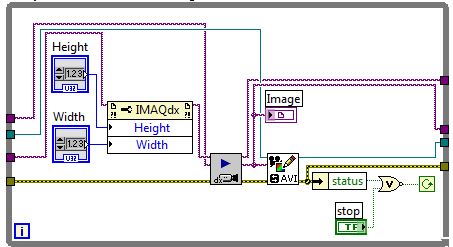- Subscribe to RSS Feed
- Mark Topic as New
- Mark Topic as Read
- Float this Topic for Current User
- Bookmark
- Subscribe
- Mute
- Printer Friendly Page
How to adjust the resolution in a VI (NI-IMAQdx) ?
Solved!10-20-2013 03:35 PM
- Mark as New
- Bookmark
- Subscribe
- Mute
- Subscribe to RSS Feed
- Permalink
- Report to a Moderator
Hi.
I can adjust the resolution very well with the Video Mode in Measurement & Automation Explorer, but i will do it in my VI as well.
I found the property node named "Video Mode" and the problem is that i really don't know, what i have to write in it ?. I want to downscale my resolution to
160x120
Thanks in advance
Oesen
Solved! Go to Solution.
10-20-2013 09:15 PM
- Mark as New
- Bookmark
- Subscribe
- Mute
- Subscribe to RSS Feed
- Permalink
- Report to a Moderator
Hi Oesen,
I believe you can use IMAQdx property node as shown below:
- To find the IMAQ property node: Functions Palate (at your block diagram) >> Vision and Motion >> NI-IMAQdx >> Property Node.
- Right click on the Properties of the IMAQdx Property Node and select 'Change All to Write' to allow you to insert the values to your properties
- Click on one of the properties >> Acquisition Attributes >> Height. You can do the same for Width at the other property.
- Right click on the input arrow of the Height >> Create >> Control as shown below. Do the same for Width and you should get as the example above diagram.
Hope it works
Warmest regards,
Lennard.C
10-21-2013 07:29 AM - edited 10-21-2013 07:30 AM
- Mark as New
- Bookmark
- Subscribe
- Mute
- Subscribe to RSS Feed
- Permalink
- Report to a Moderator
Hi Lennard
Thanks for your reply.
I have tried that procedure, but it still records with 2592x1922. I still can't downscale the resolution.
Here is a snippet of my block diagram, and I have uploadet the VI as well
Oesen
10-21-2013 07:36 AM
- Mark as New
- Bookmark
- Subscribe
- Mute
- Subscribe to RSS Feed
- Permalink
- Report to a Moderator
Hi
There is normally a property for the camera that you can edit called Video Mode. This si typically what you would change within MAX so that the camera only outputs the required resolution. Use NI IMAQdx Enumerate video modes to make sure that you can edit it on your camera and which one to select, with the property node Video Mode.
Mike
10-21-2013 07:46 AM
- Mark as New
- Bookmark
- Subscribe
- Mute
- Subscribe to RSS Feed
- Permalink
- Report to a Moderator
Oesen
10-21-2013 09:22 AM
- Mark as New
- Bookmark
- Subscribe
- Mute
- Subscribe to RSS Feed
- Permalink
- Report to a Moderator
When I run the Enumerate Video Modes VI it shows me 0(160x120), 1(320x240) .... If you run that first it should show you. You could also count which position it is in the list in MAX. (Start at 0). I would take a stab at 0.
Mike
10-21-2013 02:26 PM
- Mark as New
- Bookmark
- Subscribe
- Mute
- Subscribe to RSS Feed
- Permalink
- Report to a Moderator
It works !!. Thank you very much Mike !
Oesen
04-25-2014 07:23 PM
- Mark as New
- Bookmark
- Subscribe
- Mute
- Subscribe to RSS Feed
- Permalink
- Report to a Moderator
Hi Mike,
Do you know how to adjust my video resolution in NI-IMAG?
Thanks in advance
Hadi
04-25-2014 07:24 PM
- Mark as New
- Bookmark
- Subscribe
- Mute
- Subscribe to RSS Feed
- Permalink
- Report to a Moderator
Hi Oesen,
Do you know how to adjust the resolution of a video with NI-IMAQ?
Hadi
09-25-2015 03:31 PM
- Mark as New
- Bookmark
- Subscribe
- Mute
- Subscribe to RSS Feed
- Permalink
- Report to a Moderator
Hi
quick question, how should I wire Enumerate Video Mode?