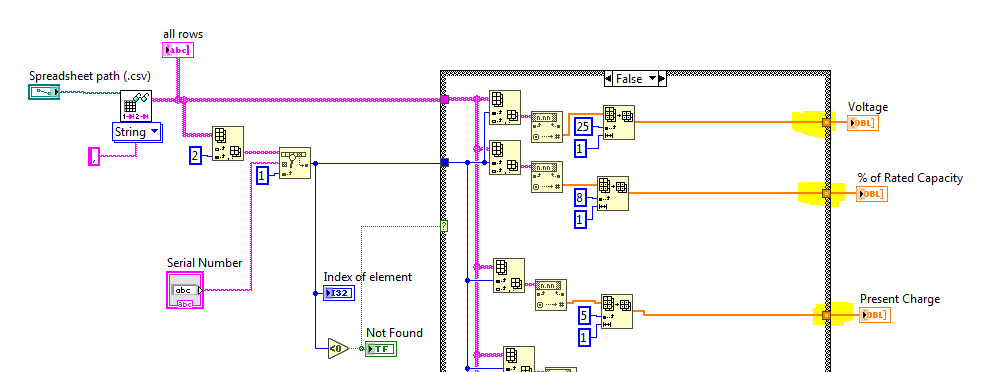- Subscribe to RSS Feed
- Mark Topic as New
- Mark Topic as Read
- Float this Topic for Current User
- Bookmark
- Subscribe
- Mute
- Printer Friendly Page
How to add array into case and get an output
05-22-2017 11:48 AM
- Mark as New
- Bookmark
- Subscribe
- Mute
- Subscribe to RSS Feed
- Permalink
- Report to a Moderator
I have an array going into a case structure, I am trying to have the output of many variables, and it works but I want the output variables to be outside the case structure. Can someone help?
Also, for my particular output of Log Date, the format of the CSV for log date is 5/19/2017 as an example, how can I have it in the same form but the number indicator won't work or a string indicator. Thanks
05-22-2017 11:56 AM
- Mark as New
- Bookmark
- Subscribe
- Mute
- Subscribe to RSS Feed
- Permalink
- Report to a Moderator
1. Just pull out indicators outside the case structure, wire the wire to it, and then right-click on the right-side of Case Structure, where will be junction terminal, and select "Default if Unwired". Then it'll be OK.
2. Second question regarding date is not clear... Could you explain it, please?
Sincerely, kosist90
05-22-2017 01:00 PM
- Mark as New
- Bookmark
- Subscribe
- Mute
- Subscribe to RSS Feed
- Permalink
- Report to a Moderator
So my excel file has a date in the format M/Date/Year and I put all that into a array. And how do i get the output to be in that M/Date/Year format like the excel sheet from that array. Because I use a array subset function to get the exact index and then choose indicator for my other output variables like if its a string or number, but the date will not output properly.
05-22-2017 01:15 PM
- Mark as New
- Bookmark
- Subscribe
- Mute
- Subscribe to RSS Feed
- Permalink
- Report to a Moderator
Scan From String has format codes for dates and times so that you can read from a string such as "5/22/17", and have it become a timestamp.