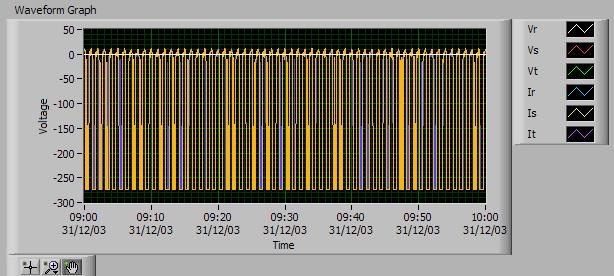- Subscribe to RSS Feed
- Mark Topic as New
- Mark Topic as Read
- Float this Topic for Current User
- Bookmark
- Subscribe
- Mute
- Printer Friendly Page
How make a cluster become a graph?
10-14-2009 11:55 AM
- Mark as New
- Bookmark
- Subscribe
- Mute
- Subscribe to RSS Feed
- Permalink
- Report to a Moderator
I understand now, sorry was my mistake!
and I really don't thought about it...
How can I acquire the data as waveform?
but I think I have a problem with that
I use the USB-6009
in Analog I/O the voltage is about +10/-10V
so I make a game with resistor to get the RMS value
the real value I read is something about 0-10V
and than I multiply each value for a constant so I get the value I want
like that:
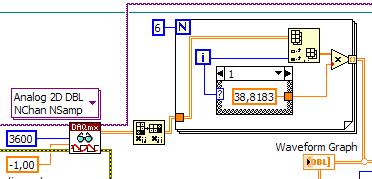
But I don't know if you are talking about that!
I will wait your answer! Thanks
10-14-2009 12:03 PM
- Mark as New
- Bookmark
- Subscribe
- Mute
- Subscribe to RSS Feed
- Permalink
- Report to a Moderator
I tryed it:

But the graph was like that:
So I think, I'm commiting a mistake in somewhere!
10-14-2009 12:10 PM
- Mark as New
- Bookmark
- Subscribe
- Mute
- Subscribe to RSS Feed
- Permalink
- Report to a Moderator
10-14-2009 12:30 PM - edited 10-14-2009 12:33 PM
- Mark as New
- Bookmark
- Subscribe
- Mute
- Subscribe to RSS Feed
- Permalink
- Report to a Moderator
Well Dennis I already use a DAQMX read 1D waveform to measure 2 temperatures
I will post the hole VI so you can take a look what i'm doing
and maybe give me some help or give me some tips to get better!
Thanks
10-14-2009 12:46 PM
- Mark as New
- Bookmark
- Subscribe
- Mute
- Subscribe to RSS Feed
- Permalink
- Report to a Moderator
10-14-2009 04:24 PM
- Mark as New
- Bookmark
- Subscribe
- Mute
- Subscribe to RSS Feed
- Permalink
- Report to a Moderator
I'm having a hard time comprehending the exact problem of the OP.
Some things to point out:
1. A "Graph" only knows the last thing you supplied to it. A "Chart" on the other hand, has memory. For beginners who would like to display data in "real time" charts tend to be easier to use than graphs.
2. Dennis has pointed out that you should consider using the waveform datatype. The waveform datatype (and arrays of waveforms) are very useful as a lot of built-in functions can use the waveform datatype as input (they are polymorphic).
3. If you must use a graph indicator as oppose to a chart, I've attached a VI that I use to buffer Waveform data for a graph. You supply the 1D Array of Waveforms in any format, supply a "Window Size" in seconds, and it will output a waveform suitable for a graph indicator. This is really only useful for graphing and displaying data, don't use this method to actually save your data. Let me know if you need this saved as a previous version.
-Nic
10-15-2009 06:49 AM
- Mark as New
- Bookmark
- Subscribe
- Mute
- Subscribe to RSS Feed
- Permalink
- Report to a Moderator
Well I'm using LabVIEW 8.6.1
if you can save it as a previous version for me
it would be fine!
Thanks
Dennis,
I saw your example but I need a 2D array to connect on my subVI RMS 4V4I
I upload the subVI's in my last post! I understand your idea but I have one doubt
I will have 6 AI/O to voltages and currents
and 2 AI/O to temperature, the program will know which channel is voltage and current and which channel is temperature?
because in the temperature graph I only want to see 2 plots!
Thanks
10-15-2009 07:11 AM
- Mark as New
- Bookmark
- Subscribe
- Mute
- Subscribe to RSS Feed
- Permalink
- Report to a Moderator
I was looking your example Dennis and I have one doubt here:
I put the graph to considerate time stamp
so now I have the real time from acquisition
but I want X-axis have 1sec
and it's 1,2sec at the moment
how can I change it to only 1sec?
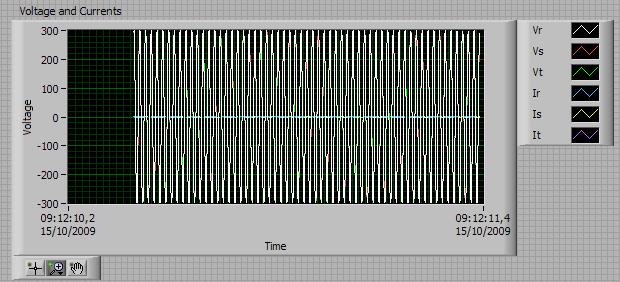
As you can see at X-axis I have a 1.2second and I need only 1 sec
like 09:12:10 and 09:12:11
You can see I have some space in graph that dont have any waveform
How can I fix it?
Thanks
10-15-2009 07:28 AM
- Mark as New
- Bookmark
- Subscribe
- Mute
- Subscribe to RSS Feed
- Permalink
- Report to a Moderator
Right click and select X Scale>Formatting. Change number of digits to 0.
Right click and select X Scale. Unselect 'Loose Fit'.
10-15-2009 07:54 AM - edited 10-15-2009 07:57 AM
- Mark as New
- Bookmark
- Subscribe
- Mute
- Subscribe to RSS Feed
- Permalink
- Report to a Moderator
Ok thanks now it's fine!
more one doubt:
In the temperature graph I only want to show 2 plots
because the 0-5 is voltages and currents
how can I hide it? and only show AI6 and AI7?
I tryed but the color of the plot white too
but when i started the white colors stay in front of the others!

Have some way to put the colors of these plot like transparent? or something like that?
and I need to create a 2D array to connect to my subVI RMS 4V4I
how can I make one, with a 1D waveform??
Thanks Dennis!