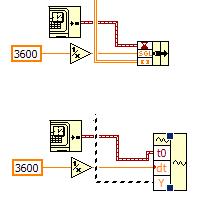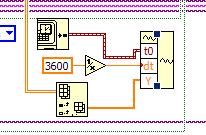- Subscribe to RSS Feed
- Mark Topic as New
- Mark Topic as Read
- Float this Topic for Current User
- Bookmark
- Subscribe
- Mute
- Printer Friendly Page
How make a cluster become a graph?
10-14-2009 09:13 AM
- Mark as New
- Bookmark
- Subscribe
- Mute
- Subscribe to RSS Feed
- Permalink
- Report to a Moderator
Hey guys, I tryed search at examples and I find, but I didn't understand how I can make a graph using a cluster
I need make a cluster of 3 elements, time stamp, a normal dt "single" and a 2D array
but how can I make this cluster a graph? If I change it to constant I can put elements inside of my cluster, but I don't know how to convert it to a graph!
Can someone help me on that?
or maybe tell me where I can find it in examples?
I already have find some graphs that is a cluster of X elements, but no one is like I need
and I didn't know how to change it!
Thanks
10-14-2009 09:48 AM
- Mark as New
- Bookmark
- Subscribe
- Mute
- Subscribe to RSS Feed
- Permalink
- Report to a Moderator
10-14-2009 10:15 AM
- Mark as New
- Bookmark
- Subscribe
- Mute
- Subscribe to RSS Feed
- Permalink
- Report to a Moderator
Yes, I already read the context but my problem is I have a 2D array to plot when I tryed it with "build waveform" the Y is only 1 dimension so it don't work, i will show the screen shot of context help:
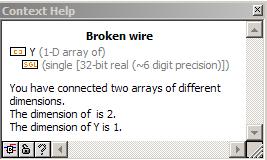
and when i try to use a bundle I put time stamp, dt and the data "2d array" and linked the output to a waveform graph so appears:
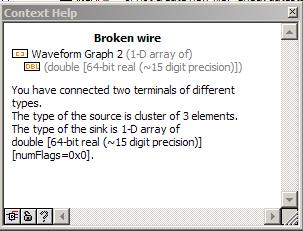
Maybe is because to make a cluster I have to use relative time, but I want use absolute time so I have to find how can I change the dimension of "Y"
This is my problem, I already read that Introduction to LabVIEW 8.6 in 6 hours but in page 74 only show it:
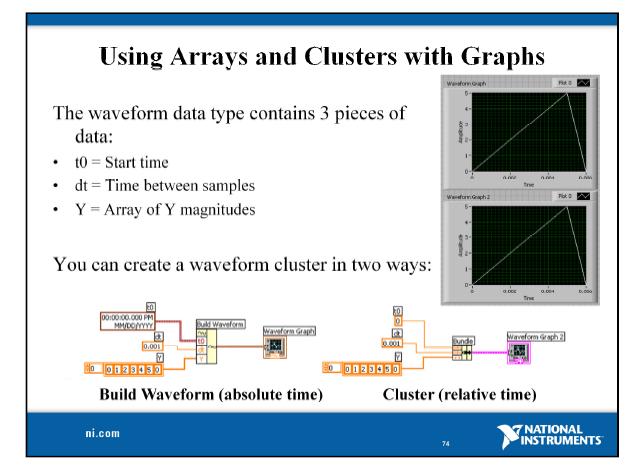
I know this is very easy to solve, but I tryed several times and can't make it happens
so I'm here to get some help if you can!
Thanks
10-14-2009 10:29 AM
- Mark as New
- Bookmark
- Subscribe
- Mute
- Subscribe to RSS Feed
- Permalink
- Report to a Moderator
This is the 2 ways I know I can make that, the first one I already tryed XY graph, waveform chart, waveform graph and nothing works, the second one I have the problem with the Y dimension.
I think now I will be more clear in my doubt!
Thanks
10-14-2009 10:30 AM
- Mark as New
- Bookmark
- Subscribe
- Mute
- Subscribe to RSS Feed
- Permalink
- Report to a Moderator
10-14-2009 11:00 AM
- Mark as New
- Bookmark
- Subscribe
- Mute
- Subscribe to RSS Feed
- Permalink
- Report to a Moderator
Well I need show it in a single plot, so How can I convert a 2D array into a 1D array?
Because this 2D array is from DAQMX read (analog 2D Nsamples Nchan) maybe I have to put a index array and its done?
like:
Only that? Or I have to connect some number at index 0?
10-14-2009 11:10 AM
- Mark as New
- Bookmark
- Subscribe
- Mute
- Subscribe to RSS Feed
- Permalink
- Report to a Moderator
10-14-2009 11:16 AM - edited 10-14-2009 11:17 AM
- Mark as New
- Bookmark
- Subscribe
- Mute
- Subscribe to RSS Feed
- Permalink
- Report to a Moderator
You have several possibilites. If you use index array, you can graph only one trace, which one depends on what you wire to index array above. If you leave this unwired, you'll get the first one.
If you use a plain bundle (instead of built waveform), you can use a 2D graph and things work as expected (see image).
You can also wire the plain 2D array to the graph and set x0 and dx of the x-axis with a property node.

10-14-2009 11:35 AM - edited 10-14-2009 11:37 AM
- Mark as New
- Bookmark
- Subscribe
- Mute
- Subscribe to RSS Feed
- Permalink
- Report to a Moderator
Yes altan I know that
but how can I get the real time in bundle?
This is my problem
because I need to plot at X-axis the real time like "13:38pm 10/14/2009" something like that
and when I tryed put time stamp in t0 don't work!
Dennis,
I need to plot in the same graph because I only can have 2 graphs in a screen at my program
1 for it and 1 for two temperatures i'm measuring too
this one will show the waveform of voltages and currents
something like that:
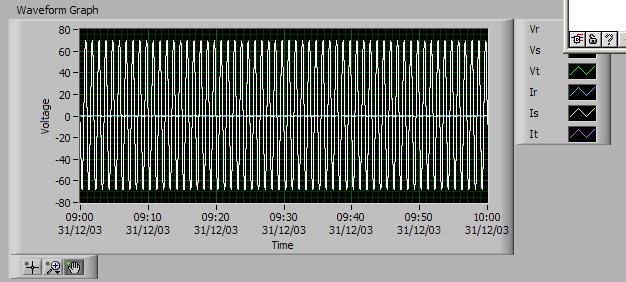
Now can you see? the only problem for me is the time in X-axis
"09:00 31/12/1903" i need to fix that time to the real time today
thanks
10-14-2009 11:41 AM
- Mark as New
- Bookmark
- Subscribe
- Mute
- Subscribe to RSS Feed
- Permalink
- Report to a Moderator