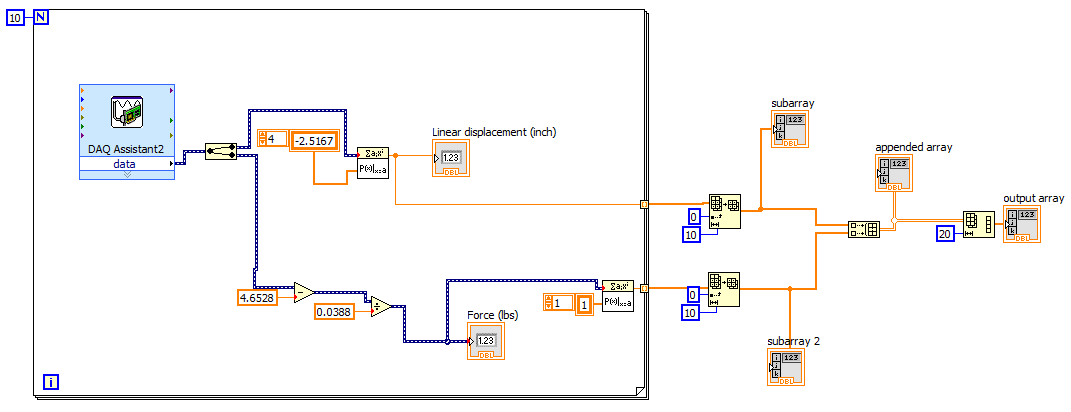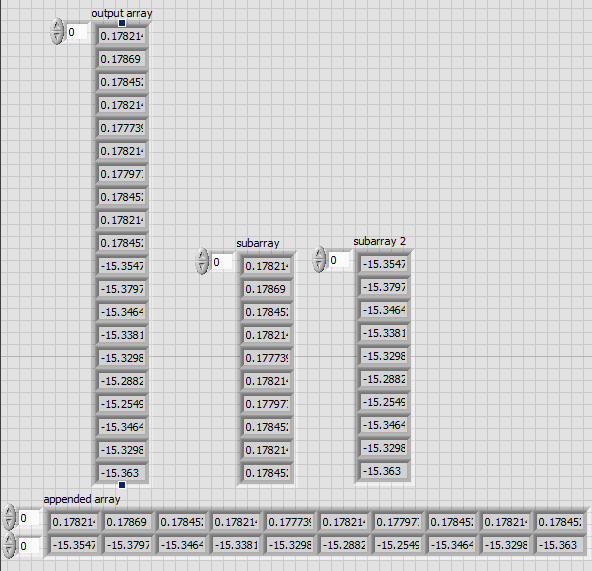- Subscribe to RSS Feed
- Mark Topic as New
- Mark Topic as Read
- Float this Topic for Current User
- Bookmark
- Subscribe
- Mute
- Printer Friendly Page
How do I reformat my array?
04-20-2017 09:50 AM
- Mark as New
- Bookmark
- Subscribe
- Mute
- Subscribe to RSS Feed
- Permalink
- Report to a Moderator
I am trying to put two inputs into a 2D array.
I have figured out how to designate input #1 into row 1 and input #2 into row 2 while the number of columns grow as the samples increase but this isn't exactly what I'm trying to do.
I would like input #1 to be in column 1 and I would like input #2 to be in column 2. As the number of samples increases for the inputs I would like the rows to extend down.
What I am ultimately trying to do is export the array to a software such as excel or matlab so I can graph the results from there.
Here are images of how far I have gotten;
Thanks
04-20-2017 09:51 AM
- Mark as New
- Bookmark
- Subscribe
- Mute
- Subscribe to RSS Feed
- Permalink
- Report to a Moderator
04-20-2017 10:33 AM
- Mark as New
- Bookmark
- Subscribe
- Mute
- Subscribe to RSS Feed
- Permalink
- Report to a Moderator
I would just move the Build Array to inside of the FOR loop and have that result autoindex out of the loop. This will result in a 2D array formatted the way you want.
There are only two ways to tell somebody thanks: Kudos and Marked Solutions
Unofficial Forum Rules and Guidelines
"Not that we are sufficient in ourselves to claim anything as coming from us, but our sufficiency is from God" - 2 Corinthians 3:5
04-20-2017 11:36 AM
- Mark as New
- Bookmark
- Subscribe
- Mute
- Subscribe to RSS Feed
- Permalink
- Report to a Moderator
Also, why do you think you need to take the array subsets? Since N=10, the raw arrays already have the correct length.