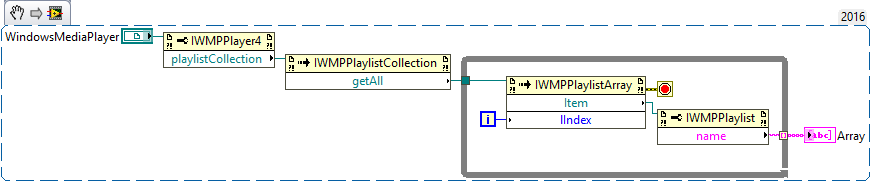- Subscribe to RSS Feed
- Mark Topic as New
- Mark Topic as Read
- Float this Topic for Current User
- Bookmark
- Subscribe
- Mute
- Printer Friendly Page
How do I play MP3 files within Labview?
03-09-2005 05:01 AM
- Mark as New
- Bookmark
- Subscribe
- Mute
- Subscribe to RSS Feed
- Permalink
- Report to a Moderator
Is it possible to play MP3 files within labview? I know you can play a wav, but is there anything I can modify within the wave playing VI so I can play mp3's?
Thanks
03-09-2005 05:30 AM
- Mark as New
- Bookmark
- Subscribe
- Mute
- Subscribe to RSS Feed
- Permalink
- Report to a Moderator
You can download the Gamp mp3 player from this link:
http://sine.ni.com/apps/we/niepd_web_display.display_epd4?p_guid=B123AE0CBC8F111EE034080020E74861
Cheers
Alipio
"Qod natura non dat, Salmantica non praestat"
---------------------------------------------------------
03-09-2005 09:52 AM
- Mark as New
- Bookmark
- Subscribe
- Mute
- Subscribe to RSS Feed
- Permalink
- Report to a Moderator
"It’s the questions that drive us.”
~~~~~~~~~~~~~~~~~~~~~~~~~~
03-09-2005 10:13 AM
- Mark as New
- Bookmark
- Subscribe
- Mute
- Subscribe to RSS Feed
- Permalink
- Report to a Moderator
I took a look at the example that "alipio" pointed out and it uses the windows media player... so I guess the answer to your question is yes. 🙂
03-09-2005 10:38 AM
- Mark as New
- Bookmark
- Subscribe
- Mute
- Subscribe to RSS Feed
- Permalink
- Report to a Moderator
"It’s the questions that drive us.”
~~~~~~~~~~~~~~~~~~~~~~~~~~
03-09-2005 11:43 PM
- Mark as New
- Bookmark
- Subscribe
- Mute
- Subscribe to RSS Feed
- Permalink
- Report to a Moderator
Thanks
Hooman
03-10-2005 01:38 AM
- Mark as New
- Bookmark
- Subscribe
- Mute
- Subscribe to RSS Feed
- Permalink
- Report to a Moderator
I do not use Gamp nor player1. I know they play wav, mp3, etc using activeX, but can´t help in your work.
You can download player1 and see if fits better in your project.
Link: http://ibme.mc.ntu.edu.tw/labview/cgi-bin/download/files/
File: playe1.vi.
Hope it helps
Alipio
"Qod natura non dat, Salmantica non praestat"
---------------------------------------------------------
05-06-2017 01:35 PM
- Mark as New
- Bookmark
- Subscribe
- Mute
- Subscribe to RSS Feed
- Permalink
- Report to a Moderator
Is this thread updated ...LOL
05-08-2017 12:25 AM
- Mark as New
- Bookmark
- Subscribe
- Mute
- Subscribe to RSS Feed
- Permalink
- Report to a Moderator
Although the code I'm posting below is dreadful, it shows a simple example I put together quickly.
Information about the Windows Media Player COM Object can be found at this MSDN link.
The code below is a VI Snippet. It can be dragged and dropped into a blank block diagram. You might need to re-insert the WMP ActiveX Object (they can be annoying - I don't know) by right clicking on the container and selecting Insert Object...
Take care to close the appropriate references (I haven't!) and use the appropriate combination of Invoke Nodes and Property Nodes to find information or set/get values from the references you acquire.
Here, I get a 'playlistCollection' object and then getAll. You could instead getByName and pass the name of a string. I'm pretty confident there will be a way from there to start playing the playlist object reference returned!