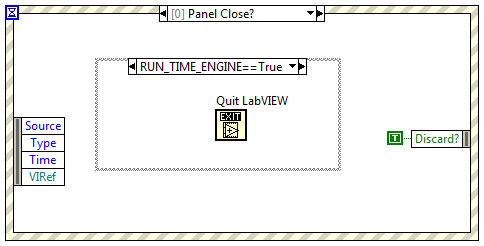- Subscribe to RSS Feed
- Mark Topic as New
- Mark Topic as Read
- Float this Topic for Current User
- Bookmark
- Subscribe
- Mute
- Printer Friendly Page
How do I make labview quit completely when I close a project?
04-26-2014 05:46 AM
- Mark as New
- Bookmark
- Subscribe
- Mute
- Subscribe to RSS Feed
- Permalink
- Report to a Moderator
So in the latest verson of Labview that I have (2012) Labview doesn't quit when you close a project or standalone VI. Instead it opens up a Labview browser that shows recent projects, has links to find drivers, forums, etc.
I want labview to quit when I close a project with the red X. Is there a setting to do that, or do I have to close my project, wait for the Labview browser to finish reloading itself, then quit that?
Ro ma wa ichi ni chi ni shi te na ra zu
04-26-2014 10:32 AM - edited 04-26-2014 10:36 AM
- Mark as New
- Bookmark
- Subscribe
- Mute
- Subscribe to RSS Feed
- Permalink
- Report to a Moderator
try this...as you press the "red X" , panel closes down with "quit LV" completly shutdown of application only if it is a "stand alone/run time engine" executable
04-26-2014 11:07 AM
- Mark as New
- Bookmark
- Subscribe
- Mute
- Subscribe to RSS Feed
- Permalink
- Report to a Moderator
I think he means when you close out the last LabVIEW window in dev mode.
It's simple - just select "exit" from any of the file menus.
(Mid-Level minion.)
My support system ensures that I don't look totally incompetent.
Proud to say that I've progressed beyond knowing just enough to be dangerous. I now know enough to know that I have no clue about anything at all.
Humble author of the CLAD Nugget.
04-26-2014 11:16 AM
- Mark as New
- Bookmark
- Subscribe
- Mute
- Subscribe to RSS Feed
- Permalink
- Report to a Moderator
gdecker a écrit :
So in the latest verson of Labview that I have (2012) Labview doesn't quit when you close a project or standalone VI. Instead it opens up a Labview browser that shows recent projects, has links to find drivers, forums, etc.
I want labview to quit when I close a project with the red X. Is there a setting to do that, or do I have to close my project, wait for the Labview browser to finish reloading itself, then quit that?
Closing a project doesn't mean you want to quit LabVIEW. To exit LabVIEW press Ctrl+Q.
Ben64
04-28-2014 06:35 AM
- Mark as New
- Bookmark
- Subscribe
- Mute
- Subscribe to RSS Feed
- Permalink
- Report to a Moderator
@apok wrote:
try this...as you press the "red X" , panel closes down with "quit LV" completly shutdown of application only if it is a "stand alone/run time engine" executable
A better way here would be to use the Discard? input. In the RUN_TIME_ENGINE == TRUE case, put in a FALSE constant and a TRUE in the default. If there are no front panels open and there is no code running, the Run Time Engine will shut down. It is a lot cleaner than the Quit LabVIEW function since you can close things down properly.
But from the Dev Environment, CTRL+Q will quit LabVIEW. Otherwise, just close the getting started window when it comes back up. As was said, just because you close your project does not mean you are ready to close LabVIEW.
There are only two ways to tell somebody thanks: Kudos and Marked Solutions
Unofficial Forum Rules and Guidelines
"Not that we are sufficient in ourselves to claim anything as coming from us, but our sufficiency is from God" - 2 Corinthians 3:5
04-28-2014 02:03 PM
- Mark as New
- Bookmark
- Subscribe
- Mute
- Subscribe to RSS Feed
- Permalink
- Report to a Moderator
@gdecker wrote:
So in the latest verson of Labview that I have (2012) Labview doesn't quit when you close a project ...
You need to be careful here. I often have several projects open and I assume you only want to quit LabVIEW once the last one is closed.
Basically you want to eliminate the return to the welcome screen at the end. This seems silly.
As others have said, build a standalone executable and make sure it closes itself.
04-28-2014 02:17 PM
- Mark as New
- Bookmark
- Subscribe
- Mute
- Subscribe to RSS Feed
- Permalink
- Report to a Moderator
@altenbach wrote:
@gdecker wrote:
So in the latest verson of Labview that I have (2012) Labview doesn't quit when you close a project ...
You need to be careful here. I often have several projects open and I assume you only want to quit LabVIEW once the last one is closed.
Basically you want to eliminate the return to the welcome screen at the end. This seems silly.
As others have said, build a standalone executable and make sure it closes itself.
If I have several projects open at a time, I just close them until I get the welcome screen. What's one more click among friends? 😉
(Mid-Level minion.)
My support system ensures that I don't look totally incompetent.
Proud to say that I've progressed beyond knowing just enough to be dangerous. I now know enough to know that I have no clue about anything at all.
Humble author of the CLAD Nugget.