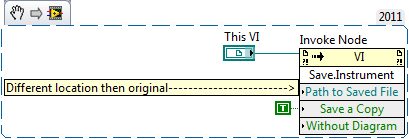- Subscribe to RSS Feed
- Mark Topic as New
- Mark Topic as Read
- Float this Topic for Current User
- Bookmark
- Subscribe
- Mute
- Printer Friendly Page
How do I disable LabVIEW's "Save All" menu item?
Solved!10-24-2013 08:34 PM
- Mark as New
- Bookmark
- Subscribe
- Mute
- Subscribe to RSS Feed
- Permalink
- Report to a Moderator
I'd like to disable LabVIEW's "Save All" menu item altogether, or at least get a warning popup. Is this possible?
Solved! Go to Solution.
10-25-2013 12:32 PM
- Mark as New
- Bookmark
- Subscribe
- Mute
- Subscribe to RSS Feed
- Permalink
- Report to a Moderator
Hello,
I hope you're doing well. Unfortunately you can't directly disable the "Save All," but you can use event structures and create dialog boxes to create warning messages when the program is running to bring up warning messages to prompt the user to not save all.
I hope this is able to provide you the direction you need.
Have a good day.
Regards,
Anna L
National Instruments
10-25-2013 12:46 PM
- Mark as New
- Bookmark
- Subscribe
- Mute
- Subscribe to RSS Feed
- Permalink
- Report to a Moderator
I assume you mean during DEVELOPMENT TIME ... and not during runtime?
If you mean during dev time, then it snot possibile.
wjy do you want to do this? Is it because you have accidentalyl made changes to files that you don't want to save? If so, then you may want to consider using some kind of source code control. Or just make those LLBs read-only or something. Or password their diagrams.
10-27-2013 03:26 PM
- Mark as New
- Bookmark
- Subscribe
- Mute
- Subscribe to RSS Feed
- Permalink
- Report to a Moderator
Yes, I want this during development time. I was afraid it was impossible but had to ask the forum.
I want this because I'm working on a project with multiple people, and whenever I "Save All", it saves other developers' files too, which somehow breaks their code. I haven't looked into that yet, I just don't want to ever "Save All".
10-27-2013 09:55 PM
- Mark as New
- Bookmark
- Subscribe
- Mute
- Subscribe to RSS Feed
- Permalink
- Report to a Moderator
@bmihura wrote:
Yes, I want this during development time. I was afraid it was impossible but had to ask the forum.
I want this because I'm working on a project with multiple people, and whenever I "Save All", it saves other developers' files too, which somehow breaks their code. I haven't looked into that yet, I just don't want to ever "Save All".
Try Invoke node - save.instrument
Kudos are always welcome if you got solution to some extent.
I need my difficulties because they are necessary to enjoy my success.
--Ranjeet
10-28-2013 06:25 AM
- Mark as New
- Bookmark
- Subscribe
- Mute
- Subscribe to RSS Feed
- Permalink
- Report to a Moderator
I think the "Invoke Node" requires some LabVIEW code to be run. As I'm developing and I select the File >> Save All menu item, I would need to run that or something similar. Better yet ,I'd either do nothing or have a simple dialog box tell me I cannot do a File >> Save All.
10-28-2013 09:52 AM
- Mark as New
- Bookmark
- Subscribe
- Mute
- Subscribe to RSS Feed
- Permalink
- Report to a Moderator
>>>I want this because I'm working on a project with multiple people
Why aren't you using source code control?
If you used SCC this would solve your problem.
You are walking a treacherous path without it.
http://www.ni.com/white-paper/6992/en
10-28-2013 11:22 AM
- Mark as New
- Bookmark
- Subscribe
- Mute
- Subscribe to RSS Feed
- Permalink
- Report to a Moderator
One serious problem with "save all" is that it is so close to the "save as..." entry and a tiny slip of the mouse can switch to it. It is especially damaging if you are debugging some vi.lib vi, making some changes for testing. "Save all", would overwite a system VI with some possible broken or incorrect version. Happened to me once long ago. 😞
So yes, I can see the problem and there should be a better solution.
- "save all" is not used very often, so a confirmation dialog would probably be OK.
- "save all" should exclude everything in vi.lib unless specifically told not to.
- ...
10-28-2013 01:49 PM
- Mark as New
- Bookmark
- Subscribe
- Mute
- Subscribe to RSS Feed
- Permalink
- Report to a Moderator
@altenbach wrote:
So yes, I can see the problem and there should be a better solution.
New idea posted here. Thanks for discussing|commenting|voting. 😄
10-28-2013 09:46 PM
- Mark as New
- Bookmark
- Subscribe
- Mute
- Subscribe to RSS Feed
- Permalink
- Report to a Moderator
I am doing source code control; that's part of the problem!