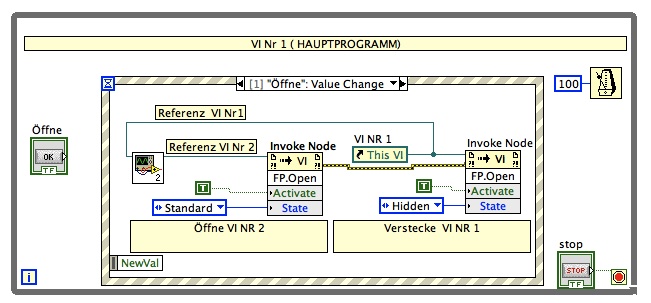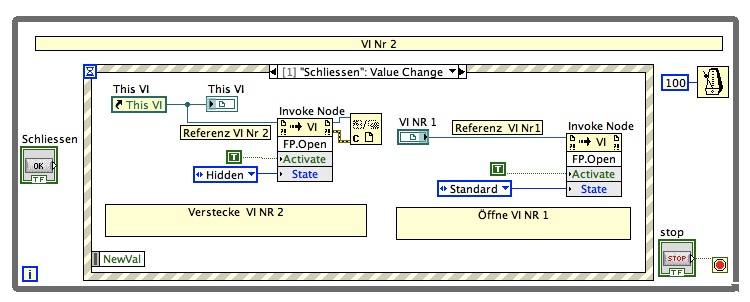- Subscribe to RSS Feed
- Mark Topic as New
- Mark Topic as Read
- Float this Topic for Current User
- Bookmark
- Subscribe
- Mute
- Printer Friendly Page
How can we switch two Vi files back and fourth?
02-12-2014 06:12 AM
- Mark as New
- Bookmark
- Subscribe
- Mute
- Subscribe to RSS Feed
- Permalink
- Report to a Moderator
Hello,
I am using Labview 2006.I am using a switch(OK button),if it was pressed I want to open ma 2nd Vi file,it was done,but the problem was there is also a switch in the 2nd Vi file if it is pressed I want to open my previous Vi file,but it is not happenings it gone stuck. Can any one help me???
Thanx ..
02-12-2014 07:24 AM
- Mark as New
- Bookmark
- Subscribe
- Mute
- Subscribe to RSS Feed
- Permalink
- Report to a Moderator
There might be one of several reasons for this behavior. Please attach your VIs (NOT pictures of VIs) to a post, so the people here can see what you have done and suggest a remedy.
Cameron
The optimist believes we are in the best of all possible worlds - the pessimist fears this is true.
Profanity is the one language all programmers know best.
An expert is someone who has made all the possible mistakes.
To learn something about LabVIEW at no extra cost, work the online LabVIEW tutorial(s):
LabVIEW Unit 1 - Getting Started</ a>
Learn to Use LabVIEW with MyDAQ</ a>
02-12-2014 07:27 AM
- Mark as New
- Bookmark
- Subscribe
- Mute
- Subscribe to RSS Feed
- Permalink
- Report to a Moderator
@geethu88 wrote:
Hello,
I am using Labview 2006.I am using a switch(OK button),if it was pressed I want to open ma 2nd Vi file,it was done,but the problem was there is also a switch in the 2nd Vi file if it is pressed I want to open my previous Vi file,but it is not happenings it gone stuck. Can any one help me???
Thanx ..
There was not LabVIEW 2006. Do you mean LabVIEW 6? Or maybe LabVIEW 8.2 (which was released in 2006)?
I'm not really understanding your problem. Do you just want to close the second VI and therefore give focus to the first? Showing some code helps explain things too.
There are only two ways to tell somebody thanks: Kudos and Marked Solutions
Unofficial Forum Rules and Guidelines
"Not that we are sufficient in ourselves to claim anything as coming from us, but our sufficiency is from God" - 2 Corinthians 3:5
03-01-2014 07:27 AM - edited 03-01-2014 07:29 AM
- Mark as New
- Bookmark
- Subscribe
- Mute
- Subscribe to RSS Feed
- Permalink
- Report to a Moderator
Hello
I'm using LabVIEW 2013!
I've almost the same problem. I have a Main VI that I open. Then I want to press a button and open a VI 2 (The Main VI should hide). When I close the VI 2, the Main VI should appear again. So there is always only one window visible.
I've tried it but the problem is, that when I go back to the main VI, it's like frozen. It looks like its deactivated.
Here are pictures of both the Main VI and the VI 2 (the code files are attached also)
Does anyone have an idea what the problem is??
THANKS
03-18-2014 04:09 PM
- Mark as New
- Bookmark
- Subscribe
- Mute
- Subscribe to RSS Feed
- Permalink
- Report to a Moderator
@wasauchimmer wrote:
Hello
I'm using LabVIEW 2013!
I've almost the same problem. I have a Main VI that I open. Then I want to press a button and open a VI 2 (The Main VI should hide). When I close the VI 2, the Main VI should appear again. So there is always only one window visible.
I've tried it but the problem is, that when I go back to the main VI, it's like frozen. It looks like its deactivated.
There are several things wrong with your VIs the most important is that you aren't using data flow. I'd recommend some free LabVIEW training:
3 Hour Introduction http://www.ni.com/white-paper/5243/en/
6 Hour Introduction http://www.ni.com/white-paper/5241/en/
LabVEW Basics http://www.ni.com/gettingstarted/labviewbasics/
Self Paced training for students http://www.ni.com/academic/students/learn/
Self Paced training beginner to advanced, SSP Required http://sine.ni.com/myni/self-paced-training/app/main.xhtml
LabVIEW Wiki on Training http://labviewwiki.org/LabVIEW_tutorial#External_Links
Attached is a zip with VIs that I think does what you want. Run the main and then click the button to show the second window. Then close it (or hit stop) to close it and show the main again. From there you can close the main to stop, or click open again to re-open it.
Unofficial Forum Rules and Guidelines
Get going with G! - LabVIEW Wiki.
16 Part Blog on Automotive CAN bus. - Hooovahh - LabVIEW Overlord
03-20-2014 06:37 AM
- Mark as New
- Bookmark
- Subscribe
- Mute
- Subscribe to RSS Feed
- Permalink
- Report to a Moderator
Thanks for the example. That's exactly what I was looking for!
Thanks also for the links! Will check them 🙂
03-20-2014 09:30 AM
- Mark as New
- Bookmark
- Subscribe
- Mute
- Subscribe to RSS Feed
- Permalink
- Report to a Moderator
@wasauchimmer wrote:
Thanks for the example. That's exactly what I was looking for!
Thanks also for the links! Will check them 🙂
Giving Kudos is a great way to say thank you.
Unofficial Forum Rules and Guidelines
Get going with G! - LabVIEW Wiki.
16 Part Blog on Automotive CAN bus. - Hooovahh - LabVIEW Overlord