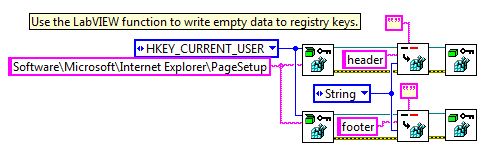- Subscribe to RSS Feed
- Mark Topic as New
- Mark Topic as Read
- Float this Topic for Current User
- Bookmark
- Subscribe
- Mute
- Printer Friendly Page
- « Previous
-
- 1
- 2
- Next »
How can I set printing margins of report?
Solved!12-22-2010 07:01 AM
- Mark as New
- Bookmark
- Subscribe
- Mute
- Subscribe to RSS Feed
- Permalink
- Report to a Moderator
new results coming in a few hours.
12-22-2010 12:10 PM
- Mark as New
- Bookmark
- Subscribe
- Mute
- Subscribe to RSS Feed
- Permalink
- Report to a Moderator
Finally it is done.
1.In order to write an empty string data to a registry value, I had to use the function of LabVIEW and not the DOS command.
2. Eventually, without the footer and the header, the printed image is at full left and full top, using the corresponding margins.
3. When printing HTML, there are created temp files in the %temp% folder. If a new print is done with the same name of the temp's name, then the old file is printed and not the new one. So, another change in the vi that is attached, is the deletion of these temp files.
That's all !
12-22-2010 12:35 PM
- Mark as New
- Bookmark
- Subscribe
- Mute
- Subscribe to RSS Feed
- Permalink
- Report to a Moderator
Hey nikosfs,
Excellent work! I'm glad you were able to implement the registry information into a useful solution. Thanks again for your patience and cooperation. Do you have any other questions or will this solution be adequate?
Paul M
12-22-2010 12:56 PM
- Mark as New
- Bookmark
- Subscribe
- Mute
- Subscribe to RSS Feed
- Permalink
- Report to a Moderator
Hello Paul M.
This solution is adequate.
The only changes that might be done by someone in another example, are the values of margins according to the size of the Front Panel which has to be equal or smaller than the A4 paper size (21x29,7cm), if this size of paper is used.
I used this ruler to measure the edges of the Front Panel in centimeters:
http://onscreenruler.nfshost.com/
downloadble from:
https://sites.google.com/site/rulerhelp/latest-version
Thank you very much for your guidance.
Nikos Fs
06-06-2013 06:10 AM
- Mark as New
- Bookmark
- Subscribe
- Mute
- Subscribe to RSS Feed
- Permalink
- Report to a Moderator
I've just found this post.. too late, but I want to thank you for this fantastic solution to the horrible results I have got for years with the Standard Report Printing margins and proportions, etc.
Now I'll get some decent reports, thank you so much!!!
06-06-2013 11:59 AM
- Mark as New
- Bookmark
- Subscribe
- Mute
- Subscribe to RSS Feed
- Permalink
- Report to a Moderator
Welcome!
- « Previous
-
- 1
- 2
- Next »