From 04:00 PM CDT – 08:00 PM CDT (09:00 PM UTC – 01:00 AM UTC) Tuesday, April 16, ni.com will undergo system upgrades that may result in temporary service interruption.
We appreciate your patience as we improve our online experience.
From 04:00 PM CDT – 08:00 PM CDT (09:00 PM UTC – 01:00 AM UTC) Tuesday, April 16, ni.com will undergo system upgrades that may result in temporary service interruption.
We appreciate your patience as we improve our online experience.
06-04-2009 01:56 PM
Solved! Go to Solution.
06-04-2009 02:03 PM
Hi There,
You can programmatically change the front panel code like this,
Can I Programmatically Change the Color of the Front Panel?
http://digital.ni.com/public.nsf/allkb/0DDBDB2FE2F54A5286256918006D7BB9?OpenDocument
Then by using VI Server, you can get a reference to VI on another machine to edit it (or on the same machine)
Hope this helps,
06-04-2009 02:12 PM
I just gave it ago, works well 😄 examples in LV 8.6
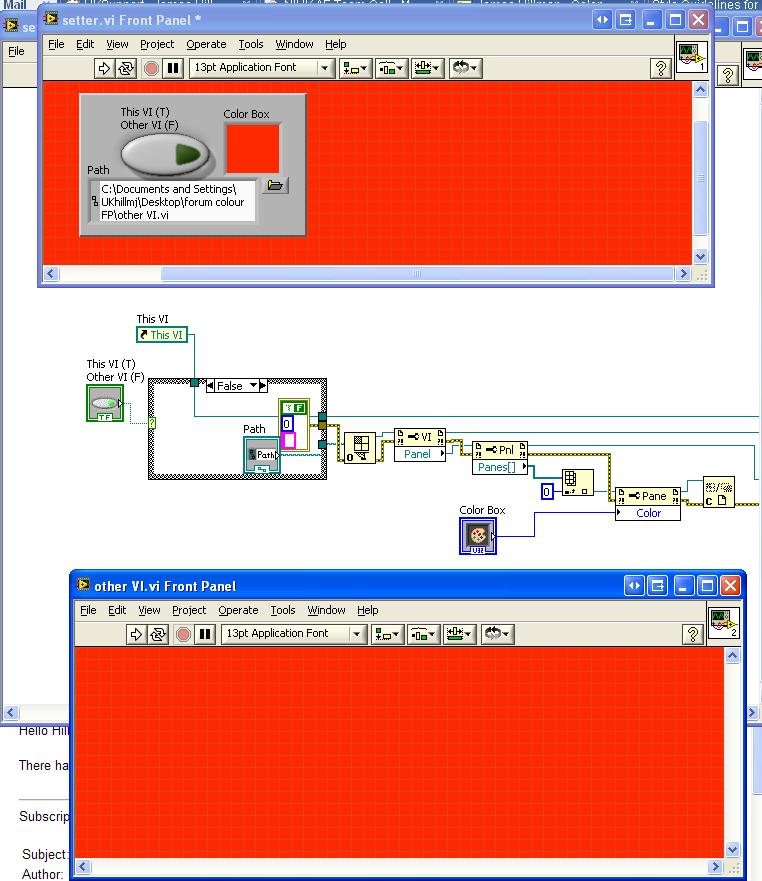
06-04-2009 02:46 PM
There does not seem to be an option for changing the color of numeric text, text colors, background color using this method, but you can using the property node of an indicator. Is this true?
06-05-2009 04:21 AM
Hi Coutts,
Good Morning and I hope your well today.
Thanks for the kudos and marked answer.
You can alter the controls/indicators fonts etc.
You need to get a reference to Controls[] which includes all controls and indicators on a VI.
Then I have created an array of their Labels.Text - so we know which reference is which.
With a single reference you can then access properties such as label.font where you can alter if the label is
Bold, Unerline,size and colour...
Notice I have selected to Bold and Underline the label of the controls and indicators - and they appear bold and underlined.
I have re-attached the modified code.
Hope it finds you well,
06-05-2009 04:23 AM - edited 06-05-2009 04:24 AM