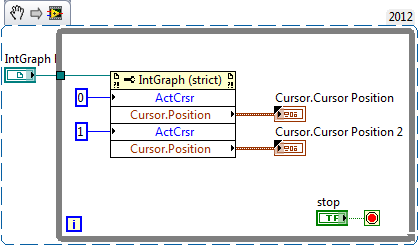- Subscribe to RSS Feed
- Mark Topic as New
- Mark Topic as Read
- Float this Topic for Current User
- Bookmark
- Subscribe
- Mute
- Printer Friendly Page
How can I limit workspace in 2D array graphic representation?
01-12-2013 11:46 AM
- Mark as New
- Bookmark
- Subscribe
- Mute
- Subscribe to RSS Feed
- Permalink
- Report to a Moderator
Hello,
I have an 2D array and I would like to visualize it as a 2D grayscale map. What function would be suitable for that? Also, I would like to give user to ability to limit the workspace by encircling the desired area with a mouse and removing the rest. Is it even possible? I know I can set the limitations in numeric controls and just "cut" the sides of my map but can it be done with a mouse?
01-12-2013 12:20 PM
- Mark as New
- Bookmark
- Subscribe
- Mute
- Subscribe to RSS Feed
- Permalink
- Report to a Moderator
(LabVIEW is a full featured programming envorinment, so everything is possible!)
As a display, I would recommend an intensity graph with a greyscale Z color ramp. You can use mouse events to interact with it and dynamically modify the displayed array data.
Another possibility would be a picture indicator.
01-12-2013 01:03 PM
- Mark as New
- Bookmark
- Subscribe
- Mute
- Subscribe to RSS Feed
- Permalink
- Report to a Moderator
01-15-2013 04:44 PM
- Mark as New
- Bookmark
- Subscribe
- Mute
- Subscribe to RSS Feed
- Permalink
- Report to a Moderator
Sorry if this will be idiotic question: but I don't get this mouse event. How does it really work?
01-15-2013 05:23 PM - edited 01-15-2013 05:35 PM
- Mark as New
- Bookmark
- Subscribe
- Mute
- Subscribe to RSS Feed
- Permalink
- Report to a Moderator
Open the example finder and look at e.g. "Draw Graph with Events". See how far you get.
A similar method can also be used for images (example)
01-16-2013 11:31 AM
- Mark as New
- Bookmark
- Subscribe
- Mute
- Subscribe to RSS Feed
- Permalink
- Report to a Moderator
Ok I just can't get one thing straight. On my intensity graph I created 2 cursors. Now I use Cursos Release event, so that I will receive coordinates of my cursos when released. How can I get coordinates of 2 cursors separately? My vi attached.
01-18-2013 03:32 AM
- Mark as New
- Bookmark
- Subscribe
- Mute
- Subscribe to RSS Feed
- Permalink
- Report to a Moderator
Hi,
to read values from both cursors, you need to use the "Active Cursor" property node for the intensity chart and read them sequentially:
Best regards,