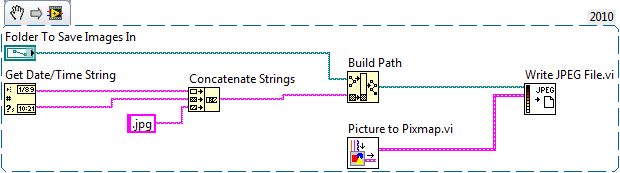- Subscribe to RSS Feed
- Mark Topic as New
- Mark Topic as Read
- Float this Topic for Current User
- Bookmark
- Subscribe
- Mute
- Printer Friendly Page
How can I continuously auto-save and auto-name the JPEG files with a controlled time interval
Solved!06-01-2011 04:48 PM - edited 06-01-2011 04:51 PM
- Mark as New
- Bookmark
- Subscribe
- Mute
- Subscribe to RSS Feed
- Permalink
- Report to a Moderator
Hi,
I am newly involved in some Labview projects that out of my knowledge. I am trying to save multiple JPEG images from a live imaging task to a folder in the computer hard disk every certain minutes. I'd like to name these files with the date and time (eg. Img_06012011_1635. jpg).Then, after hours long image capturing, I can have all the image files in a neat order.
My goal is to have the jpg files auto saved and auto-named with the data and time at that moment. I also need to control this waiting time between each savings.
Could you please show me some hints about this? See the vi attached, I know I need to do something on the "write path" part on the up right corner. Thanks!
Solved! Go to Solution.
06-01-2011 05:03 PM - edited 06-01-2011 05:04 PM
- Mark as New
- Bookmark
- Subscribe
- Mute
- Subscribe to RSS Feed
- Permalink
- Report to a Moderator
Start with this
LabVIEW 2012
06-02-2011 02:49 PM
- Mark as New
- Bookmark
- Subscribe
- Mute
- Subscribe to RSS Feed
- Permalink
- Report to a Moderator
Thanks, Steve. When I built up a path with the date and time info and send them to the WriteJPEG File.vi like you mentioned, it stopped saving any files into the folder. Do you think this is the problem from my while loop?Could you show me if there is any other secret functions that restrains the file saving?
I am planning to save the image files every 30 secs,for example, and then I can have a bunch of jpg files with their unique names after hours long image acquisition.
I appreciate you kindly help!
06-02-2011 05:30 PM
- Mark as New
- Bookmark
- Subscribe
- Mute
- Subscribe to RSS Feed
- Permalink
- Report to a Moderator
Steve, I figured this out. The format of the file names I assigned are not OK for the saving. I replaced some certain part of the filenames with space strings. Everything works fine now. Thanks again.
07-07-2011 03:47 PM
- Mark as New
- Bookmark
- Subscribe
- Mute
- Subscribe to RSS Feed
- Permalink
- Report to a Moderator
Heronbank,
Do you think you can repost your vi as a labview 2009 file?
I'm having similar issues to your initial problem, I think. I want to take a picture with my webcam and then save it...there will be many pictures so I want a new file for each picture. However, I am getting an error saving the file (I think the problem you encountered).
I think it's the timestamp that provides the error because of the slashes in the date? I am curious to see how you edited the filename to fix the issue.
03-07-2013 12:27 AM
- Mark as New
- Bookmark
- Subscribe
- Mute
- Subscribe to RSS Feed
- Permalink
- Report to a Moderator
sir
i have saved some JPEG images in a folder. i want to process each image one after the other.How can i load images continuously?is it possible with for loop?can you please help me
03-07-2013 06:30 PM
- Mark as New
- Bookmark
- Subscribe
- Mute
- Subscribe to RSS Feed
- Permalink
- Report to a Moderator
Hi dfsfdsfv
You will have to create a path with the location of that folder that contains all the images and an array with all the names of the images, and then for each iteration of the FOR loop read one of the images of the array and process the image.
Regards
Esteban R.
03-11-2013 12:35 AM
- Mark as New
- Bookmark
- Subscribe
- Mute
- Subscribe to RSS Feed
- Permalink
- Report to a Moderator
sir
can you please attach a vi or some tips?
03-11-2013 03:02 PM
- Mark as New
- Bookmark
- Subscribe
- Mute
- Subscribe to RSS Feed
- Permalink
- Report to a Moderator
Hi dfsfdsfv
Here is an example I hope that it might be useful for your application.
Regards
Esteban R.
12-15-2016 07:08 AM
- Mark as New
- Bookmark
- Subscribe
- Mute
- Subscribe to RSS Feed
- Permalink
- Report to a Moderator
Hi, heronbank
I have a same problem with you that IMAQ Writer File 2. VI stopped saving any files into the folder, and what format of the file names you assigned for the working smoothly. Can you give me an example? Thanks a lot.
Chen