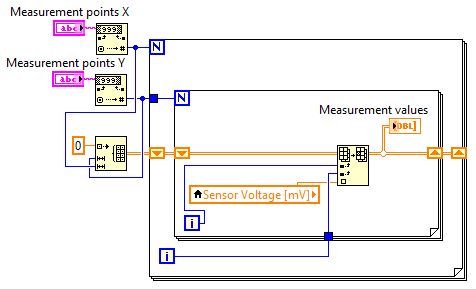- Subscribe to RSS Feed
- Mark Topic as New
- Mark Topic as Read
- Float this Topic for Current User
- Bookmark
- Subscribe
- Mute
- Printer Friendly Page
Help with complicated 2d array build
Solved!03-08-2016 03:09 AM - edited 03-08-2016 03:27 AM
- Mark as New
- Bookmark
- Subscribe
- Mute
- Subscribe to RSS Feed
- Permalink
- Report to a Moderator
Hello,
Just a short introduce: I'm new to labview programming, this is my first post here on forum. This forum has been very useful in my start with learning labview programming. Currently just have an issue that i'm not able to fix, some ideas or help would be very welcome. ![]()
The measurement setup: I'm making a program for a measurement setup with a sensor mounted on two axis, x and y. By moving the axis I can measure a square field of points. For technical reasons measurements always start in the bottom left side of the field, then I measure all the points above it by moving the sensor along the Y-axis. Then I move the sensor one step to the right on the X- axis and read all the points on the Y-axis again and create my field of measuring points by this. Reading the sensor data and doing some basic stuff like calculations and displaying in charts and writing to excel is not a problem.
Now I have a two questions: (obviously after trying hard ![]() )
)
- How do I fill a 2d array starting at the bottom left side and ending in the top right side. (Filling columns first as described)
- Secondly, I want to fill every cell of that array only when I a click on a button on the front panel, but how?
So in the end I get something like this: I click on the button, then measurement starts, reads the sensor value into bottom left cell of array, then program 'jumps' to cell above it. Then the whole thing over again, I click the button, read the value and so on. Well I hope you guys get the idea...
I guess I have to program the 'array-fill-code' in a case structure that becomes true when the button is clicked. And I think that I have to use the 'build array' function or the 'replace array subset' function. But how?
Any help, ideas, inspiration or example vi's are welcome!
With best regards,
WHW
Solved! Go to Solution.
03-08-2016 03:52 AM
- Mark as New
- Bookmark
- Subscribe
- Mute
- Subscribe to RSS Feed
- Permalink
- Report to a Moderator
Hi WHW,
I guess I have to program the 'array-fill-code' in a case structure that becomes true when the button is clicked.
You're right.
And I think that I have to use the 'build array' function or the 'replace array subset' function. But how?
You need to initialize the array before the measurement loop. In the loop you use ReplaceArraySubset to put the measurement in the array element you like to…
03-08-2016 04:38 AM
- Mark as New
- Bookmark
- Subscribe
- Mute
- Subscribe to RSS Feed
- Permalink
- Report to a Moderator
Hi GerdW,
Thanks for the quick reply.
I'm indeed on the right way then. I understand that I have to initialize the array before measurement loop as well. Forgot to tell that.
Maybe I can specify the question a bit: I have mainly troubles with telling the ReplaceArraySubset where to write in the array. I have two variables which tell the amount of points on X and Y axis. They need to be checked, then the index of where to write in the array need to be determined and told to the ReplaceArraySubset. As well that index needs to be remembered till the next iteration when you click the button again. Something you'd do with a shift register in a while loop, but this isnt a while loop but a case... I dont know how to do it.
I have included a vi where you can see how far I came.
I hope someone can help!
Thanks in advance!
Regards,
WHW
03-08-2016 05:06 AM - edited 03-08-2016 05:09 AM
- Mark as New
- Bookmark
- Subscribe
- Mute
- Subscribe to RSS Feed
- Permalink
- Report to a Moderator
Hi WHW,
a couple of things:
- I personally would use enums for the "Measurement points X/Y". That way you avoid having to convert from string to numeric
- I don't know why you use a local variable, since I don't know what your program looks like, but I advice you to be careful with the locals.
As for your problem:
Why is it not a while loop? My first impulse was to use a while loop and determine the position in the array by Quotient/Remainder dividing the index. Depending on where you want your values to go you need to define your logic.
If you absolutely can't have a while loop, you could save the position in a feedback node.
03-08-2016 05:48 AM
- Mark as New
- Bookmark
- Subscribe
- Mute
- Subscribe to RSS Feed
- Permalink
- Report to a Moderator
Hi PeterFoerster,
Thanks for reply.
I'll keep in mind your two things you mentioned. That is helpful.
Regarding your question: The idea is that I fill the array when a button is clicked. Thats where the case structure comes in, the case only needs to be executed when the button is clicked.
I am able to implement the write in array with two for loops, one to fill x and one to fill y axis, no problem at all. See picture below. But with that implementation it starts with filling in the top left corner, where it needs to be the bottom left corner, and next to that i just want to save ONE measurement sample to a place in the array by clicking a button.
Not sure how you mean to implement quotient/remainder dividing the index?
Can anyone help?
Thanks a lot!
03-08-2016 05:54 AM
- Mark as New
- Bookmark
- Subscribe
- Mute
- Subscribe to RSS Feed
- Permalink
- Report to a Moderator
Hi Hewi,
But with that implementation it starts with filling in the top left corner, where it needs to be the bottom left corner, and next to that i just want to save ONE measurement sample to a place in the array by clicking a button.
You need to program this behaviour. Create your own logic to count/calc the array indizes: use a while loop with 3 shift registers (array data, x index, y index). Inside the loop comes your case structure with abutton connected to the selector. Inside the case you ReplaceArraySubset with the new measurement values and your logic to update the indices…
03-08-2016 05:58 AM
- Mark as New
- Bookmark
- Subscribe
- Mute
- Subscribe to RSS Feed
- Permalink
- Report to a Moderator
As soon as we have an index it becomes much easier. The solution with two for loops is best, but if you had only one loop you would need quotient/remainder. You can make the function start in the low left column by wiring (N-i-1) to the column index instead of i). And you can use event structures to only write to the table when you push a button. For small programs this is OK...
If you want to use a case structure, just use shift registers or feedback nodes to store the current position. Then you would have to switch the inner for loop to a while loop, though.
03-08-2016 08:54 AM
- Mark as New
- Bookmark
- Subscribe
- Mute
- Subscribe to RSS Feed
- Permalink
- Report to a Moderator
Hi GerdW,
Your solution with the case structure inside the while works! ![]()
Thanks a lot!
WHW