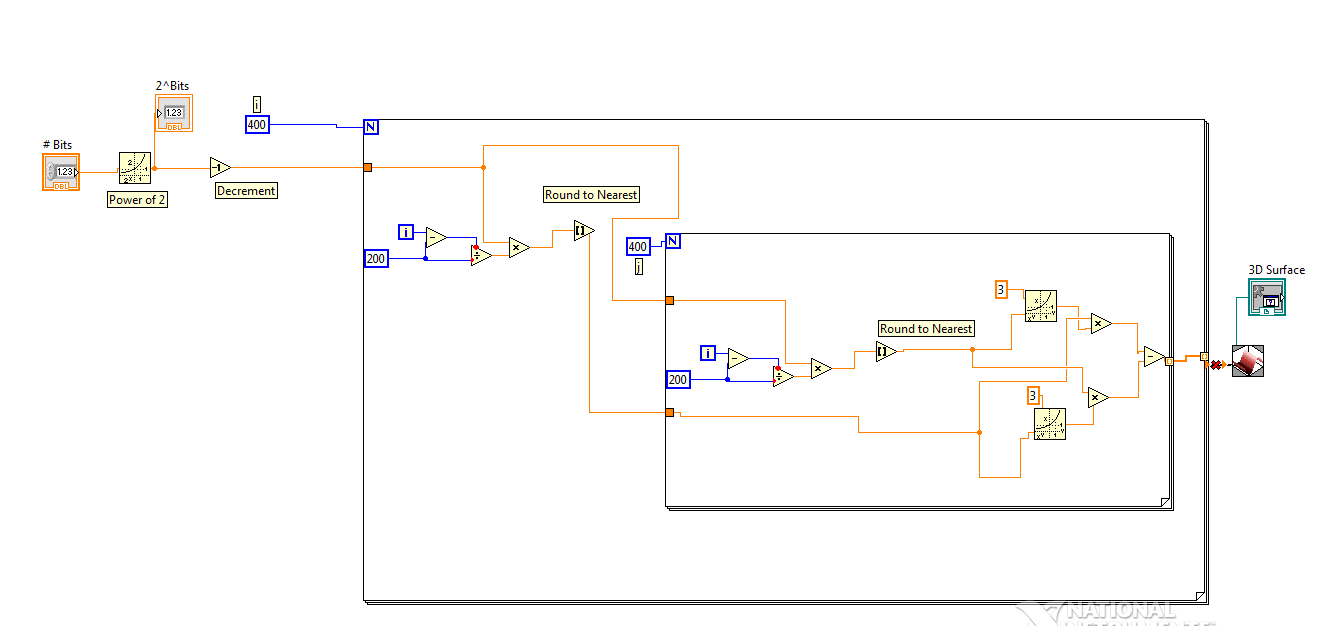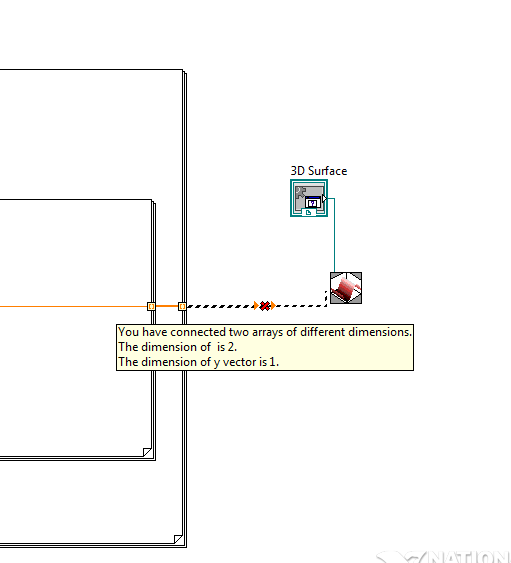Turn on suggestions
Auto-suggest helps you quickly narrow down your search results by suggesting possible matches as you type.
Showing results for
Topic Options
- Subscribe to RSS Feed
- Mark Topic as New
- Mark Topic as Read
- Float this Topic for Current User
- Bookmark
- Subscribe
- Mute
- Printer Friendly Page
Help with LabView Clustering
Solved!
Member
10-21-2015 06:07 AM
Options
- Mark as New
- Bookmark
- Subscribe
- Mute
- Subscribe to RSS Feed
- Permalink
- Report to a Moderator
Hi there. I am trying to create a 3D surface plot of the following parametric function:
z(x,y) = xy^3-yx^3 over the domain from -2<x<2 , to -2<y<2
I have created the block diagram as shown. However, upon trying to plot the graph I recieve the error " You have connected two arrays of different dimensions. The dimension of is 2, and the dimension of y vector is 1. I am new to labview, and I am not sure how to resolve this error. Is there a way to cluster my array to produce a plot and remove the error? Any help greatly appreciated. Thanks
Solved! Go to Solution.
Solution
Accepted by topic author MAE170ENG
Member
10-21-2015 06:23 AM
Options
- Mark as New
- Bookmark
- Subscribe
- Mute
- Subscribe to RSS Feed
- Permalink
- Report to a Moderator
If you hit CTRL+H you will see the context help. If you hover over the 3D Surface ActiveX control you'll see some help. The graphic shows that there are two no-name inputs (this is your x and y inputs). They are optional. You should be wiring your created equation to the bottom of the icon where it says "z matrix".
10-21-2015 08:24 AM
Options
- Mark as New
- Bookmark
- Subscribe
- Mute
- Subscribe to RSS Feed
- Permalink
- Report to a Moderator
Thank you