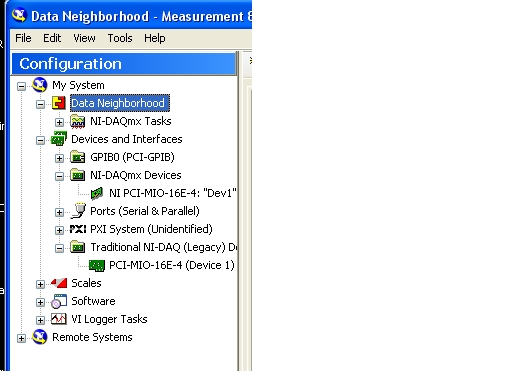- Subscribe to RSS Feed
- Mark Topic as New
- Mark Topic as Read
- Float this Topic for Current User
- Bookmark
- Subscribe
- Mute
- Printer Friendly Page
- « Previous
-
- 1
- 2
- Next »
Hello, i am trying to take the measure of a temperatura but i couldn´t do it.
08-06-2009 10:40 AM
- Mark as New
- Bookmark
- Subscribe
- Mute
- Subscribe to RSS Feed
- Permalink
- Report to a Moderator

Besides which, my opinion is that Express VIs
(Sorry no Labview "brag list" so far)
08-06-2009 10:49 AM
- Mark as New
- Bookmark
- Subscribe
- Mute
- Subscribe to RSS Feed
- Permalink
- Report to a Moderator
maybe the problem is that the max are not working correctly... when i open the program it always crush and never open..
i will try to re-install the program
08-06-2009 01:37 PM - edited 08-06-2009 01:38 PM
- Mark as New
- Bookmark
- Subscribe
- Mute
- Subscribe to RSS Feed
- Permalink
- Report to a Moderator
You mean Measuement & Automation eXplorer crashes when you try to open it?
You may be dealing with more than one problem..
Let's try to fix one at a time.
Have you tried to open MAX from the Start Menu? see image below...
If it is broken, then maybe re-installing it is a start. I am wondering about the health of the LabVIEW installation..
08-06-2009 05:02 PM
- Mark as New
- Bookmark
- Subscribe
- Mute
- Subscribe to RSS Feed
- Permalink
- Report to a Moderator
ok, i already do that.the device is PCI-MIO-16-4.
Do u need somtehing more to help me?
t
08-07-2009 10:33 AM
- Mark as New
- Bookmark
- Subscribe
- Mute
- Subscribe to RSS Feed
- Permalink
- Report to a Moderator
The next step will be the connection of the thermistor to the DAQ card.
Can you provide us a sketch or schematic of how you are interfacing the thermoistor to the DAQ card? Include everything that is connected.
In the meantime, I will search for useful links that you can read on the topic, such as the following ones:
http://zone.ni.com/devzone/cda/tut/p/id/3536#toc1
http://www.ni.com/temperature/
http://zone.ni.com/devzone/cda/tut/p/id/3216
08-07-2009 10:37 AM
- Mark as New
- Bookmark
- Subscribe
- Mute
- Subscribe to RSS Feed
- Permalink
- Report to a Moderator
It looks as though you may have both the older, traditional NI-DAQ and the newer NI-DAQmx drivers. If at all possible, use only the DAQmx drivers. Do not mix the two types in your program.
Lynn
08-07-2009 10:37 AM - edited 08-07-2009 10:46 AM
- Mark as New
- Bookmark
- Subscribe
- Mute
- Subscribe to RSS Feed
- Permalink
- Report to a Moderator
OOpps..
Before going too far.. I need to confirm this step.. Although you most likely already did it.
Did you install the NI-DAQ driver? You should have gotten the driver on a CD with the board. Your LabVIEW CD's also have a version of NI-DAQ. Later versions of LabVIEW have them on a CD called Device Driver Reference. You can also download the latest version here.
EDIT: I just saw Lynn's post... I saw that the DAQmx contains the same device number... The PCI MIO-16E-4 should only come up as a traditional DAQ because it is not a DAQmx device.... Maybe that's a source of problems... Have a look at this thread:
http://forums.ni.com/ni/board/message?board.id=250&message.id=50651&query.id=1445360#M50651
08-07-2009 10:51 AM - edited 08-07-2009 10:52 AM
- Mark as New
- Bookmark
- Subscribe
- Mute
- Subscribe to RSS Feed
- Permalink
- Report to a Moderator
In the above post, I was referring to one of the latest drivers that was supported by LV7.1
The very latest driver that is also supported by LV2009 is found here. (NI-DAQmx 9.0 - Windows 2000/Vista x64/Vista x86/XP)
It's support only goes back to LV8.2.1.
- « Previous
-
- 1
- 2
- Next »