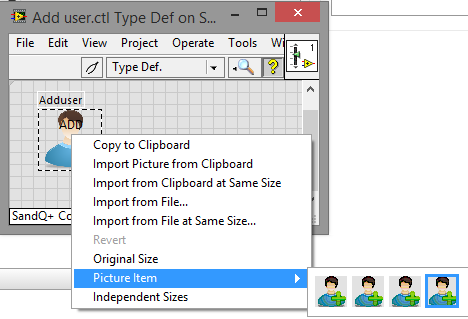- Subscribe to RSS Feed
- Mark Topic as New
- Mark Topic as Read
- Float this Topic for Current User
- Bookmark
- Subscribe
- Mute
- Printer Friendly Page
Have one bug in customize control
Solved!07-23-2014 03:12 AM
- Mark as New
- Bookmark
- Subscribe
- Mute
- Subscribe to RSS Feed
- Permalink
- Report to a Moderator
Hi ,
I tried to change the boolean button visual appearance. finally i did but it has some bugs. Actual square box is appeared and hide it when i click it. i dont know to solve this bug so can you help me for this bug.
Please find the attachments of my customize controls and sample program to get that bug.
Solved! Go to Solution.
07-23-2014 04:32 AM
- Mark as New
- Bookmark
- Subscribe
- Mute
- Subscribe to RSS Feed
- Permalink
- Report to a Moderator
Hello kumuch.
You need a proper picture for all the states for your controller.
Your add user.ctl
Modified
07-23-2014 05:08 AM
- Mark as New
- Bookmark
- Subscribe
- Mute
- Subscribe to RSS Feed
- Permalink
- Report to a Moderator
Its working fine. Thank you so much for you reply![]()
I have doubt regarding this bug, Boolean has two states either true or false but how that picture item has four images Can you explain me please ? i would like to know
kumuch
07-23-2014 05:32 AM
- Mark as New
- Bookmark
- Subscribe
- Mute
- Subscribe to RSS Feed
- Permalink
- Report to a Moderator
I guess
1. false state mouse off
2. false state mouse on
3. true state mouse off
4. true state mouse on
07-23-2014 07:25 AM
- Mark as New
- Bookmark
- Subscribe
- Mute
- Subscribe to RSS Feed
- Permalink
- Report to a Moderator
Thank you..
07-23-2014 02:00 PM
- Mark as New
- Bookmark
- Subscribe
- Mute
- Subscribe to RSS Feed
- Permalink
- Report to a Moderator
It is slightly more complicated than that. The Switch When Released and Latch When Released machanical actiosn have transition states. The extra images are for those states. This is copied from Help:
-
- The first selection applies the graphic to the FALSE state.
- The second selection applies the graphic to the TRUE state.
- The third selection applies the graphic to the Switch When Released state, which is the TRUE to FALSE transition state.
- The fourth selection applies the graphic to the Latch When Released state, which is the FALSE to TRUE transition state.
That help page is titled "Importing Graphics into Boolean Controls and Indicators"
Lynn
07-24-2014 12:04 AM
- Mark as New
- Bookmark
- Subscribe
- Mute
- Subscribe to RSS Feed
- Permalink
- Report to a Moderator
Thanks for your detailed answer
Yes, its difficult to understand the concept. so i can't get this idea
07-24-2014 04:57 PM
- Mark as New
- Bookmark
- Subscribe
- Mute
- Subscribe to RSS Feed
- Permalink
- Report to a Moderator
Here is a VI with booleans set to three different mechanical actions. I changed the color on the transition states so that it would be obvious.
Try quickly clicking on each one and try clicking and holding for a moment on each one while observing the boolean indicators. Note that a 500 ms delay is in the loop.
Lynn
07-25-2014 03:43 AM
- Mark as New
- Bookmark
- Subscribe
- Mute
- Subscribe to RSS Feed
- Permalink
- Report to a Moderator
Very great explanations thanks a lot.....
Now i understood the concepts