I'm having a problem similar to the problem referenced in this post:
https://forums.ni.com/t5/LabVIEW/Handling-popups-of-Excel-while-editing-it-via-Active-X-Control/td-p...
The difference being...
My company has an Excel "database" that stores all of our product information. When starting my application I read from this database using ActiveX. Recently this Excel sheet was updated to include new capabilities by someone else within my company.
Now, when opening this particular worksheet, I get this message:
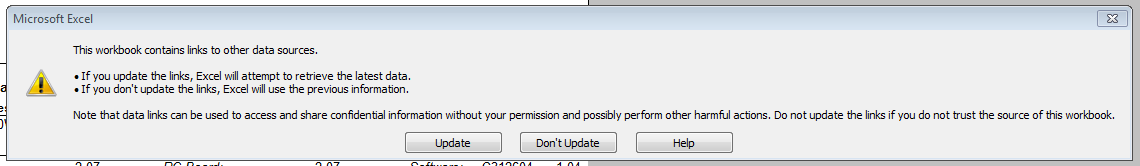
It doesn't come to the front of the screen, and unless the user realizes that it is coming the LabVIEW program seems to hangup, causing the user to close the LabVIEW program, because they don't realize that LabVIEW is waiting on Excel, which is waiting on the user to make a selection on this popup.
In the post I referenced above, they get around this by using a Property Node with the "Display Alerts" property set to false. This works for hiding errors but doesn't seem to work for this instance.
Is there a way, through ActiveX, to "click" the "Don't Update" button without the user having to do this.
OR
Worst case scenario, is there a way to bring this popup to the front to alert the user that Excel needs input?
Thanks