- Subscribe to RSS Feed
- Mark Topic as New
- Mark Topic as Read
- Float this Topic for Current User
- Bookmark
- Subscribe
- Mute
- Printer Friendly Page
Hall effect gaussmeter
Solved!10-13-2009 01:26 PM
- Mark as New
- Bookmark
- Subscribe
- Mute
- Subscribe to RSS Feed
- Permalink
- Report to a Moderator
Ok Lynn,thanks a lot!!Although your program isn't performing right at my labview(i have 8.5), i can see by its structure what you're doing!
I think you can save your program so that it can work in labview 8.5,can't you?If you can i'd be glad if you posted it here.One way or another,my work is done and you helped a lot for it!!
Many thanks again!!![]()
10-13-2009 01:40 PM
- Mark as New
- Bookmark
- Subscribe
- Mute
- Subscribe to RSS Feed
- Permalink
- Report to a Moderator
I did (attempt to) save it for version 8.5. If it did not save, how can you see the structure?
Oh! I think I know what is happening. I do not have DAQmx on this computer so I put a diagram disable structure around the DAQ Assistant in the Timeout case. If you remove the diagram disable structure, does it work as expected?
Otherwise, please explain what is not "performing right."
Lynn
10-13-2009 01:47 PM
- Mark as New
- Bookmark
- Subscribe
- Mute
- Subscribe to RSS Feed
- Permalink
- Report to a Moderator
10-13-2009 02:12 PM
- Mark as New
- Bookmark
- Subscribe
- Mute
- Subscribe to RSS Feed
- Permalink
- Report to a Moderator
I do that a lot so that i can test a portion of a VI which has nothing with the DAQ stuff. I should have mentioned that I disabled it, particularly since you indicated your lack of experience in the original post. Sorry for the confusion.
Lynn
10-14-2009 04:16 AM
- Mark as New
- Bookmark
- Subscribe
- Mute
- Subscribe to RSS Feed
- Permalink
- Report to a Moderator
No confusion,on the contrary you've been more than helpful for me!!
Do you know if there's a way for my indicator limits to remain the same(from -10 to 10) at any scale and my output value from DAQ to be multiplied every time with the appropriate number so that it can be indicated?
For example,when i have 1000 Gauss,my indicator correctly shows 1000 when the scale of 1kG is set. How can i make it show 1 with the indicator limits from -10 to 10?I've managed to change the limits for every case,but i don't know how to multiply my measurement with a different number in each case..It looks to be easy to put a multiplier in each scale,but i dont know how..Excuse me for my rookie questions...
10-14-2009 09:52 AM
- Mark as New
- Bookmark
- Subscribe
- Mute
- Subscribe to RSS Feed
- Permalink
- Report to a Moderator
I am not sure I follow your question. Are you saying that the measurement always produces, for example, +/-1 V full scale regardless of the range?
If so, two ways of changing your displays. One is to multiply the data coming out of the DAQ Assistant by a scaling constant before passing it to the displays. The other is to "fake" the display scales. The display would always be +/- 1 internally, but the scale markers would be changed. The latter approach is rather complicated to implement, so I would recommend the former.
In the Scale: Value Change cases add a constant To multiply the data. It might already be the Scale.Maximum value. Pass this value via a shift register to the displays in the timeout event case.
Lynn
10-16-2009 01:12 PM
- Mark as New
- Bookmark
- Subscribe
- Mute
- Subscribe to RSS Feed
- Permalink
- Report to a Moderator
10-16-2009 02:01 PM
- Mark as New
- Bookmark
- Subscribe
- Mute
- Subscribe to RSS Feed
- Permalink
- Report to a Moderator
Here is a chance to learn about an important LV tool: the shift register. The images below show how to modify the program I posted earlier. Follow the directions in my previous post.
Lynn
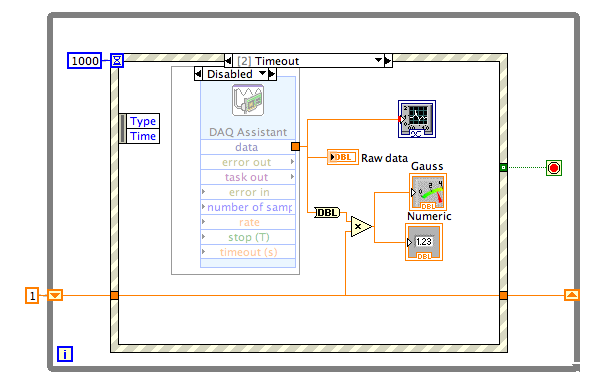

10-16-2009 03:00 PM
- Mark as New
- Bookmark
- Subscribe
- Mute
- Subscribe to RSS Feed
- Permalink
- Report to a Moderator
03-01-2012 11:17 AM
- Mark as New
- Bookmark
- Subscribe
- Mute
- Subscribe to RSS Feed
- Permalink
- Report to a Moderator
I am a newbie to labview and using labview 9.I am using your file for designing a gaussmeter.I am facing the difficulties listed below..
1. how to add and delete buttons in this .ctl file?(i want to use 2 buttons instead of 4 now,but the required number may increase later on) .
2. how to create blue cluster like block used in this block diagram(named "scale" in your VI )?
We have tried to build the .ctl file like yours, using clusters in the type def .ctl file, but it didnt work and is pink in appearance in the block diagram of the VI , unlike yours which is blue(having datatype unsigned 32).
Many thanks in advance.
