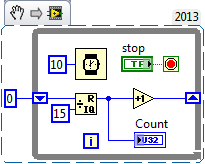- Subscribe to RSS Feed
- Mark Topic as New
- Mark Topic as Read
- Float this Topic for Current User
- Bookmark
- Subscribe
- Mute
- Printer Friendly Page
HOW TO CREATE A COUNTER WHICH RESETS AFTER REACHING A THRESHOLD
06-30-2014 05:26 AM
- Mark as New
- Bookmark
- Subscribe
- Mute
- Subscribe to RSS Feed
- Permalink
- Report to a Moderator
Hello,
How can we create a counter which increments after certain milisecond and resets to zero after reaching the threshold, for example, an up counter which counts till 15 after 10ms and resets to zero after reaching 15.
Thanks & Regards,
Ravi
06-30-2014 05:36 AM
- Mark as New
- Bookmark
- Subscribe
- Mute
- Subscribe to RSS Feed
- Permalink
- Report to a Moderator
This is a good opportunity to look into shift registers, if you haven't done so before.
http://zone.ni.com/reference/en-XX/help/371361J-01/lvconcepts/shift_registers_concepts/
06-30-2014 05:37 AM
- Mark as New
- Bookmark
- Subscribe
- Mute
- Subscribe to RSS Feed
- Permalink
- Report to a Moderator
06-30-2014 11:57 PM
- Mark as New
- Bookmark
- Subscribe
- Mute
- Subscribe to RSS Feed
- Permalink
- Report to a Moderator
Hello Potterton,
Thanks for your reply. It's indeed a good approach to create a counter. I want each value of counter continuously from 0 to 15 so that it can be used further ahead in the program. If I place a tunnel, it would only display the last value of the count when the while loop has finished execution. What is the alternative for it?
Thanks & Regards
Ravi
07-01-2014 12:52 AM - edited 07-01-2014 12:54 AM
- Mark as New
- Bookmark
- Subscribe
- Mute
- Subscribe to RSS Feed
- Permalink
- Report to a Moderator
@ravi0591 wrote:
Hello Potterton,
Thanks for your reply. It's indeed a good approach to create a counter. I want each value of counter continuously from 0 to 15 so that it can be used further ahead in the program. If I place a tunnel, it would only display the last value of the count when the while loop has finished execution. What is the alternative for it?
You probably need to place the "further up" code also inside this while loop.
Maybe you could use a state machine where one of the states does the incrementing and other states do the "further up" code.
Please give us more details on your code architecture so we can give more precise advice.
07-01-2014 04:24 AM
- Mark as New
- Bookmark
- Subscribe
- Mute
- Subscribe to RSS Feed
- Permalink
- Report to a Moderator
Hello Altenbach,
I solved my problem by using the concept of local variable. Thank you anyways for giving your valuable time on this.
Thanks & Regards,
Ravi
07-01-2014 05:28 AM
- Mark as New
- Bookmark
- Subscribe
- Mute
- Subscribe to RSS Feed
- Permalink
- Report to a Moderator
@ravi0591 wrote:
Hello Altenbach,
I solved my problem by using the concept of local variable. Thank you anyways for giving your valuable time on this.
Thanks & Regards,
Ravi
![]() why not use the shift register?
why not use the shift register?
07-01-2014 05:31 AM
- Mark as New
- Bookmark
- Subscribe
- Mute
- Subscribe to RSS Feed
- Permalink
- Report to a Moderator
Hello Muks,
I used shift register for generating the counter as suggested by Mr. Potterton earlier. But later, I wanted to use the value of that counter ahead in my program, so I used local variable for this ![]()
Thanks,
Ravi
07-01-2014 06:48 AM
- Mark as New
- Bookmark
- Subscribe
- Mute
- Subscribe to RSS Feed
- Permalink
- Report to a Moderator
That is generally a bad idea and just screams bad architecture in which you will run into major problems. You are left wide open to a possibly really bad race condition.
What exactly are you trying to do with this program. We can likely find you a better way that actually uses data flow.
There are only two ways to tell somebody thanks: Kudos and Marked Solutions
Unofficial Forum Rules and Guidelines
"Not that we are sufficient in ourselves to claim anything as coming from us, but our sufficiency is from God" - 2 Corinthians 3:5