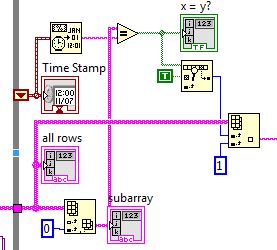- Subscribe to RSS Feed
- Mark Topic as New
- Mark Topic as Read
- Float this Topic for Current User
- Bookmark
- Subscribe
- Mute
- Printer Friendly Page
HELP PLEASE :compare timestamps with excel and take corresponding value in neighboring column
Solved!07-28-2015 09:41 PM - edited 07-28-2015 10:07 PM
- Mark as New
- Bookmark
- Subscribe
- Mute
- Subscribe to RSS Feed
- Permalink
- Report to a Moderator
Hello,
I have attached the program I have done so far and the txt file required by the program.
I want to compare the timestamp given by me at the begining of the program and when it is true, I want to take the corresponding neighbouring value and use it for calculation.
I am able to compare the time but i do not know how to take the corresponding '0' or '1' value from the file.
I am a beginer to labview. This may be basic but I couldnt figure it out yet,
Kindly help.
Thanks in advance
Arun
Solved! Go to Solution.
07-28-2015 10:04 PM - edited 07-28-2015 10:04 PM
- Mark as New
- Bookmark
- Subscribe
- Mute
- Subscribe to RSS Feed
- Permalink
- Report to a Moderator
atleast any comments please...
07-29-2015 04:10 AM
- Mark as New
- Bookmark
- Subscribe
- Mute
- Subscribe to RSS Feed
- Permalink
- Report to a Moderator
This? If you get a match, search the 1D array of booleans for a True and use that element's index to get the next column's data.
07-29-2015 06:48 AM
- Mark as New
- Bookmark
- Subscribe
- Mute
- Subscribe to RSS Feed
- Permalink
- Report to a Moderator
thanks a lot... It works