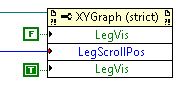- Subscribe to RSS Feed
- Mark Topic as New
- Mark Topic as Read
- Float this Topic for Current User
- Bookmark
- Subscribe
- Mute
- Printer Friendly Page
- « Previous
-
- 1
- 2
- Next »
Graph Legend Index
04-29-2012 02:14 PM
- Mark as New
- Bookmark
- Subscribe
- Mute
- Subscribe to RSS Feed
- Permalink
- Report to a Moderator
X,
I'm agree... it would be a great feature to get/set the first element of the legend, by now it is only a workaround (I don't like very much the final aspect, don't looks professional).
04-30-2012 02:50 PM
- Mark as New
- Bookmark
- Subscribe
- Mute
- Subscribe to RSS Feed
- Permalink
- Report to a Moderator
X,
Corrective Action Report (CAR) #190885 has already been filed on this issue. R&D knows about the bug and it may be fixed for a future LabVIEW release.
Jared R.
Precision DC Product Support Engineer
National Instruments
10-12-2015 02:20 PM
- Mark as New
- Bookmark
- Subscribe
- Mute
- Subscribe to RSS Feed
- Permalink
- Report to a Moderator
Old thread I know but I am having an issue and it is related. So at the beginning of all this I was looking for a way to have more control over the plot legend so issues like my first post could be avoided. One such property that now exists which might fix this, that didn't when I originally posted, is the Legend >> Scroll Position. With this you can set and get the scroll position of the plot. Now if I go back to my original VI I can detect if the scroll range is too far for the number of plots, and the position, and fix it by writing to that property.
But on Windows 7 x64 I'm seeing some kind of graphical issue. Attached is a VI in LabVIEW 2014 SP1, but the same issue is seen in 2015, and 2013 SP1. Run the VI and use the scrollbar on the right. On value change it should change the scroll position of the plot legend, but it doesn't, not until you move your mouse over the plot legend, at which point it repaints the plot name you are over, and the other (non system) scrollbar. Is anyone else seeing this? It's a bit hard to describe but I tested it on another machine and the behavior is the same. A work around I found is you can use the Fit To Pane and it will redraw the plot legend properly, and that may work for my case, but this still seems like a bug. Has no one actually used this function since it was added? Or am I the only one having issues with it?
Unofficial Forum Rules and Guidelines
Get going with G! - LabVIEW Wiki.
16 Part Blog on Automotive CAN bus. - Hooovahh - LabVIEW Overlord
10-13-2015 11:48 AM
- Mark as New
- Bookmark
- Subscribe
- Mute
- Subscribe to RSS Feed
- Permalink
- Report to a Moderator
I confirm the glitch in LabVIEW 2015 64 bit (running in Windows 7 in a virtual machine on MacOS X). You have to actually brush over the whole legend to have it redrawn properly.
10-13-2015 04:30 PM
- Mark as New
- Bookmark
- Subscribe
- Mute
- Subscribe to RSS Feed
- Permalink
- Report to a Moderator
Hello Hooovahh,
I looked through some internal documents and discovered this is a confirmed bug that has an active corrective action request in our system. Corrective action request number 460014 was submitted in response to the same behavior you are experiencing.
As a reminder, with each new edition of LabVIEW National Instruments releases a list of the bug fixes for that version. You can view the 2015 bug fixes link here:
http://www.ni.com/product-documentation/52697/en/
Best regards,
John Meeker
Application Engineer
National Instruments
- Tags:
- CAR_460014
02-26-2016 09:04 AM
- Mark as New
- Bookmark
- Subscribe
- Mute
- Subscribe to RSS Feed
- Permalink
- Report to a Moderator
Until NI fixes this CAR, I am using the following workaround. It may work for you, it's worth a shot anyway:
- Tags:
- JiggleTheHandle
- « Previous
-
- 1
- 2
- Next »