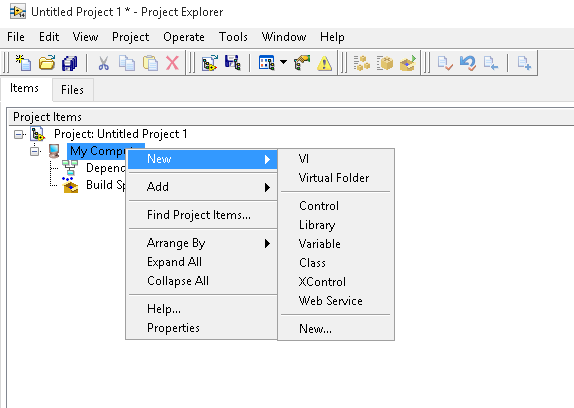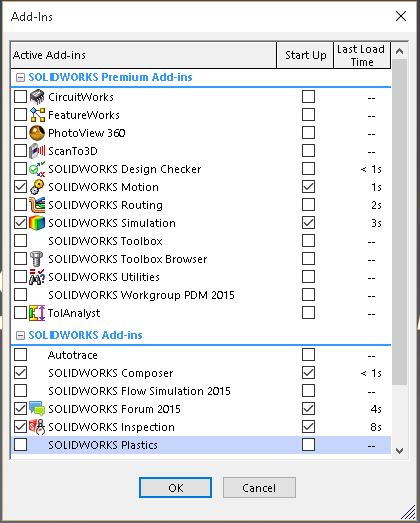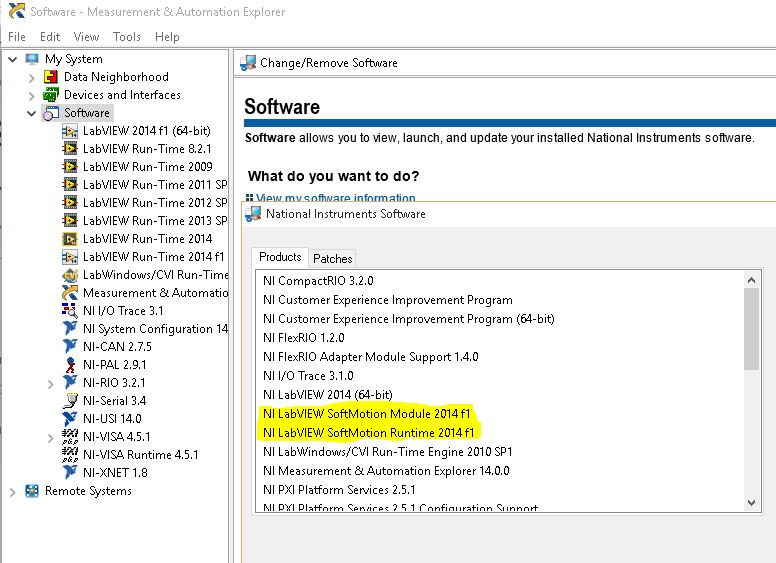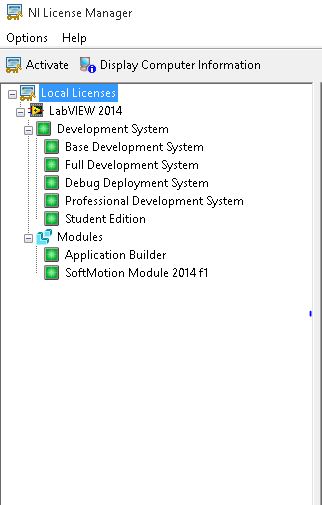- Subscribe to RSS Feed
- Mark Topic as New
- Mark Topic as Read
- Float this Topic for Current User
- Bookmark
- Subscribe
- Mute
- Printer Friendly Page
Getting Started on Project
Solved!02-24-2016 12:42 PM
- Mark as New
- Bookmark
- Subscribe
- Mute
- Subscribe to RSS Feed
- Permalink
- Report to a Moderator
Hi,
I am new to NI labview. I am trying to learn to use it for my project in college. I am trying to connect softmotion mudule and solidworks motion with labview. But I have been stuck at the very beginning. When i right click at Project>> My Computer>> New>, I don't find any option for solidworks assembly. I know its a silly queston to ask, but please help me. I have tried on computers of my other friends too but I am having same problem. I am using Labview 14, Solidworks 2015 and LabVIEWSoftMotionModule2014f1. It would be a great help if I get to get started. Thank you for your help. This is how it looks like at my labview. There's no option for solidworks assembly.
Solved! Go to Solution.
02-24-2016 12:48 PM
- Mark as New
- Bookmark
- Subscribe
- Mute
- Subscribe to RSS Feed
- Permalink
- Report to a Moderator
It looks like makybe you have an install or compatibility issue. Have you restarted your computer since installing SoftMotion?
Also check all of your software. It sounds like you have all the right versions. This is from SoftMotion tutorial page:
• LabVIEW 2009 (32-bit) or later
• LabVIEW NI SoftMotion Module Standard or Premium
• SolidWorks 2009 Service Pack 2.1 or later and SolidWorks Motion Simulation with the Motion Simulation add-in enabled from theTools menu in SolidWorks. This is included with SolidWorks Premium, Simulation Premium, or Simulation Professional. When you enable the Motion Simulation add-in from the Add-Ins dialog box in SolidWorks, place a checkmark in both the left and right checkboxes so you don’t have to reenable the add-in each time you use NI SoftMotion for SolidWorks. You can download a free 7-day trial of the required National Instruments software from ni.com/labview/family.
Cheers
--------, Unofficial Forum Rules and Guidelines ,--------
'--- >The shortest distance between two nodes is a straight wire> ---'
02-24-2016 01:00 PM
- Mark as New
- Bookmark
- Subscribe
- Mute
- Subscribe to RSS Feed
- Permalink
- Report to a Moderator
Yes I have restarted my computer for several times as prompted after installation.
About that add-ins, I have already checked those. I guess this is what you were asking me to do right?
02-24-2016 01:41 PM
- Mark as New
- Bookmark
- Subscribe
- Mute
- Subscribe to RSS Feed
- Permalink
- Report to a Moderator
In LabVIEW, can you find SoftMotion anywhere in the menus? If you go to the Tools menu, is it anywhere in there? If you open up the NI License Manager, is it listed in there?
Cheers
--------, Unofficial Forum Rules and Guidelines ,--------
'--- >The shortest distance between two nodes is a straight wire> ---'
02-24-2016 02:26 PM
- Mark as New
- Bookmark
- Subscribe
- Mute
- Subscribe to RSS Feed
- Permalink
- Report to a Moderator
When I go to Tools>> Measurement and Automation Explorer>> Software>> Change/remove software, I see Softmotion
And yes upon opening NI Licence Manager, under module, Softmotion Module 2014 f1is listed
02-24-2016 02:29 PM
- Mark as New
- Bookmark
- Subscribe
- Mute
- Subscribe to RSS Feed
- Permalink
- Report to a Moderator
anup2050,
Like most LabVIEW modules, SoftMotion only supports the 32-bit version of LabVIEW. You will need to install 32-bit LabVIEW 2014, then reinstall SoftMotion 2014 f1 to add support.
02-24-2016 02:29 PM - edited 02-24-2016 02:30 PM
- Mark as New
- Bookmark
- Subscribe
- Mute
- Subscribe to RSS Feed
- Permalink
- Report to a Moderator
Well that's interesting... Do you have LabVIEW 32bit as well, or just 64bit? Maybe it only works with 32bit? I don't think this is the case though, because it shows in the license manager as a sub-item of your LabVIEW install... I would suggest contacting NI about this.
Edit: There you go, NI rep to the rescue.
Cheers
--------, Unofficial Forum Rules and Guidelines ,--------
'--- >The shortest distance between two nodes is a straight wire> ---'
02-24-2016 02:35 PM
- Mark as New
- Bookmark
- Subscribe
- Mute
- Subscribe to RSS Feed
- Permalink
- Report to a Moderator
Yes I have 64-bit version and shall soon put 32-bit version on my computer and let you know of the progress. Thank you.
02-24-2016 02:38 PM
- Mark as New
- Bookmark
- Subscribe
- Mute
- Subscribe to RSS Feed
- Permalink
- Report to a Moderator
I have just 64-bit version and shall try installing 32-bit version. I shall let you know of the progress. Thank you.