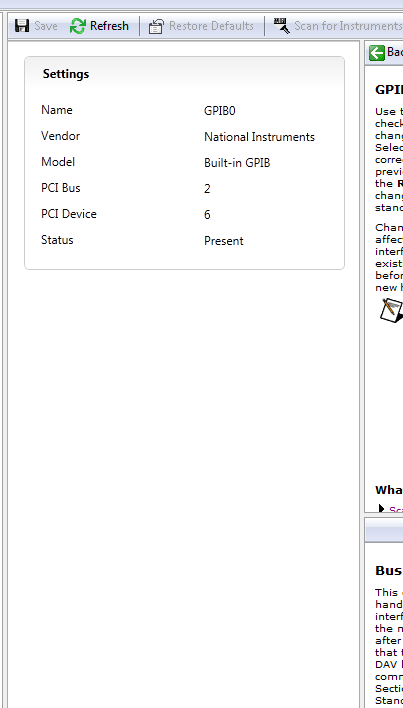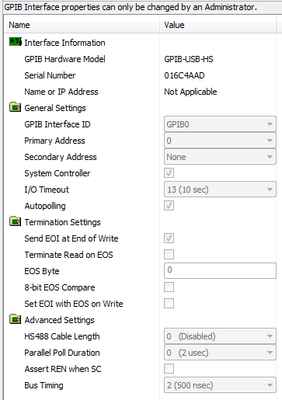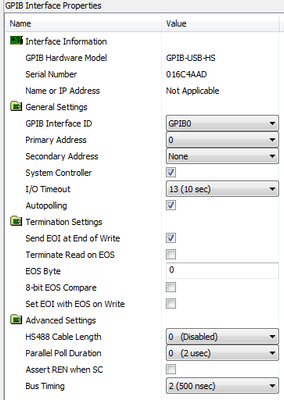- Subscribe to RSS Feed
- Mark Topic as New
- Mark Topic as Read
- Float this Topic for Current User
- Bookmark
- Subscribe
- Mute
- Printer Friendly Page
GPIB can't be configured in MAX
06-13-2014 10:55 AM
- Mark as New
- Bookmark
- Subscribe
- Mute
- Subscribe to RSS Feed
- Permalink
- Report to a Moderator
Hi everyone I am having a trouble with interfering the GPIB in Max.
All the options for GPIB are grayed (shown in the picture below) so i am not able to scan for instruments.
Any solutions? Thanks
06-13-2014 12:11 PM
- Mark as New
- Bookmark
- Subscribe
- Mute
- Subscribe to RSS Feed
- Permalink
- Report to a Moderator
From the HELP window on the right side of the page in MAX
Note By default, you must run MAX as an Administrator to change GPIB board settings. On Windows Vista or later, you also must launch MAX by right-clicking its icon and selecting Run as administrator. There is an option in the MAX Tools menu to allow privileges to all users for updating configuration settings.
06-13-2014 12:27 PM
- Mark as New
- Bookmark
- Subscribe
- Mute
- Subscribe to RSS Feed
- Permalink
- Report to a Moderator
how can set the settings to make them ungrayed?
06-13-2014 12:33 PM
- Mark as New
- Bookmark
- Subscribe
- Mute
- Subscribe to RSS Feed
- Permalink
- Report to a Moderator
I assume you are talking about the "Properties" tab and not the "Settings" tab.
You can only change the "Properties". I don't think you can change item that you show in your picture
I do not know why you can't scan
This is the Properties" tab that you can change
You can see the differant from not Admin and Admin
NOT as Admin As Admin
06-13-2014 12:36 PM - edited 06-13-2014 12:39 PM
- Mark as New
- Bookmark
- Subscribe
- Mute
- Subscribe to RSS Feed
- Permalink
- Report to a Moderator
Check the "System Controller" and the "Autopolling" check boxes on the "Properties" Tab