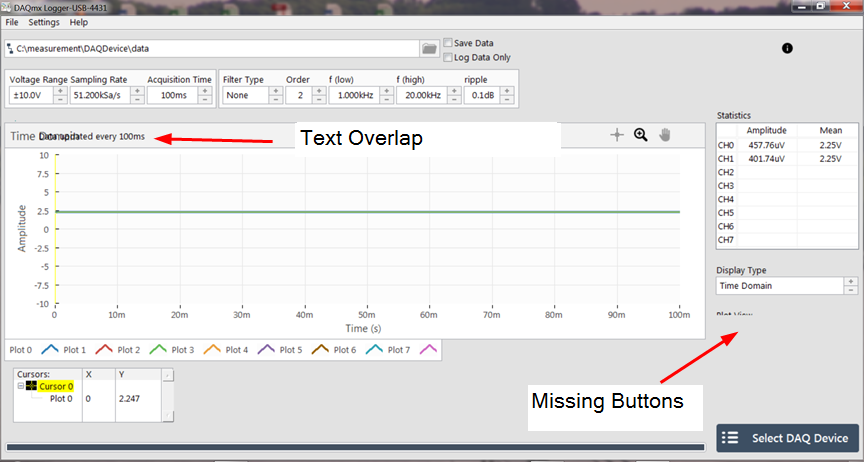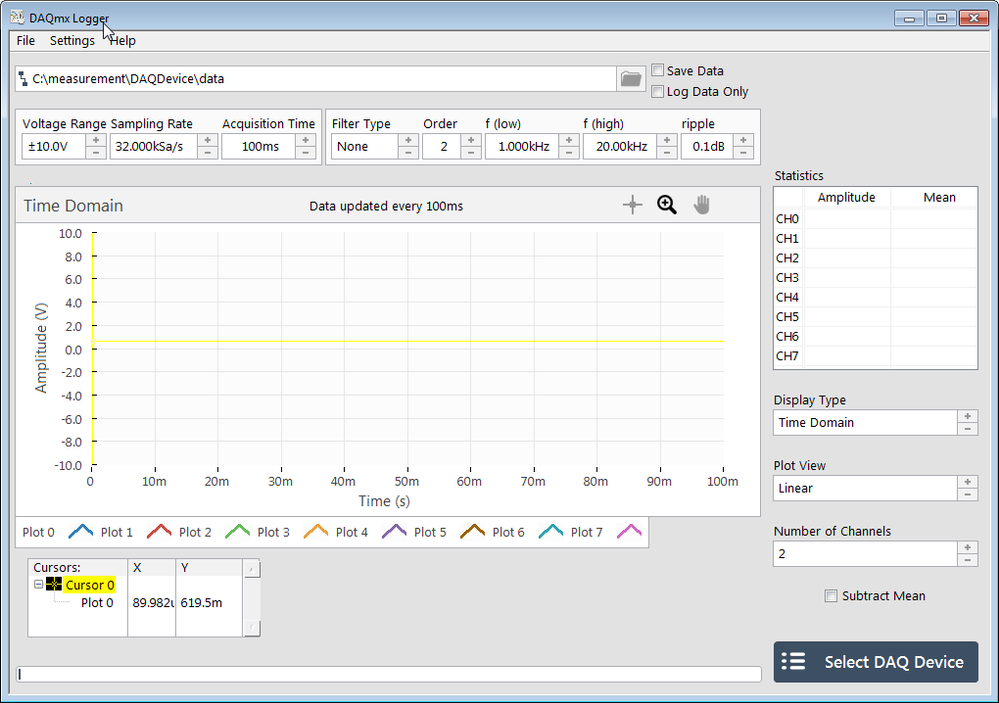- Subscribe to RSS Feed
- Mark Topic as New
- Mark Topic as Read
- Float this Topic for Current User
- Bookmark
- Subscribe
- Mute
- Printer Friendly Page
Front Panel Different in exe
07-26-2017 02:33 PM
- Mark as New
- Bookmark
- Subscribe
- Mute
- Subscribe to RSS Feed
- Permalink
- Report to a Moderator
Sorry I do not have a better way to describe this problem but here it goes.
- This problem does not occur all the time, it's random.
- The problem seems to be related to making a build/installer on a large screen monitor, but not sure.
- Font sizes are set in the INI file.
- I am using LabVIEW 2017, but also saw this problem in 2015. In 2015 there would be bars across the screen
Here is the problem. Sometimes, emphasis on sometimes, after making an exe and installer, the front panel of the exe on the installer is either misaligned, or missing buttons. Note that when I view the exe on the computer I built the exe on, it looks correct. The problem only occurs when the program is installed on another computer.
I have not seen this problem when I build the exe on a "normal" size monitor, like a laptop. This only seems to occur when I build on my desktop. Note that the Front Panel is not huge, roughly 1000 by 600 pixels, so I do not think that is the problem.
Just recently I added a Defer Panel Updates property and the end of the initialization sequence to force a redraw of the screen. I am still checking whether this will work or not.
Below you can see screen shots of the problem and correct version.
Problem
Correct
Has anyone else experienced this problem? Are there are workarounds or other methods to force a screen redraw?
I cannot post the code, sorry. However, even if I could I do not know how to reproduce the problem.
Thanks
mcduff
07-26-2017 04:21 PM
- Mark as New
- Bookmark
- Subscribe
- Mute
- Subscribe to RSS Feed
- Permalink
- Report to a Moderator
You may need to find the available resolutions of the display then command it through LabVIEW to an appropriate size. Scaling of Fonts and Boxes does not always go well for different aspects and resolutions. Also, issues with personal settings (I.E. Large Fonts) will cause chaos with your expected layout. Find a setting that works for you and configure the new system at the beginning of the configuration prior to displaying your user screens.
If it helped - KUDOS
If it answers the issue - SOLUTION