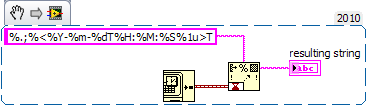- Subscribe to RSS Feed
- Mark Topic as New
- Mark Topic as Read
- Float this Topic for Current User
- Bookmark
- Subscribe
- Mute
- Printer Friendly Page
Fractional seconds string with period separator in a OS where the system default separator is a comma.
Solved!06-01-2011 01:06 PM
- Mark as New
- Bookmark
- Subscribe
- Mute
- Subscribe to RSS Feed
- Permalink
- Report to a Moderator
Hi folk,
following the syntax for the "Embedded Time Format String" and using a "Format Into String" function, I would like to obtain fractional seconds with a period decimal separator, in a OS where the system default separator is a comma.
I have tried the following syntax: %.;%<%Y-%m-%dT%H:%M:%S%1u>T
The starting localization code "%.;" seems to be ignored, and the resulting string contains a comma for the fractional seconds.
I can, obviously, to parse the resulting string to change the comma into a period but the question is if there is a correct format string to force the "Format Into String" function to generate a period separated fractional seconds.
Thanks,
Asper
Solved! Go to Solution.
06-01-2011 01:13 PM
- Mark as New
- Bookmark
- Subscribe
- Mute
- Subscribe to RSS Feed
- Permalink
- Report to a Moderator
That is unfortunatly a known issue in LabVIEW since 8.5. ID:45360 or 4I0EE2BQ (or both).
More information: in this post.
If you have an SSP account I would advise you to log this with your customer support (with a direct reference to the bugID so NI can look it up quickly).
Ton
Nederlandse
My LabVIEW Ideas
LabVIEW, programming like it should be!
06-01-2011 01:43 PM
- Mark as New
- Bookmark
- Subscribe
- Mute
- Subscribe to RSS Feed
- Permalink
- Report to a Moderator
Hi Ton,
I have had the suspect that the behavior was a bug, but from a search in the forum, evidently incomplete, I have did not find the answer.
It is sad that the CAR is still there from the LV 8.5
Thanks for the all information and links.
Asper