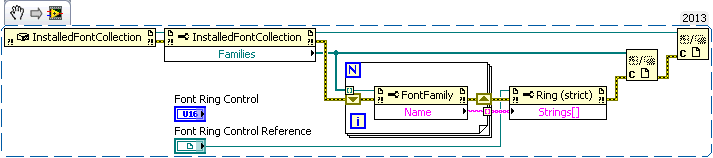- Subscribe to RSS Feed
- Mark Topic as New
- Mark Topic as Read
- Float this Topic for Current User
- Bookmark
- Subscribe
- Mute
- Printer Friendly Page
Font selection
Solved!02-12-2013 10:46 PM
- Mark as New
- Bookmark
- Subscribe
- Mute
- Subscribe to RSS Feed
- Permalink
- Report to a Moderator
The property nodes for controls allow one to specify a font name, but how is one meant to know what choices are available? Is it possible to get a list of possible font names, then ideally display this to a user as a drop-down menu?
Solved! Go to Solution.
02-13-2013 12:45 AM
- Mark as New
- Bookmark
- Subscribe
- Mute
- Subscribe to RSS Feed
- Permalink
- Report to a Moderator
Ah, good question! I saw a couple of discussions on this forum dealing with this, and I have to admit I don't remember what the answer was, but for sure if you only want this to work on Windows you'll find a way, I'm pretty sure it's easy to do with .NET.
With a quick google search you'll find that in windows 7 fonts files are stored in C:\Windows\fonts, so that the system can use the fonts you might have to register them in some sort of way (that's only if you want to add non default fonts) so they appear in the registry somewhere under this HKEY_LOCAL_MACHINE\SOFTWARE\Microsoft\Windows\CurrentVersion\Installer\UserData\S-1-5-18\Components\
Hope this helps
We have two ears and one mouth so that we can listen twice as much as we speak.
Epictetus
02-13-2013 04:49 PM - edited 02-13-2013 04:49 PM
- Mark as New
- Bookmark
- Subscribe
- Mute
- Subscribe to RSS Feed
- Permalink
- Report to a Moderator
thanks for your help. After you suggested accessing the registry, I managed to find some code that does this:
http://forums.ni.com/t5/LabVIEW/How-to-get-list-of-avaiable-fonts/m-p/451002?query.id=8609#M219140
02-14-2013 12:08 AM
- Mark as New
- Bookmark
- Subscribe
- Mute
- Subscribe to RSS Feed
- Permalink
- Report to a Moderator
Cool!
Thanks for the link!
We have two ears and one mouth so that we can listen twice as much as we speak.
Epictetus
08-26-2013 07:28 PM
- Mark as New
- Bookmark
- Subscribe
- Mute
- Subscribe to RSS Feed
- Permalink
- Report to a Moderator
I tried unsuccessfully to use the .NET Font dialog (as suggested here). The Font dialog did not open in front of the calling VI, and I was unable to get a reference to the window with calls to the user32.dll FindWindow and FindWindowEx methods presumably because it is not listed in the taskbar.
Instead, I used a .NET constructor node linked to System.Drawing, System.Drawing.Text, InstalledFontCollection. You can pull out the Families property and read each property's Name. This gives you an alphabetized list of all fonts installed on the system. Shove that into a ring control to give your users an easy way to select a font. See the snippet below. You could also get fancy and search for a particular default font and select it if it's found.
"Computers are useless. They can only give you answers." - Pablo Picasso
12-19-2014 02:45 AM
- Mark as New
- Bookmark
- Subscribe
- Mute
- Subscribe to RSS Feed
- Permalink
- Report to a Moderator
I tried both registry and .net approach, and it seems they yield different results. They both also differ from LVs list. I installed the Tratex font and in the .net it didn't show, but in the registry one it did. I also installed the .pfm version, which the registry version made no difference of, but LV listed 2 fonts ...
/Y
12-19-2014 04:13 PM
- Mark as New
- Bookmark
- Subscribe
- Mute
- Subscribe to RSS Feed
- Permalink
- Report to a Moderator
Hello Yamaeda,
It appears as though this forum post has already been marked as being solved, and it was last updated in 2013.
Please make a new forum post, referencing this one. This will increase the visibility of your issue.
Regards,
FlexRIO Product Support Engineer
National Instruments