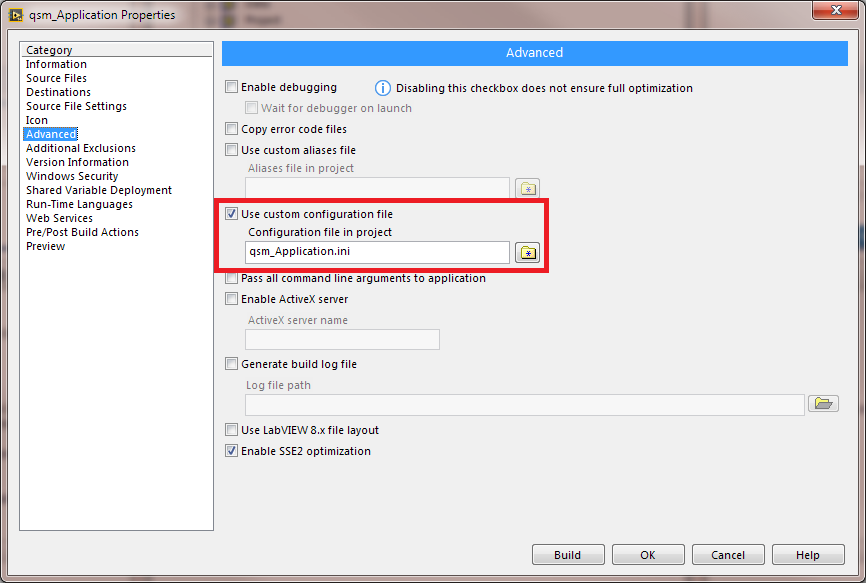- Subscribe to RSS Feed
- Mark Topic as New
- Mark Topic as Read
- Float this Topic for Current User
- Bookmark
- Subscribe
- Mute
- Printer Friendly Page
- « Previous
-
- 1
- 2
- Next »
Font Size with LV 2014
01-06-2015 03:16 AM
- Mark as New
- Bookmark
- Subscribe
- Mute
- Subscribe to RSS Feed
- Permalink
- Report to a Moderator
I have LV 2012 SP1 on Win7 SP1, and my LV INI does not have those keys. Is something wrong?!
01-06-2015 03:52 AM
- Mark as New
- Bookmark
- Subscribe
- Mute
- Subscribe to RSS Feed
- Permalink
- Report to a Moderator
Hi parthabe,
no, nothing is wrong.
Just put those keys in your LabVIEW.ini on your own (when you need them and while LabVIEW is not running)…
I use them for all my Executables too to ensure consistent FP look independent from custom user settings!
01-09-2015 05:07 PM
- Mark as New
- Bookmark
- Subscribe
- Mute
- Subscribe to RSS Feed
- Permalink
- Report to a Moderator
Hello,
The application font default is tied to the Message box font setting in Windows. The font and size can be modified through Window Color and Appearance settings in Windows 7. The default size is also related to the display property with Small 100% 9pt Segoe UI resulting in LabVIEW 2014 to be 15 pt.
Small 100% - Segoe UI 9 = LabVIEW 2014 - 15 pt
Sergoe UI 12 = LabVIEW 2014 -21 pt
Below is a link to a kb that addresses the Windows settings discussed above.
Why Does the Font Size Change When Running a LabVIEW Executable in Windows?
http://digital.ni.com/public.nsf/allkb/2F11E12E565D2DD5862579490062827D
You can control the application, dialog, and system font of executables by including the ini keys below:
appFont ="font" size
dialogFont ="font" size
systemFont =" font " size
Example:
appFont =" arial " 11
dialogFont =" arial " 11
systemFont ="arial" 11
National Instruments
Product Support Engineer
01-12-2015 06:11 PM
- Mark as New
- Bookmark
- Subscribe
- Mute
- Subscribe to RSS Feed
- Permalink
- Report to a Moderator
Wear,
Thanks for the reply. This is the best information on the topic that I've seen yet. However, it still leaves four issues unanswered.
1) The referenced link just discusses built executables. I would assume it applies to the LV environment as well. If not, where is the info that does?
2) The information given still doesn't explain why LV 2014 looks different on my machine than 2013. Even though it definitely looks like I haven't customized 2014 yet, it seems to be using 13pt fonts, whereas 2013 used 15pt fonts when it was first installed. The only explanation I can think of is that I changed the Windows font size between installs, but I really don't think I did...
3) How did those more general tokens (e.g. BDFont="0" 13 and FPFont="0" 13) get in my .ini file? They don't seem to correspond to anything I can change in the Options menu.
4) I have my system set to Small 100%, but LV 2014 is using 13pt font! Contrary to your description below saying that it will use 15. Which goes back to question 2: Why is my 2014 using 13 instead of 15?
Regards,
DaveT
David Thomson Original Code Consulting
www.originalcode.com
National Instruments Alliance Program Member
Certified LabVIEW Architect
Certified Embedded Systems Developer
-------------------------------------------------------------
There are 10 kinds of people: those who understand binary, and those who don't.
01-22-2015 01:30 PM
- Mark as New
- Bookmark
- Subscribe
- Mute
- Subscribe to RSS Feed
- Permalink
- Report to a Moderator
Dave,
Thanks for the detective work. While I'm not seeing the same presentation I am seeing differences between LV 2013 and 2014 with regard to panel and diagram object sizes for enums and variants. But first: I include the following in my dev INI file and any deployed executables INI files:
appFont="Segoe UI" 13
systemFont="Segoe UI" 13
dialogFont="Segoe UI" 13
CurrentFont="Segoe UI" 13
Additionally, you can include these in the dev INI:
FPFont="Segoe UI" 13
BDFont="Segoe UI" 13
For a related Idea Exchange contribution see here:
http://forums.ni.com/t5/LabVIEW-Idea-Exchange/Persistent-font-Settings/idi-p/943336
For more on INI font tokens, consult:
http://labviewwiki.org/LabVIEW_configuration_file/Fonts
In the XP days, you would have used Tahoma instead of Segoe UI to best match the native OS font. If you don't explicitly specify font settings and if there are system font differences (e.g. dev to deploy on the same machine; dev to dev on different machines; deploy to deploy on different machines), then panel objects can overlap or become misaligned.
I've attached an INI file that I include when building an application. When you select it as part of the build specification, the App Builder will start with this prototype when building the deployed version of the INI file that ultimately sits next to the EXE:
While seemingly unrelated, over here the solution when initial font size defaulted to 20 instead of 15was to reinstall LabVIEW 2013.
In my case, I've tried everything I can think of, including:
Control Panel » [Appearance and Personalization] » Display » {100 % | 125 %}
...yet, while bools, strings, and numerics aren't affected, in LV 2014 enums and variants (whether panel controls/indicators or diagram constants) are just taller:
LabVIEW 2013:
LabVIEW 2014:
I figure it could be font related because both containers just hold text. Vertical comments (arrangement = clockwise in my case) are also affected. My LV 2013 vs. LV 2014 dev INI files are nearly identical (LV 2014 attached in case NI wants to take a look). Something has definitely changed here.
Certified LabVIEW Architect
TestScript: Free Python/LabVIEW Connector
One global to rule them all,
One double-click to find them,
One interface to bring them all
and in the panel bind them.
01-22-2015 06:08 PM
- Mark as New
- Bookmark
- Subscribe
- Mute
- Subscribe to RSS Feed
- Permalink
- Report to a Moderator
I tried reproducing my specific 2014 font issue (which really seems to have been a 7 pixel diagram (6 pixel panel) height bump) by opening new LV 2013 data structures in LV 2014 and didn't see the issue.
So, I went back to the orignal LV 2013 code base and opened it up and the problem had disappeared. Previously, I had not added FPFont or BDFont tokens to the LV 2014 INI file. Also, previously I was additionally getting repeated "last time you ran LV, internal warning 0xDC6EB3A8 occurred in ConfigManager.cpp" when launcing LV 2014. After repairing LV 2014, upon exit I then got the "During the last run of LabVIEW 2014 one or more internal warnings were detected and logged". For now, LabVIEW 2014 is launching and exiting without warning dialogs and I can't see where there's been a report generated recently. I can't think of anything that I did other than adding those additional 2 font tokens.
Especially if someone else runs into the LV 2014 height mangling, before converting from LV 2013 you might try outfitting the LV 2014 Dev INI with:
appFont="Segoe UI" 13
systemFont="Segoe UI" 13
dialogFont="Segoe UI" 13
CurrentFont="Segoe UI" 13
FPFont="Segoe UI" 13
BDFont="Segoe UI" 13
Certified LabVIEW Architect
TestScript: Free Python/LabVIEW Connector
One global to rule them all,
One double-click to find them,
One interface to bring them all
and in the panel bind them.
- « Previous
-
- 1
- 2
- Next »