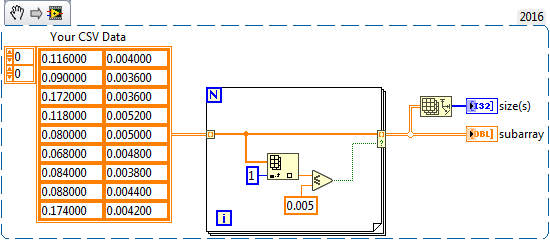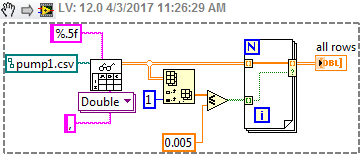- Subscribe to RSS Feed
- Mark Topic as New
- Mark Topic as Read
- Float this Topic for Current User
- Bookmark
- Subscribe
- Mute
- Printer Friendly Page
Filtering a 2d array(x and y) based on data in y column
Solved!04-03-2017 08:27 AM
- Mark as New
- Bookmark
- Subscribe
- Mute
- Subscribe to RSS Feed
- Permalink
- Report to a Moderator
Hii Friends,
Can anyone help me with the following problem.
I have a two columns ( say p and s) as in the excel file consisting of 408 rows.
I need to delete those values in the s column which are above 0.005. When i delete this value, the corresponding p value should also be deleted.
I have made a part of the labview code that accepts the .csv file and tried using the 'Inrange function for filtering action.
However, the output file always returns me the original input file.
Can anyone lemme know what i am doing wrong here.
I am using LV2013. Attaching both excel and VI files.
Thanking you.
Solved! Go to Solution.
04-03-2017 10:39 AM
- Mark as New
- Bookmark
- Subscribe
- Mute
- Subscribe to RSS Feed
- Permalink
- Report to a Moderator
Hello Pa1_korea!
As I can see in your VI, You are only comparing (in range) the first value on your Array (zero row). There is no way (on your code) that you can compare the values of the rest of the rows.
How can you solve that? Putting that section on a while or for cicle in order to index all the rows.
Moreover, You need to set the value of the upper limit as 0.005 and the lower as the minimum value you want.
Finally, Try to correct the best data value on the indicators and controls. For example, For the index of the array, is better to put an Integer than a double.
Regards.
04-03-2017 10:40 AM
- Mark as New
- Bookmark
- Subscribe
- Mute
- Subscribe to RSS Feed
- Permalink
- Report to a Moderator
Can you paste a snippet or upload a LV 2012 version?
04-03-2017 10:42 AM
- Mark as New
- Bookmark
- Subscribe
- Mute
- Subscribe to RSS Feed
- Permalink
- Report to a Moderator
Pa1_korea wrote:
Hii Friends,
Can anyone help me with the following problem.
I have a two columns ( say p and s) as in the excel file consisting of 408 rows.
I need to delete those values in the s column which are above 0.005. When i delete this value, the corresponding p value should also be deleted.
I have made a part of the labview code that accepts the .csv file and tried using the 'Inrange function for filtering action.
However, the output file always returns me the original input file.
Can anyone lemme know what i am doing wrong here.
I am using LV2013. Attaching both excel and VI files.
Thanking you.
It's a lot easier using a conditional tunnel than doing it your way using an "In Range" function.
04-03-2017 11:31 AM
- Mark as New
- Bookmark
- Subscribe
- Mute
- Subscribe to RSS Feed
- Permalink
- Report to a Moderator
You could also do it like this where you only do the comparison one time and then build the conditional array afterwards. Computationally, it is probably the same as what jamiva posted but this seems a bit cleaner to me. Opinions....noses.
------------------
Heads up! NI has moved LabVIEW to a mandatory SaaS subscription policy, along with a big price increase. Make your voice heard.
04-03-2017 07:25 PM
- Mark as New
- Bookmark
- Subscribe
- Mute
- Subscribe to RSS Feed
- Permalink
- Report to a Moderator
Thanks a trillion aputman....The code worked..
04-03-2017 07:26 PM
- Mark as New
- Bookmark
- Subscribe
- Mute
- Subscribe to RSS Feed
- Permalink
- Report to a Moderator
Thanks a lot Jamiva..the code worked.....