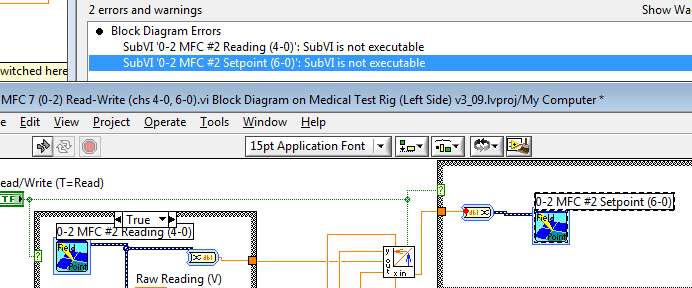- Subscribe to RSS Feed
- Mark Topic as New
- Mark Topic as Read
- Float this Topic for Current User
- Bookmark
- Subscribe
- Mute
- Printer Friendly Page
- « Previous
-
- 1
- 2
- Next »
Feildpoint Express VIs not available in LV 2010?
03-02-2016 10:53 AM
- Mark as New
- Bookmark
- Subscribe
- Mute
- Subscribe to RSS Feed
- Permalink
- Report to a Moderator
nathand:
I tried without success to add the FP Express VIs to the pallet. I was unabel to find the VI's on the local drive.
I AM able to see the Express VI's on my block diagram, even though I can't find them or load them on the pallet. Interestingly, when I open one project, they work fine. When I open this particular VI, the Express VIs give me this error. Since its an Express VI, I cannot see the block diagram inside so I have no clue why it doesn't want to work.
Any ideas?
I will try to replace them with the standard FP code and see what I get. It just frustrating to have to re-code things that were working before.
03-02-2016 11:07 AM
- Mark as New
- Bookmark
- Subscribe
- Mute
- Subscribe to RSS Feed
- Permalink
- Report to a Moderator
It would be helpful to see the explanation of the error, which is hidden in your screenshot.
You can convert an Express VI to normal code by right-clicking on it, and choosing "Open Front Panel" (note that you cannot reverse this operation - once you save it the created subVI, you can't turn it back into an Express VI). That will show you the generated code, which should make it easier to find and correct the problem.
03-02-2016 12:23 PM
- Mark as New
- Bookmark
- Subscribe
- Mute
- Subscribe to RSS Feed
- Permalink
- Report to a Moderator
This is what the error says... (extrememly helpful)
I opened the front panel and dug through about 10 other VIs until I go to the last VI with the error.
The error appears to originate in the "Details Display Dialog.vi" This is obviously an NI supplied VI, so I'm not sure why it would have issues here and not in the other VI that runs fine. The error for this is shown below.
03-02-2016 12:37 PM
- Mark as New
- Bookmark
- Subscribe
- Mute
- Subscribe to RSS Feed
- Permalink
- Report to a Moderator
03-02-2016 01:02 PM
- Mark as New
- Bookmark
- Subscribe
- Mute
- Subscribe to RSS Feed
- Permalink
- Report to a Moderator
And the final solution will be to just get rid of the Fieldpoint Express VI and replace it with a regular fieldpoint VI.
Seriously. The regular VI's are plenty easy to use. Probably easier to use than an Express VI. And will certainly work better than a broken Express VI.
Stop avoiding it and make the change.
- « Previous
-
- 1
- 2
- Next »