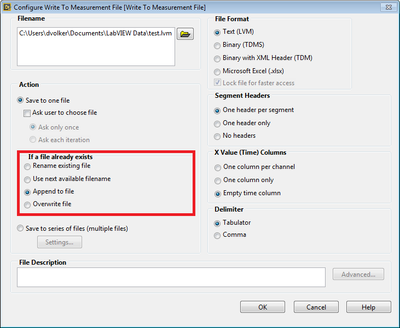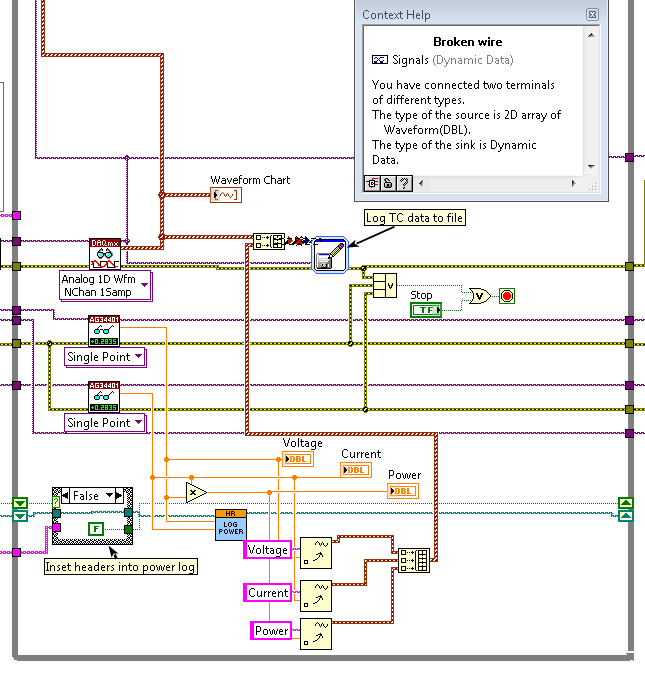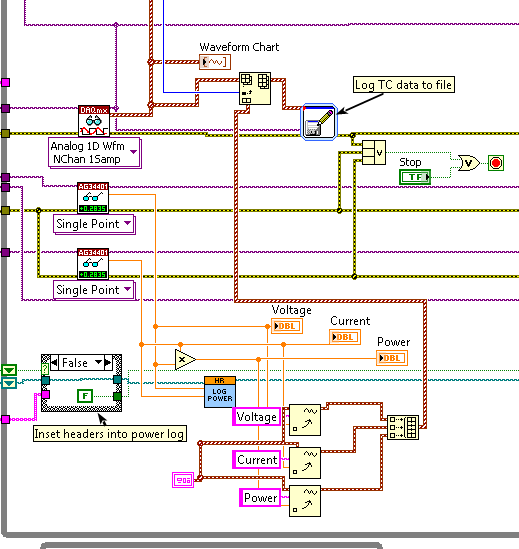- Subscribe to RSS Feed
- Mark Topic as New
- Mark Topic as Read
- Float this Topic for Current User
- Bookmark
- Subscribe
- Mute
- Printer Friendly Page
Feeding additional data to Write to Measurement File VI
Solved!03-04-2015 10:57 AM
- Mark as New
- Bookmark
- Subscribe
- Mute
- Subscribe to RSS Feed
- Permalink
- Report to a Moderator
I am working on a program which will log thermocouple data (NI9213) along with some power data pulled from a couple DMMs. At the moment, I have the thermocouple data being fed into the "Write to Measurement File" VI and I am writing Voltage Current and Power to a seperate file using the write to spreadsheet file VI.
What I am looking for is someway to combine these two into one log file. Is there a way to add these additional variables into the waveform data being fed to the Write to Measurement file VI? If not, ideas on how to merge this data into just one log file would be greatly appreciated!
Solved! Go to Solution.
03-05-2015 10:47 AM
- Mark as New
- Bookmark
- Subscribe
- Mute
- Subscribe to RSS Feed
- Permalink
- Report to a Moderator
You could try having the second Write to Measurement File VI write to the same file as the first VI, but change the setting under "If a file already exists to Append to file".
03-05-2015 04:36 PM
- Mark as New
- Bookmark
- Subscribe
- Mute
- Subscribe to RSS Feed
- Permalink
- Report to a Moderator
Doesn't look like that will work....
03-05-2015 05:34 PM
- Mark as New
- Bookmark
- Subscribe
- Mute
- Subscribe to RSS Feed
- Permalink
- Report to a Moderator
03-06-2015 08:11 AM
- Mark as New
- Bookmark
- Subscribe
- Mute
- Subscribe to RSS Feed
- Permalink
- Report to a Moderator
Here is the area of my code that includes logging of TC(Thermocouple) data and logging of voltage, current, and power. The TC data is fed to the Write to Measurement File VI while V, C, and P are fed to a subVI which continuously logs them in a seperate spreadsheet file. Ultimately, if possible, I would like to be able to just feed the V, C, and P values in with the TC data where they would be logged in their own colum along with the TC data.
03-06-2015 08:25 AM
- Mark as New
- Bookmark
- Subscribe
- Mute
- Subscribe to RSS Feed
- Permalink
- Report to a Moderator
03-06-2015 08:29 AM
- Mark as New
- Bookmark
- Subscribe
- Mute
- Subscribe to RSS Feed
- Permalink
- Report to a Moderator
Thanks!
I made an attempt at this yesterday but was not able to get the DMM data into the correct format bundled with the TC data in order for the write to measurement file VI to accept it. Do you know of a link to an example?
03-06-2015 08:36 AM
- Mark as New
- Bookmark
- Subscribe
- Mute
- Subscribe to RSS Feed
- Permalink
- Report to a Moderator
03-06-2015 08:54 AM
- Mark as New
- Bookmark
- Subscribe
- Mute
- Subscribe to RSS Feed
- Permalink
- Report to a Moderator
I haven't worked with waveform datatypes before so excuse my ignorance :). Here is a failed attempt (sorry for the ugly wiring):
03-06-2015 09:10 AM
- Mark as New
- Bookmark
- Subscribe
- Mute
- Subscribe to RSS Feed
- Permalink
- Report to a Moderator
Just tried this(below) and the tdms file had a new sheet for each temp measurement and I don't see any of the DMM inserted into the file.