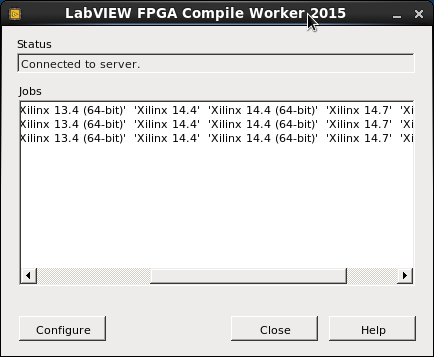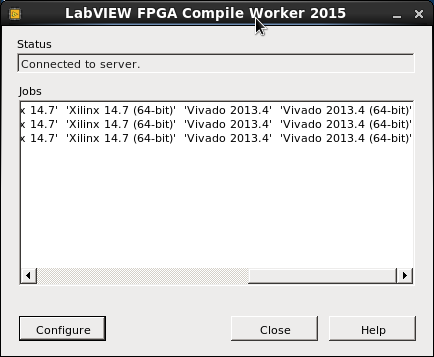- Subscribe to RSS Feed
- Mark Topic as New
- Mark Topic as Read
- Float this Topic for Current User
- Bookmark
- Subscribe
- Mute
- Printer Friendly Page
FPGA: Xilinx Versions supported by Linux Version
05-07-2015 11:16 AM - edited 05-07-2015 11:20 AM
- Mark as New
- Bookmark
- Subscribe
- Mute
- Subscribe to RSS Feed
- Permalink
- Report to a Moderator
Hi Reinhard,
I've done the only thing I can for now: filed a bug report to that dev team. I'm not sure when it will be fixed, and I wasn't able to find any workarounds for having 14_4 and 14_7 installed on the same system. My best recomendation for now would be to pick the one that you use least, and install it on a seperate machine, like the Windows machine running the compile server. I know it's not ideal, but it is the best I can offer you for now.
If you want a status update on the bug report at any time, feel free to contact support and ask about CAR #526234 (they should know how to look it up).
TJ G
05-08-2015 02:16 AM
- Mark as New
- Bookmark
- Subscribe
- Mute
- Subscribe to RSS Feed
- Permalink
- Report to a Moderator
Hi TJ,
Thanks again for your efforts!
Hopefully something will be done. It would definitely help, if the issue was also present on the officially supported RHEL.
Until then workarounds with a Windos worker or a Linux VM worker will do.
Regards
Reinhard
08-07-2015 01:55 PM
- Mark as New
- Bookmark
- Subscribe
- Mute
- Subscribe to RSS Feed
- Permalink
- Report to a Moderator
Hey Reinhard,
Just wanted to follow-up on this thread now that there is a fix:
The version of Xilinx 14.7 found here: [http://www.ni.com/download/labview-fpga-module-2015/5474/en/] will install side-by-side with 14.4, and should work with both LV 2014 and 2015 connections
I tested it myself on a pre-release version, so be sure to let me know if you try it out and run into any issues.
TJ G
08-09-2015 04:16 PM
- Mark as New
- Bookmark
- Subscribe
- Mute
- Subscribe to RSS Feed
- Permalink
- Report to a Moderator
Hi TJ,
That must be telepathy ![]()
Just some hours before your hint I came back to the topic - after quite a while - and tried to find the download of the RHEL worker for the new LV2015 release. Since I did not succeed in finding it, I'm really happy about your post! I will test the installation as soon as possible and post my results here.
By the way I found the document:
http://digital.ni.com/public.nsf/allkb/02EBA6105D04A1E686257D4E00144C92
quite helpful as a resource for RHEL worker download links. Would be nice, if it was updated with new releases.
Best regards
Reinhard
08-09-2015 04:47 PM
- Mark as New
- Bookmark
- Subscribe
- Mute
- Subscribe to RSS Feed
- Permalink
- Report to a Moderator
It's only been a few days. Give it time. Those KBs get updated rather often, especially if they are something like that.
08-11-2015 10:01 AM - edited 08-11-2015 10:06 AM
- Mark as New
- Bookmark
- Subscribe
- Mute
- Subscribe to RSS Feed
- Permalink
- Report to a Moderator
Hi TJ,
Awesome, it works!
I installed all Xilinx Tools inside a Scientific Linux 6.6 virtual machine. Afterwards I started compile jobs from LV2012-SP1, LV2013-SP1 and LV2014-SP1. All compilations worked fine.
Until now I did not try the VIVADO tools. Is there also a new version of these tools for LV2015?
Best regards
Reinhard
08-11-2015 10:28 AM - edited 08-11-2015 10:29 AM
- Mark as New
- Bookmark
- Subscribe
- Mute
- Subscribe to RSS Feed
- Permalink
- Report to a Moderator
At NI Week this year it was mentioned that anyone with a SSP (comes with new purchases of LabVIEW for support) will have access to the NI cloud compile server for free. I think this is limited to one compile at a time but still great news, for those that can't compile on their local machine for OS or bitness issues (Windows 8 still isn't supported by Xilinx in some cases).
I haven't tried it and I haven't seen any documentation on this, just an NI employee mentioning it.
EDIT: Found a link.
http://sine.ni.com/nips/cds/view/p/lang/en/nid/209927
It states:
- Available for free to users with active Standard Service Program (SSP) contracts
Unofficial Forum Rules and Guidelines
Get going with G! - LabVIEW Wiki.
16 Part Blog on Automotive CAN bus. - Hooovahh - LabVIEW Overlord
08-11-2015 01:22 PM
- Mark as New
- Bookmark
- Subscribe
- Mute
- Subscribe to RSS Feed
- Permalink
- Report to a Moderator
Cool, thanks for the hint. I did not know, that compile cloud service is included in the SSP meanwhile.
Still there are some reasons for me to set up an own compile worker:
1. Performance:
According to this article http://www.ni.com/white-paper/14040/en/ a dedicated Linux FPGA compile worker is the fastest solution.
2. Internet Availability:
Due to security reasons our targets and development systems reside in a closed LAN without internet access.
Compatibility-Update: Meanwhile I additionally installed Vivado 2013.4:
it coexists as well.
Next step is to install everything on the real machine.
08-11-2015 02:02 PM - edited 08-11-2015 02:08 PM
- Mark as New
- Bookmark
- Subscribe
- Mute
- Subscribe to RSS Feed
- Permalink
- Report to a Moderator
Hey Reinhard,
The LV 2015 version of the Xilinx Vivado Tools is 2014.4 (their 4th quarter release from 2014, just FYI). http://www.ni.com/download/labview-fpga-module-2015/5492/en/
If that "Which version of the compile tools do I need?" KB isn't updated by the end of this week, I'll ping the team that owns it to see what's up.
Oh, and @Hooovahh, the cloud should be 5 simultaneous compiles per account.
TJ G
08-11-2015 04:10 PM
- Mark as New
- Bookmark
- Subscribe
- Mute
- Subscribe to RSS Feed
- Permalink
- Report to a Moderator
Hi TJ,
Perfect, thanks again! This thread has been very fruitful for me.
No need to hurry with the KB-update. Like I wrote before, I just found this article a useful resource and wanted to make sure, that it is updated at all.
Best regards,
Reinhard