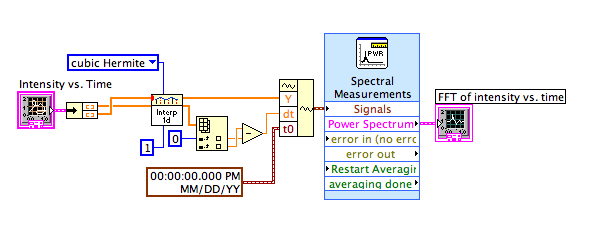- Subscribe to RSS Feed
- Mark Topic as New
- Mark Topic as Read
- Float this Topic for Current User
- Bookmark
- Subscribe
- Mute
- Printer Friendly Page
- « Previous
-
- 1
- 2
- Next »
FFT of signal
Solved!08-13-2010 08:17 AM
- Mark as New
- Bookmark
- Subscribe
- Mute
- Subscribe to RSS Feed
- Permalink
- Report to a Moderator
Please post what you have tried so far with some of your data saved as default. Guessing from your description is just going to produce random noise.
The image of the spectrum in the previous post does not look very noise-like to me. It has close to 70 dB of signal to noise ratio. It looks like the spectrum of a waveform rich in harmonics and scaled so that it is impossible to visually resolve the spectral components of interest.
Lynn
08-13-2010 08:46 AM
- Mark as New
- Bookmark
- Subscribe
- Mute
- Subscribe to RSS Feed
- Permalink
- Report to a Moderator
Thanks for your reply. I attached a picture of the vi - it's in labview 2009 with some imaq express vi's, so I'm not sure if you would be able to open it. I also attached a screen shot of the FFT I get in Origin. The LED I'm using to test my program is powered by a signal generator at 500mHz - and you can clearly see the oscillatory behavior in the intensity vs. time graph on the front panel, and the Origin FFT obviously gets really close. Of course there are higher harmonics, but you can at least tell in Origin that they are harmonics. I've already looked at all the help files I could find for the express vi and for the similar traditional fourier vi's and read a lot of the posts here, so I'm at a bit of a loss. I also did a step-by-step run and the data coming out of the interpolate vi looks reasonable, so my best guess is that I'm messing something up in turning my data into a waveform. Any ideas?
08-13-2010 08:53 AM
- Mark as New
- Bookmark
- Subscribe
- Mute
- Subscribe to RSS Feed
- Permalink
- Report to a Moderator
sorry about the image quality - here are some better pictures.
08-13-2010 08:56 AM
- Mark as New
- Bookmark
- Subscribe
- Mute
- Subscribe to RSS Feed
- Permalink
- Report to a Moderator
ok, those still aren't very good - here's the vi - hopefully you can open it.
08-13-2010 09:55 AM
- Mark as New
- Bookmark
- Subscribe
- Mute
- Subscribe to RSS Feed
- Permalink
- Report to a Moderator
JPEGs do not work very well for showing wires. If you can save your images as .png files, it works much better.
LV 2009 I can open. I do not have IMAQ.
To really see what is going on we also need some data. Run your program until you have some typical data shown. Then Edit >> Make Current Values Default. Save As... with a different name. Post this VI. Depending on the size of your images, this VI might be rather large.
A simplified version which has everything needed to check your FFT issue is the part shown below. After you run your original program and save the data as default, copy the parts shown to a new VI. Change the Intensity vs. Time to a control. Save. Post.
Lynn
08-13-2010 12:31 PM
- Mark as New
- Bookmark
- Subscribe
- Mute
- Subscribe to RSS Feed
- Permalink
- Report to a Moderator
Thanks - that's a cool trick, by the way, of converting a graph to a control.
John
08-13-2010 01:07 PM
- Mark as New
- Bookmark
- Subscribe
- Mute
- Subscribe to RSS Feed
- Permalink
- Report to a Moderator
So I played with my program a little more, and I still didn't get the express vi to work, but I did get the FFT power spectrum vi to work. The only thing I changed was getting my dt value from something other than the first and second time values in the array because there is a lag between these two points earlier in my program (I still need to clean this up). So I'm still not sure why the express vi doesn't work, but I'm not going to spend more of my day trying to figure it out. Thanks again for your help.
John
07-11-2014 04:44 AM
- Mark as New
- Bookmark
- Subscribe
- Mute
- Subscribe to RSS Feed
- Permalink
- Report to a Moderator
I have met the same issue, it should be caused by the offset.
- « Previous
-
- 1
- 2
- Next »