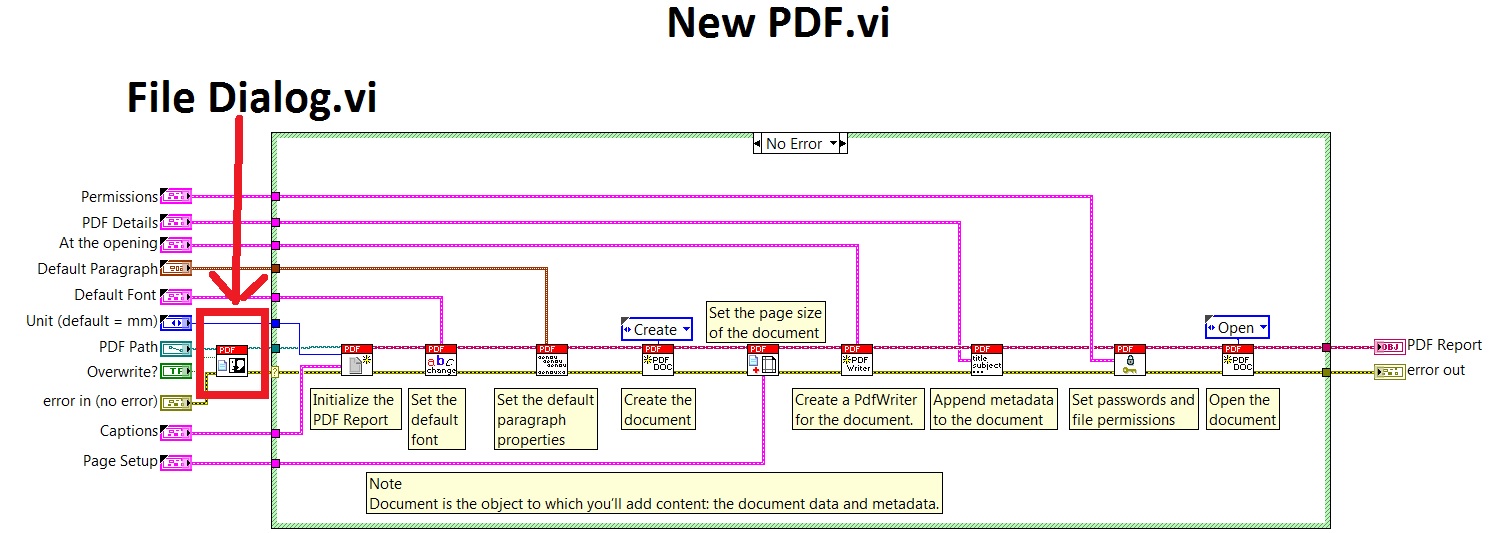- Subscribe to RSS Feed
- Mark Topic as New
- Mark Topic as Read
- Float this Topic for Current User
- Bookmark
- Subscribe
- Mute
- Printer Friendly Page
Exaprom PDF error in deployed application path and permission error, how to solve this?
Solved!08-17-2015 12:15 PM
- Mark as New
- Bookmark
- Subscribe
- Mute
- Subscribe to RSS Feed
- Permalink
- Report to a Moderator
Hi everybody
Solved! Go to Solution.
08-17-2015 12:34 PM
- Mark as New
- Bookmark
- Subscribe
- Mute
- Subscribe to RSS Feed
- Permalink
- Report to a Moderator
Could you post your VI for the report generation?
Which version of LabVIEW do you have and what is your operating system?
08-17-2015 01:44 PM
- Mark as New
- Bookmark
- Subscribe
- Mute
- Subscribe to RSS Feed
- Permalink
- Report to a Moderator
Hi Jean -Marc
Thanks for your attention in order to help me, Im sending the vi for pdf generation, is a 5 sheets report and works great in the vi file, but like I commented in the deployed version no.
I'm using Labview 2014 and my operative system is windows 8.1.
I will be waiting for any advice or additional request.
Thanks again for your help.
Best regards.
Carlos Moreno
08-17-2015 04:05 PM - edited 08-17-2015 04:20 PM
- Mark as New
- Bookmark
- Subscribe
- Mute
- Subscribe to RSS Feed
- Permalink
- Report to a Moderator
In the runtime system (executable) you have to specify a valid path. If you want the same behavior (development system), you will have to modify:
C:\Program Files (x86)\National Instruments\LabVIEW 2014\vi.lib\Exaprom PDF\VIs\Low level\File Low level\File Dialog.vi
To be honest, I don't remember why it is not the same behavior...
08-17-2015 04:44 PM
- Mark as New
- Bookmark
- Subscribe
- Mute
- Subscribe to RSS Feed
- Permalink
- Report to a Moderator
That is strange. I've never used the built in File Dialog, all my PDFs had their paths generated with a timestamp so I passed the full path into it. Looking at the code it does do different things when it is in an EXE and one of those is that it doesn't prompt you to select a path to save. This is pulled from the help in that VI.
<b>Run Time System</b>
No dialog box.
No verification for file writes permission.
If the directory is not valid: "Default Data Directory" + "PDF Report" directory (Default Data Directory/ PDF Report).
Unofficial Forum Rules and Guidelines
Get going with G! - LabVIEW Wiki.
16 Part Blog on Automotive CAN bus. - Hooovahh - LabVIEW Overlord
08-19-2015 10:17 AM
- Mark as New
- Bookmark
- Subscribe
- Mute
- Subscribe to RSS Feed
- Permalink
- Report to a Moderator
Hi Everybody
Finally I create a constant path in the file file dialog.vi with destination folder in my documents as J-M advice... works great, I can manage this, so thank you very much for your help.
Best regards.
Carlos