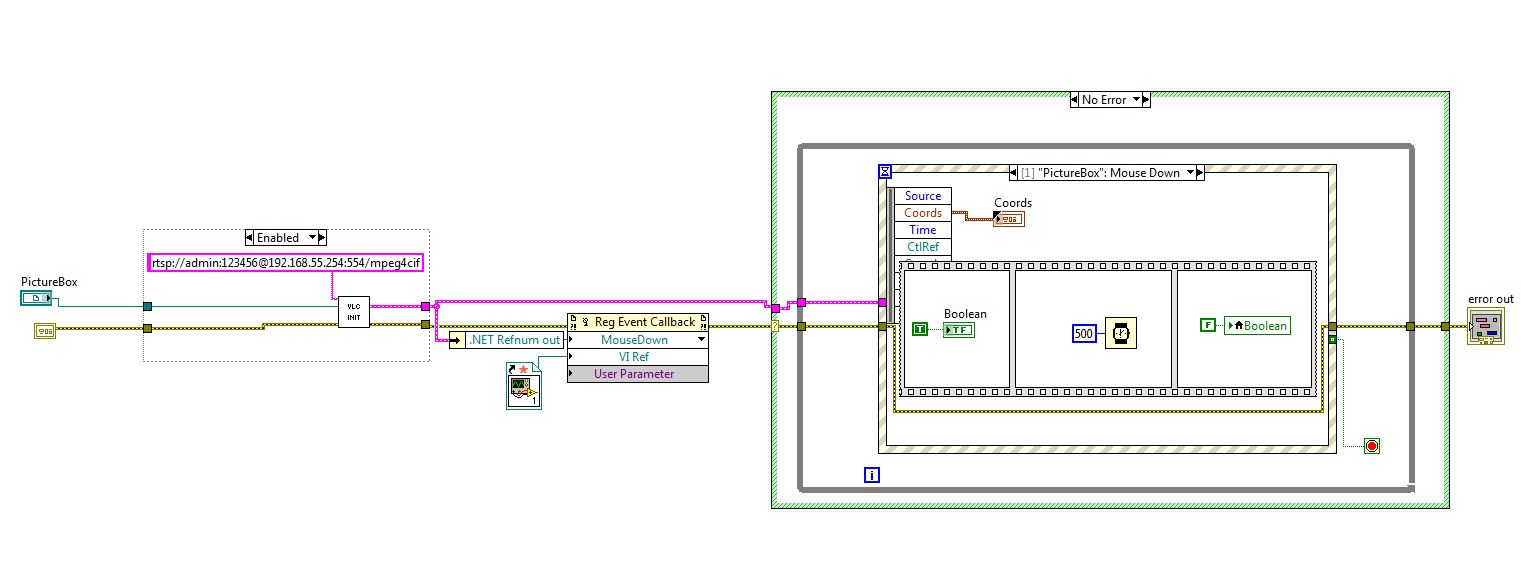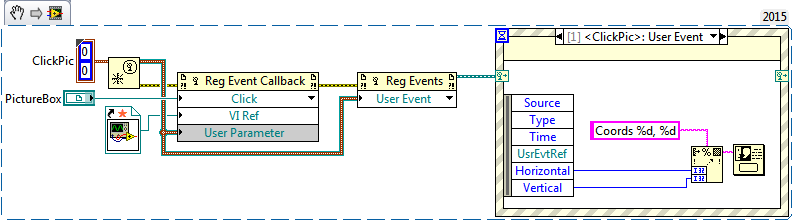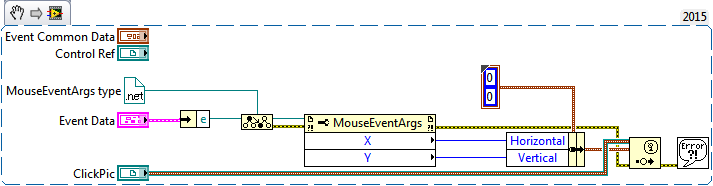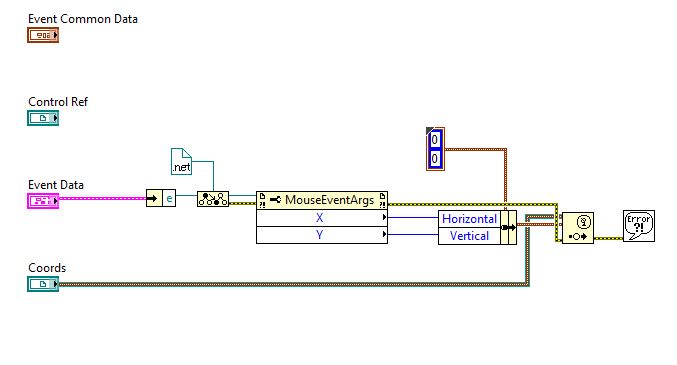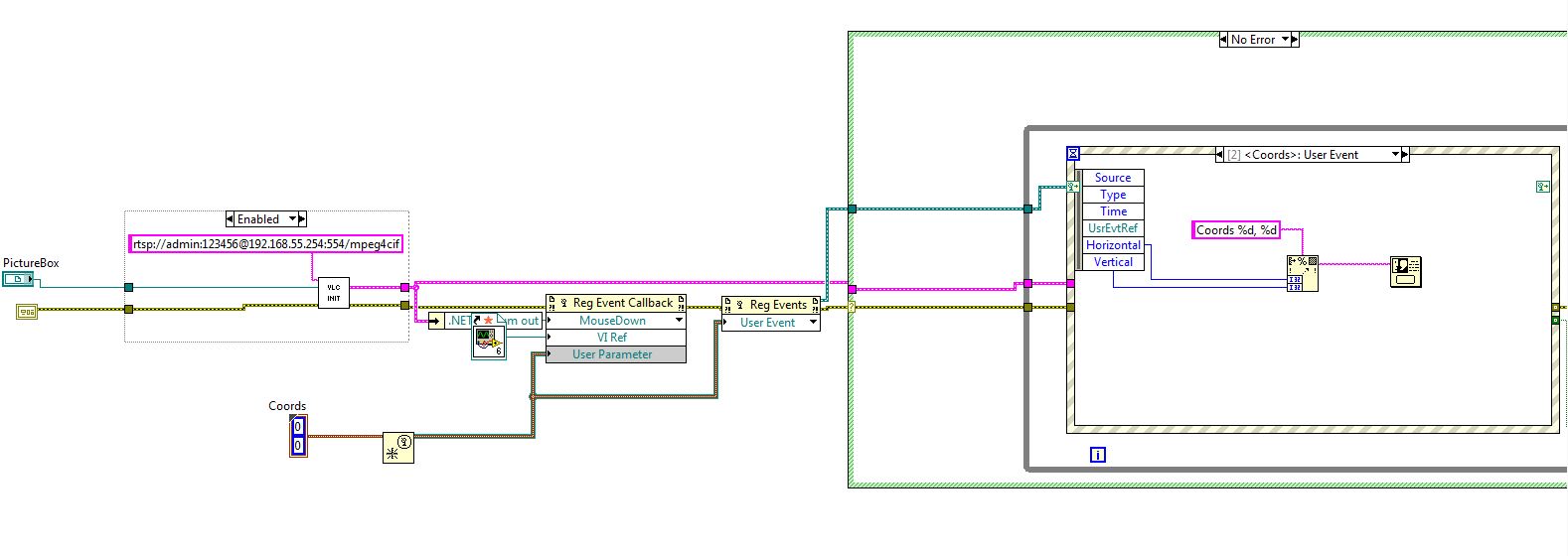- Subscribe to RSS Feed
- Mark Topic as New
- Mark Topic as Read
- Float this Topic for Current User
- Bookmark
- Subscribe
- Mute
- Printer Friendly Page
- « Previous
-
- 1
- 2
- Next »
Event from .NET Picture Box
12-16-2015 03:00 PM
- Mark as New
- Bookmark
- Subscribe
- Mute
- Subscribe to RSS Feed
- Permalink
- Report to a Moderator
I tried a code snippet --- but was unsuccessful.
This is the block diagram. It is calling the VLC Medial DLL for displaying video off of a IP camera.
If I am disable displaying video, the mouse click is captured.
If the video is live, the mouse click is NOT captured.
I guess I'm still questioning if the Event structure, as I have it setup, is correct for capturing the mouse click from the .NET event. With NO video being displayed, is the mouseclick captured by native labivew? Therefore, when the PictureBox is 'alive' the event is not captured?
I have tried registering the Event Callback before and after the VLC initialization, but it does not appear to make a difference.
Thoughts?
12-16-2015 03:27 PM
- Mark as New
- Bookmark
- Subscribe
- Mute
- Subscribe to RSS Feed
- Permalink
- Report to a Moderator
What's inside your callback VI? Can you put in something like a "one button dialog" that the callback VI calls to see if the event is actually firing?
You probably want to create a user event that fires based on the callback VI:
12-16-2015 05:14 PM
- Mark as New
- Bookmark
- Subscribe
- Mute
- Subscribe to RSS Feed
- Permalink
- Report to a Moderator
I setup a callback and main loop just as you showed.
I get the same results: No video: The system provides coordinates; With video, coordinates will not display.
I'm going to attempt to post code.
12-16-2015 05:16 PM
- Mark as New
- Bookmark
- Subscribe
- Mute
- Subscribe to RSS Feed
- Permalink
- Report to a Moderator
____________________________________________________________________________________________________________
12-16-2015 05:36 PM
- Mark as New
- Bookmark
- Subscribe
- Mute
- Subscribe to RSS Feed
- Permalink
- Report to a Moderator
Hmm.
Can you see if the media DLL for VLC has any events associated with it? Or if the VLC player has any .NET assemblies registered on your system that do?
12-17-2015 07:44 AM
- Mark as New
- Bookmark
- Subscribe
- Mute
- Subscribe to RSS Feed
- Permalink
- Report to a Moderator
The answer would be 'yes', but with this being my first .NET implementation (I picked a good one,huh!), that will take me some time.
However, it does seem like I saw something related.
11-24-2017 01:57 AM - edited 11-24-2017 02:02 AM
- Mark as New
- Bookmark
- Subscribe
- Mute
- Subscribe to RSS Feed
- Permalink
- Report to a Moderator
I found this (old) post while trying to get a webcam overlay working.
If you only need mouse events working concurrently with video, use the events of the ActiveXContainer which contains the PictureBox.
04-28-2022 02:44 PM
- Mark as New
- Bookmark
- Subscribe
- Mute
- Subscribe to RSS Feed
- Permalink
- Report to a Moderator
Bumping an old thread:
I have managed setting a callback for MouseClick and MouseHover and see that the events fire, but MouseEnter doesn't work.
Worse, in the callback, I try setting the cursor, per the .NET documentation, but it doesn't work either.
- « Previous
-
- 1
- 2
- Next »