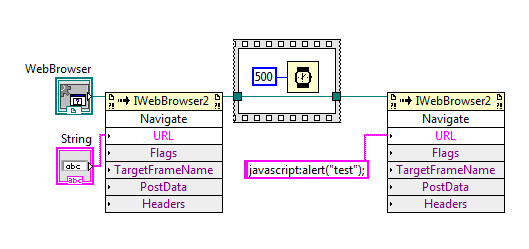- Subscribe to RSS Feed
- Mark Topic as New
- Mark Topic as Read
- Float this Topic for Current User
- Bookmark
- Subscribe
- Mute
- Printer Friendly Page
Error when trying to call Javascript function in ActiveX Web Browser
Solved!12-05-2011 05:41 PM
- Mark as New
- Bookmark
- Subscribe
- Mute
- Subscribe to RSS Feed
- Permalink
- Report to a Moderator
I have a requirement to call a Javascript function on a web page that is being displayed inside the ActiveX Web Browser control. I have the control on the front panel, and I use the Navigate method to call up the proper page. Based on an example I found, I am trying to obtain a reference to the HTML Document so that I can then obtain a reference to the parentWindow. There is a method of the HTML Window object called execScript that I am trying to call. See attached image of the code (Close reference calls are not shown, but when I run it they are there).
I cannot get past the Property Node that returns the parentWindow reference. The error I get is as follows.
Error -2147467262 LabVIEW: (Hex 0x80004002) No such interface supported.
Any ideas on where to go from here?
Solved! Go to Solution.
12-08-2011 05:53 PM
- Mark as New
- Bookmark
- Subscribe
- Mute
- Subscribe to RSS Feed
- Permalink
- Report to a Moderator
Hello,
I have replicated the issue and error you are having and have been trying to figure out what the solution is.
It seems that the problem is only with getting the pointer to the parentWindow. From what I was reading on MSDN, this may be a limitation in using an ActiveX control in LabVIEW. It looks like Internet Explorer creates the window object, and so by opening it in an ActiveX control you loose access to this higher-level object.
Here might be workaround to executing javascript in your program:
Let me know if that works for you and if that will work in your program.
12-09-2011 08:12 AM
- Mark as New
- Bookmark
- Subscribe
- Mute
- Subscribe to RSS Feed
- Permalink
- Report to a Moderator
12-09-2011 08:15 AM
- Mark as New
- Bookmark
- Subscribe
- Mute
- Subscribe to RSS Feed
- Permalink
- Report to a Moderator
Haha, no problem!
Good to hear the workaround works and glad I could help.
01-10-2014 08:30 AM
- Mark as New
- Bookmark
- Subscribe
- Mute
- Subscribe to RSS Feed
- Permalink
- Report to a Moderator
Hi.
Im trying to get work this code with an Hta application.
One question,
¿Is it needed to close the browser reference at the end?
01-13-2014 04:05 PM
- Mark as New
- Bookmark
- Subscribe
- Mute
- Subscribe to RSS Feed
- Permalink
- Report to a Moderator
Closing references at the end of a program is definitely best programming practice.
National Instruments
05-10-2019 02:23 PM
- Mark as New
- Bookmark
- Subscribe
- Mute
- Subscribe to RSS Feed
- Permalink
- Report to a Moderator
You are amazing dude! u solved all my problems. Thanks a lot.