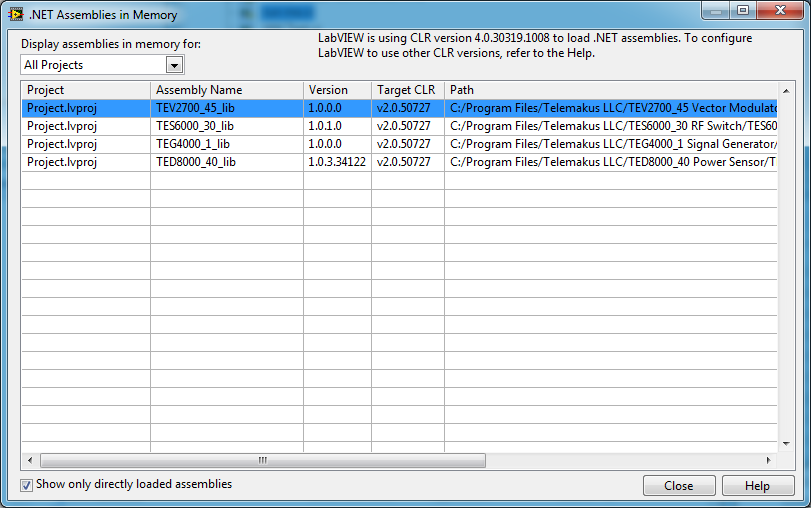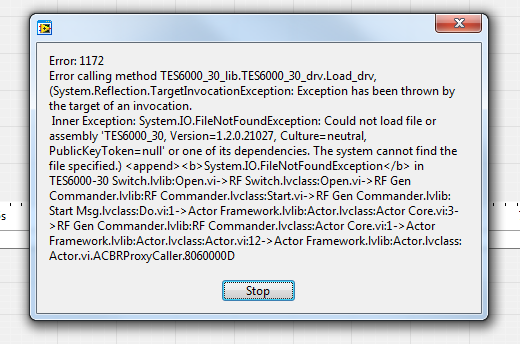- Subscribe to RSS Feed
- Mark Topic as New
- Mark Topic as Read
- Float this Topic for Current User
- Bookmark
- Subscribe
- Mute
- Printer Friendly Page
Error in built LabVIEW application using .NET assemblies
02-13-2014 09:57 AM
- Mark as New
- Bookmark
- Subscribe
- Mute
- Subscribe to RSS Feed
- Permalink
- Report to a Moderator
Hello,
So in the development environment I can run my application just fine, Looking at the '.NET Assemblies in Memory' window shows me this:
Great.
I can then build my application into an exe. It puts the assembly DLLs in a data directory with the exe - great this is where LV help says they should be.
However when call the .NET LV code (by mouse click) I get the following message:
Not so great. (the error window is part of my own error handling)
I've tried copying the DLLs out of the data directory and to simply in the app directory but to no avail.
There can't be any other dependancies as they would show up in the .NET Assemblies in Memory window when in dev environment... right? Even so, Telemakus ship no other DLLs with their drivers so any other dependancy must be in the GAC I guess.
One thing that has foxed me is that the error points to missing version 1.2.0.21027 - this does not match the versions I see in the Assembles in Memory Window. Maybe something to do with it?
Any help much appreciated.
Thanks
Cardiff University
02-17-2014 06:18 AM
- Mark as New
- Bookmark
- Subscribe
- Mute
- Subscribe to RSS Feed
- Permalink
- Report to a Moderator
One solution is to use a GAC registered DLL. This will be found by default.
Another workaround is to set the support directory within the application builder to the exact location where you want to have it in the runtime environment. This path will be searched!!!
In addition: If the .nett dll calls other DLL's they should be GAC registered or for non .net DLL's, located in system directories like system32.
Hope it helps
Christian
02-17-2014 08:00 AM
- Mark as New
- Bookmark
- Subscribe
- Mute
- Subscribe to RSS Feed
- Permalink
- Report to a Moderator
I really didn't want to register the DLLs in the GAC - adds a headache to distribution.
I get this error even if I leave all the built files exactly where the application builder puts them.
I do wonder if it is some dependancy I am missing. As far as I can tell there isn't - is there anyway of finding out for sure?
Thanks for your ideas!
02-17-2014 09:17 AM
- Mark as New
- Bookmark
- Subscribe
- Mute
- Subscribe to RSS Feed
- Permalink
- Report to a Moderator
DebugView may be able to provide more details:
http://technet.microsoft.com/en-us/sysinternals/bb896647.aspx
-AK2DM
"It’s the questions that drive us.”
~~~~~~~~~~~~~~~~~~~~~~~~~~
02-17-2014 10:33 AM
- Mark as New
- Bookmark
- Subscribe
- Mute
- Subscribe to RSS Feed
- Permalink
- Report to a Moderator
I can tell you for sure that if you specify the path in the app builder under Destination->Support Directory, this path will be searched under runtime conditions and the assembly will be found. It took us hours to figure out and it works like search path setting. We use an Visual Studio Installer to deploy the GAC registered LabVIEW InteropAssembly which calls 3rd party assemblies (GAC registered and unregistered with enclosed COM calls).
The other thing is the wrong version. Probably you work with different versions of the same DLL. You have to be sure to deploy the referenced version. If you have mixed calls (both versions referenced) to the RF switch assembly you should use a policy file to point to the latest version because you can't have both in the search path.
Hope it helps
Christian
02-18-2014 11:00 AM
- Mark as New
- Bookmark
- Subscribe
- Mute
- Subscribe to RSS Feed
- Permalink
- Report to a Moderator
It must be a versioning issue then as the path is specified.
This is further backed up by the error showing me an errant version number.
What I don't understand is that these assemblies must be the correct version. To make sure, I copied the DLLs from their location shown in the project into the support directory.
Furthermore, the version numbers shown in the error have never been made by the manufacturer and are not even close to the ones shown in the .NET assemblies window.
Very confused.
Thanks anyway!