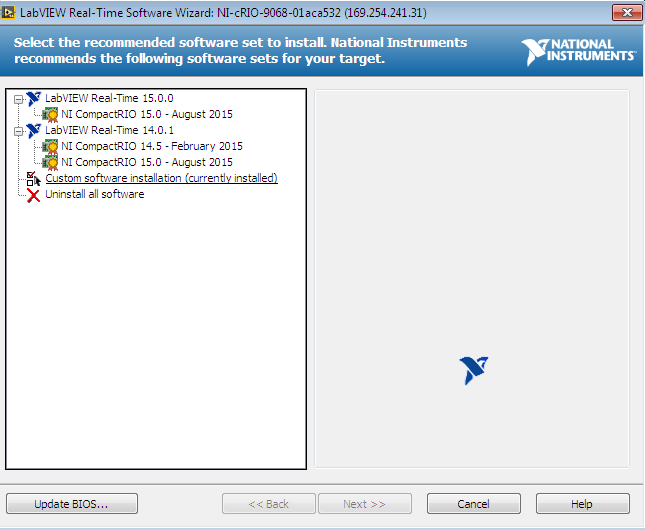- Subscribe to RSS Feed
- Mark Topic as New
- Mark Topic as Read
- Float this Topic for Current User
- Bookmark
- Subscribe
- Mute
- Printer Friendly Page
Error during installation software on cRIO
05-08-2017 02:35 AM
- Mark as New
- Bookmark
- Subscribe
- Mute
- Subscribe to RSS Feed
- Permalink
- Report to a Moderator
Hey, I am trying to install software on my cRIO-9068, NI IMAQdx 14.5.0 and NI Vision RT 14.5.0, but I am getting the following erorr:
I can't find any information about its meaning 😞 I remember installing those components before, and there wasn't any problem, but then I had to reinstall everything, and now I am keep getting this error. There is no problem during installation of other packets .
Any suggestions? 🙂 Thanks a lot
05-08-2017 06:23 AM
- Mark as New
- Bookmark
- Subscribe
- Mute
- Subscribe to RSS Feed
- Permalink
- Report to a Moderator
Hello,
In your statement, you said: “You had to reinstall everything”. What do you mean by that? Your OS, LabVIEW, the LabVIEW drivers…? Please specify.
If you are installing drivers for LabVIEW, it is important to install LabVIEW first, and then to install the desired (or required) Drivers.
If you did it in the wrong order, it could also lead to an error.
Try it out and please tell me if it worked.
Good Luck,
James.
James
05-08-2017 07:13 AM
- Mark as New
- Bookmark
- Subscribe
- Mute
- Subscribe to RSS Feed
- Permalink
- Report to a Moderator
Hey,I ment only the software on cRIO, i reinstall it to the version (15.0), but then I wanted to come back to 14.5 and then this error started to coming up...
05-08-2017 08:00 AM
- Mark as New
- Bookmark
- Subscribe
- Mute
- Subscribe to RSS Feed
- Permalink
- Report to a Moderator
Before I can look for some possible solutions for you.
Please help me with the following questions:
On which version did it work,
on which version didn't it work,
Since you talked about deinstallation, reinstallation… Which version do you have installed right now and/or which version do you intend to use for your purpose?
James
05-08-2017 08:21 AM
- Mark as New
- Bookmark
- Subscribe
- Mute
- Subscribe to RSS Feed
- Permalink
- Report to a Moderator
Thanks for anwering 🙂 Here the image showing how does it look like:
I had LabVIEW Real-Time 14.0.1. CompactRIO 15.0 August 2015 and everything was fine. Then I changed to CompactRIO 14.5 because of different requirements of another project.
Now I want to come back to the first option (LabVIEW Real-Time 14.0.1. CompactRIO 15.0 August 2015) but during the installation the error above is occuring.
I have LabVIEW 2014 SP1 on my host PC, if that even matters 🙂
Regards,
Jola
05-08-2017 09:10 AM
- Mark as New
- Bookmark
- Subscribe
- Mute
- Subscribe to RSS Feed
- Permalink
- Report to a Moderator
Since you say that it used to work properly in the past.
It is easier to accuse LabVIEW at first place in this case. It might be that LabVIEW got confused while installing and reinstalling the different Drivers.
If you still know your LabVIEW serial number (for activation), I would recommend you to:
- Uninstall LabVIEW
- Uninstall the Drivers
- Reinstall LabVIEW
- Install the Drivers afterward (LabVIEW Real-Time 14.0.1. CompactRIO 15.0 August 2015).
Link on how to uninstall it properly:
That should bring you back to the stage where everything used to work properly.
If it solves your problem, please mark this problem as: Solved
If my suggestions were useful, please show it by leaving 1 KUDO.
Good Luck,
James.
James
05-08-2017 04:33 PM
- Mark as New
- Bookmark
- Subscribe
- Mute
- Subscribe to RSS Feed
- Permalink
- Report to a Moderator
If you haven't followed JamesSouv's recommendation yet, I'd like to recommend something less drastic to try first.
Many RT installation issues are resolved by simply formatting the controller first and then attempting software installation to the controller again. From your screenshot you posted earlier today, it looks like your current state has a custom set of software installed, which makes upgrade/downgrade scenarios less likely to succeed.
Recommendation: Right-click the controller in MAX and select Format Disk. Once this is complete, reopen your device's software installation dialog, select LabVIEW Real-Time 14.0.1 >> NI CompactRIO 15.0 - August 2015 again and see if this works.
If this fails, please post which addons you selected for installation in the second dialog page (after selecting the recommended software set in the first page).