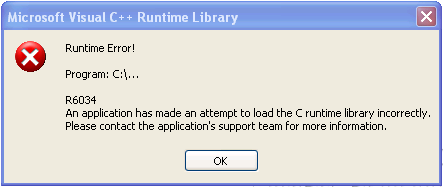- Subscribe to RSS Feed
- Mark Topic as New
- Mark Topic as Read
- Float this Topic for Current User
- Bookmark
- Subscribe
- Mute
- Printer Friendly Page
Error R6034 When Loading a DLL
01-18-2013 08:09 AM
- Mark as New
- Bookmark
- Subscribe
- Mute
- Subscribe to RSS Feed
- Permalink
- Report to a Moderator
Hi,
I'm getting a R6034 error when I attempt to load a 3rd-party DLL into a CallLibraryFunctionNode:
I figure it has to do with missing dependencies, but I'm having problems getting everything in order. Using 'Dependency Walker', it lists 'ieshims.dll' and 'wer.dll' as missing. When I add those (from download sites), new dependcies are formed the process repeats.
The work was done on a Windows XP w/SP3 (virtual) machine. You can download a zip of the DLL in question as well as the other DLLs contained in the same folder here (it was too large to attach). The DLL in question is 'TndRtrApi.dll'. If someone with more experience in solving these problems could take a look, I'd appreciate it. Thanks.
-Joe
01-18-2013 10:11 AM
- Mark as New
- Bookmark
- Subscribe
- Mute
- Subscribe to RSS Feed
- Permalink
- Report to a Moderator
Sounds like you need to be in conversation with the 3rd party that wrote the DLL and findout what dependencies it has and where they need to be located.
Mike...
Certified Professional Instructor
Certified LabVIEW Architect
LabVIEW Champion
"... after all, He's not a tame lion..."
For help with grief and grieving.
01-18-2013 12:08 PM
- Mark as New
- Bookmark
- Subscribe
- Mute
- Subscribe to RSS Feed
- Permalink
- Report to a Moderator
You have a mismatch in dependant DLLs, this problem is not LabView related.
If some of your libraries require manifest files and you do not have them, this might be causing the problem. Look at MSDN for the problem description.